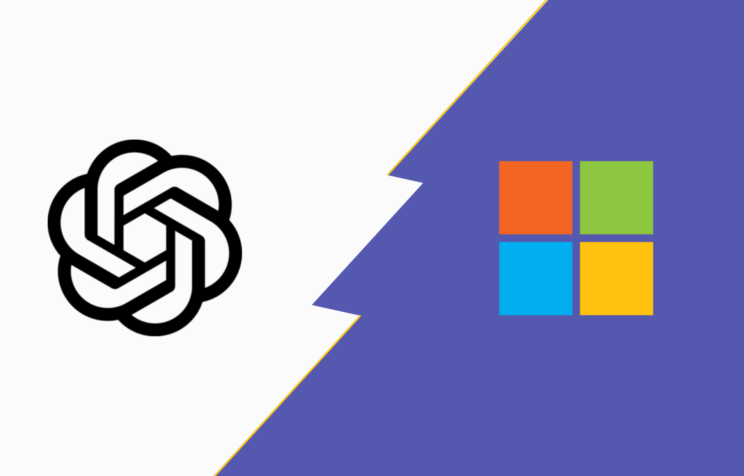
.
In 2019, Microsoft partnered with OpenAI, an AI research organisation co-founded by Elon Musk and other tech leaders. Microsoft invested $1 billion in OpenAI to back their research.
Together, they aimed to create advanced AI technologies to tackle global challenges. Their focus areas included combating climate change, boosting healthcare outcomes, and improving education and training.
The OpenAI & Microsoft Partnership
As part of the partnership, OpenAI agreed to use Microsoft’s Azure cloud computing platform to run its AI models and experiments, and in return Microsoft would become OpenAI’s exclusive cloud computing partner. The two companies also agreed to collaborate on the development of new AI technologies and tools, with Microsoft contributing their expertise in areas like natural language processing, computer vision, and reinforcement learning.
Microsoft partnered with OpenAI as they’re one of the leading organisations in artificial intelligence (AI) research and development.
OpenAI is known for its cutting-edge research in areas like deep learning, reinforcement learning, natural language processing, and computer vision. By partnering with OpenAI, Microsoft gained access to some of the most advanced AI technologies and expertise in the field.
Moreover, Microsoft’s partnership with OpenAI aligns with their vision of democratising AI and making it accessible to everyone. The two companies have a shared goal of using AI to solve some of the world’s most pressing problems, such as climate change, healthcare, and education.
Understanding Chat GPT
Chat GPT, developed by OpenAI (the organisation that partnered with Microsoft), belongs to the GPT (Generative Pre-trained Transformer) model family. These models underwent training on vast amounts of text data, enabling them to produce human-like responses.
The training of Chat GPT included diverse text sources, such as books, articles, and websites, equipping it to handle a broad range of topics and discussions. Its uses extend to chatbots, question-answering systems, and language translation.
Though just one among many AI technologies crafted by OpenAI, Chat GPT has captured widespread attention and popularity for its ability to deliver high-quality, human-like responses to text prompts. Its applications span customer service, education, and social media, marking its significant recognition and adoption.
How does Chat GPT work?
Chat GPT works by using a deep learning technique called a transformer network to generate human-like responses to prompts. Here’s a high-level overview of how it works:
- Pre-training: Chat GPT is trained on a large corpus of text data using an unsupervised learning algorithm. During pre-training, the model learns to identify patterns and relationships in the text data by predicting the next word in a sequence of words.
- Fine-tuning: Once pre-training is complete, the model can be fine-tuned on a specific task, such as answering questions or generating text. Fine-tuning involves training the model on a smaller dataset that’s specific to the task at hand.
- Response Generation: When given a prompt, Chat GPT generates a response by predicting the most likely sequence of words that would follow the prompt based on its training data. The model can generate a wide range of responses, from short answers to longer paragraphs of text.
To generate responses, Chat GPT uses a combination of attention mechanisms and language modelling. The attention mechanisms allow the model to focus on different parts of the input sequence when generating its response, while the language modelling allows the model to predict the most likely sequence of words to follow the prompt.
Overall, Chat GPT is a powerful tool for generating human-like responses to text prompts. It’s ability to generate coherent and informative responses has made it a popular choice for a wide range of applications.
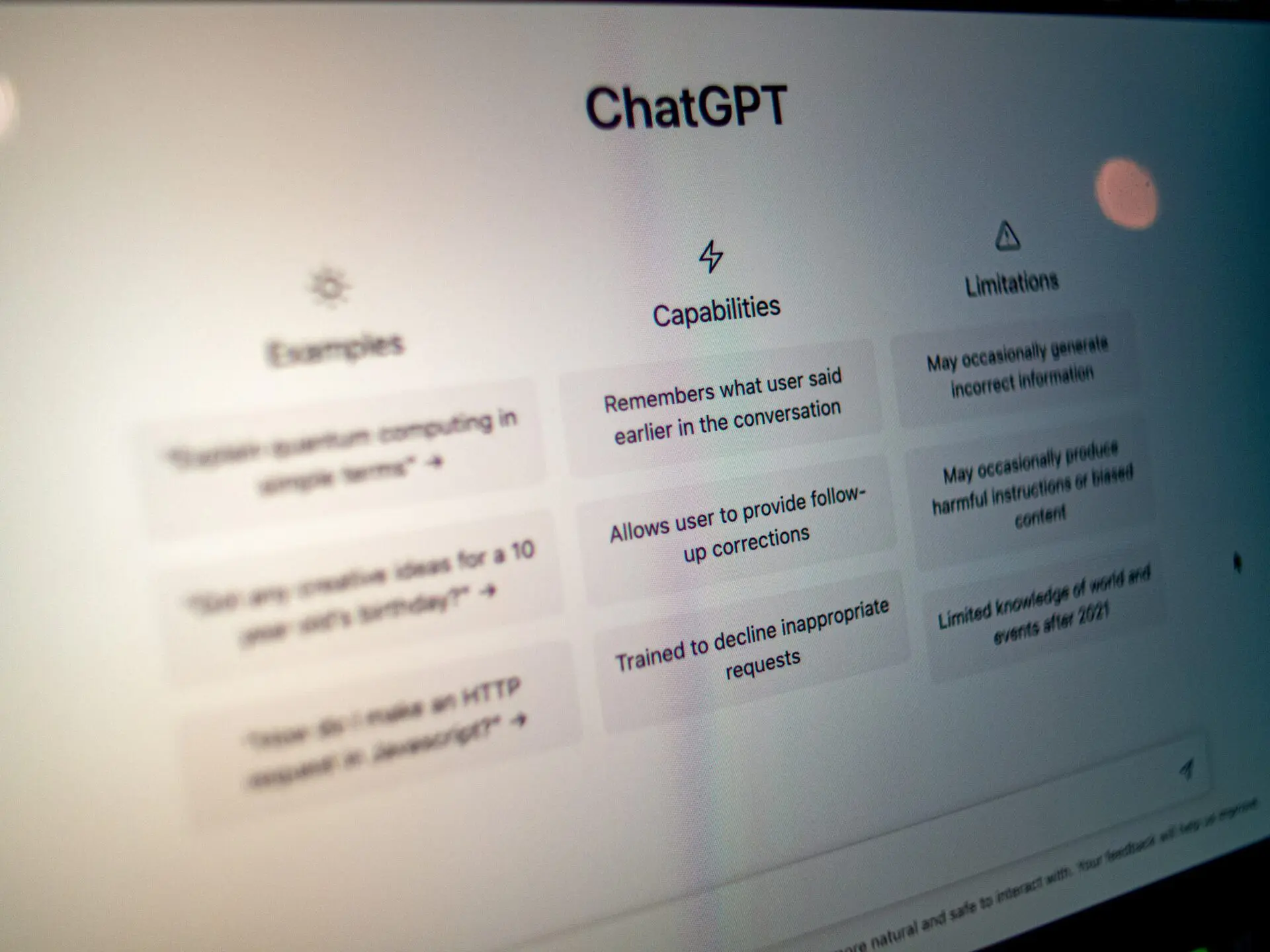
ChatGPT’s integration into Microsoft 365
Microsoft has integrated Chat GPT, or more specifically, a variant of the model called “Microsoft Turing,” into several products within Microsoft 365, including Microsoft Teams and Outlook.
In Microsoft Teams, for example, Chat GPT powers the “Answer Questions” feature, which allows users to ask natural language questions about their organisation and receive answers based on their Teams data. The model is trained on a variety of sources, including knowledge bases, FAQs, and company policies, and can provide answers to a wide range of questions, from “What is the company’s vacation policy?” to “How do I set up a meeting with my manager?”
In Outlook, Chat GPT is used to power the “Text Predictions” feature, which suggests words and phrases as users type their emails. The model can predict the next word in a sentence based on the context of the email and the user’s previous writing patterns, making it easier for users to write emails quickly and accurately.
Chat GPT is also integrated into other Microsoft products, such as Dynamics 365 Customer Service, where it is used to power chatbots and virtual agents. In these applications, the model can understand and respond to customer inquiries. This helps to reduce wait times and improve the overall customer experience.
Introducing Microsoft Copilot

Powered by cutting-edge AI technology, Microsoft Copilot integrates the capabilities of large language models (LLMs) with data from Microsoft Graph and Microsoft 365 apps. It utilises your personal writing patterns, history, and preferences to create an unparalleled productivity tool.
Copilot goes beyond merely incorporating ChatGPT into Microsoft 365; it is a highly innovative solution. Essentially, Copilot is a sophisticated processing and orchestration engine that operates behind the scenes to blend the capabilities of LLMs (including GPT-4) with Microsoft 365 apps and your company’s data via the business graph.
How does Copilot function?
Copilot operates in two ways, both seamlessly integrated with Microsoft 365. First, it works alongside you, embedded in familiar Microsoft 365 apps like Word, Excel, Outlook, Teams, and more. By integrating Copilot into the Microsoft 365 suite, it eliminates administrative burdens and enhances your productivity, creativity, and time management.
Furthermore, Microsoft is introducing a new feature called Business Chat. Similar to Copilot, Business Chat operates within the LLM, Microsoft 365 apps, and crucially, your data, accessing your calendar, emails, documents, chats, contacts, and meetings. By responding to natural language prompts like “Inform my team about the marketing plan update,” Business Chat generates a status update based on your morning meetings, emails, and Teams conversations. This ground-breaking technology enables you to manage minor tasks while concentrating on the most engaging aspects of your work.
Although Copilot may appear to be the one making decisions, you always retain ultimate control. You can choose what to use, modify, or discard. Copilot empowers you to create in Word, analyse in Excel, collaborate in Teams, and much more.
For more information on Microsoft Copilot, check out the article here.
What does the future look like for Chat GPT & Microsoft?
The future for Chat GPT and Microsoft looks bright, with many opportunities for further innovation and collaboration. As technology continues to evolve and mature, it has the potential to transform the way we work and communicate.
Some potential areas for future development include:
-
- Deeper integration: Embedding Chat GPT more thoroughly in Microsoft products like Teams or Outlook for a unified.
- Customisation: Tailoring Chat GPT for specific sectors like healthcare or finance to better serve user needs.
- Multilingual support: Expanding Chat GPT’s language capabilities to welcome users globally.
- Improved context awareness: Enhancing Chat GPT’s ability to grasp conversation or task context for more precise responses.
- Increased scalability: Adjusting Chat GPT’s capacity to suit businesses of any size, from small to large enterprises.
For those looking to fully leverage the potential of Microsoft’s AI capabilities, and discover how it can revolutionise your organisation’s digital transformation, contact us using the form to the right.
Improving Productivity with ChatGPT in Microsoft 365
AI holds great potential to enhance workplace productivity and efficiency by automating mundane tasks, delivering insights from data, and fostering innovative work methods. Here’s how AI contributes:
Automating Tasks: AI automates tasks like data entry, scheduling, and basic customer queries, freeing employees for strategic and creative tasks.
Data-Driven Insights: AI analyses vast data sets to reveal insights hard for humans to detect, such as customer behavior patterns, predicting product demand, and suggesting efficiency improvements.
New Working Methods: AI facilitates remote collaboration, personalized learning, and flexible schedules. Tools like chatbots, virtual assistants, and translation services enable more effective and efficient teamwork, regardless of location or language barriers.
Enhanced Decision-Making: AI supports better decision-making by offering real-time data and insights. AI analytics tools help employees spot trends, risks, and opportunities, leading to more informed and successful decisions.
Improved Customer Experience: AI improves customer service with quicker, more personalized responses. Chatbots, virtual assistants, and predictive analytics can swiftly address customer needs and offer custom recommendations.

The Sigmoid Curve
The sigmoid curve is an S-shaped curve that shows how things change over time. At first, the change is slow, but then it starts to speed up. Eventually, the change slows down again until it reaches a point where it can’t change much more.
The sigmoid curve, shaped by a mathematical function, starts with a gradual increase, peaks with rapid growth, and ends with a slowdown. It models growth and change across various fields, aiding in predicting and managing complex system changes.
This curve is pivotal for forecasting technology’s societal effects by showing the typical pattern of technology adoption: initial slow growth, a rapid uptake period, and eventual market saturation slowdown. Here’s how it applies:
-
Technology Adoption: Initially, a few early adopters embrace new technology. As awareness grows, adoption increases until it plateaus when the interested majority has adopted it, leading to a market saturation slowdown.
-
Product Life Cycle: A new product starts with few buyers, but as it gains popularity, sales soar, reaching peak popularity. Eventually, as the market saturates, sales decline, often due to the product becoming obsolete or replaced.
-
Societal Impact: The impact of new technologies on society might start small, limited to early adopters. However, as adoption widens, the impact grows significantly. Over time, as the technology becomes ubiquitous, its societal impact levels off, marking a slowdown in growth.
- Disruptive innovation: The sigmoid curve models the impact of disruptive technologies that alter market or industry dynamics. These innovations typically experience slow growth at first, surge as adoption widens, and then growth tapers off as the market saturates.
The sigmoid curve is a valuable model for forecasting technology’s societal impact. It shows technology adoption typically starts slow, accelerates rapidly, and then growth slows. This pattern helps us predict new technologies’ effects and prepare for upcoming changes.
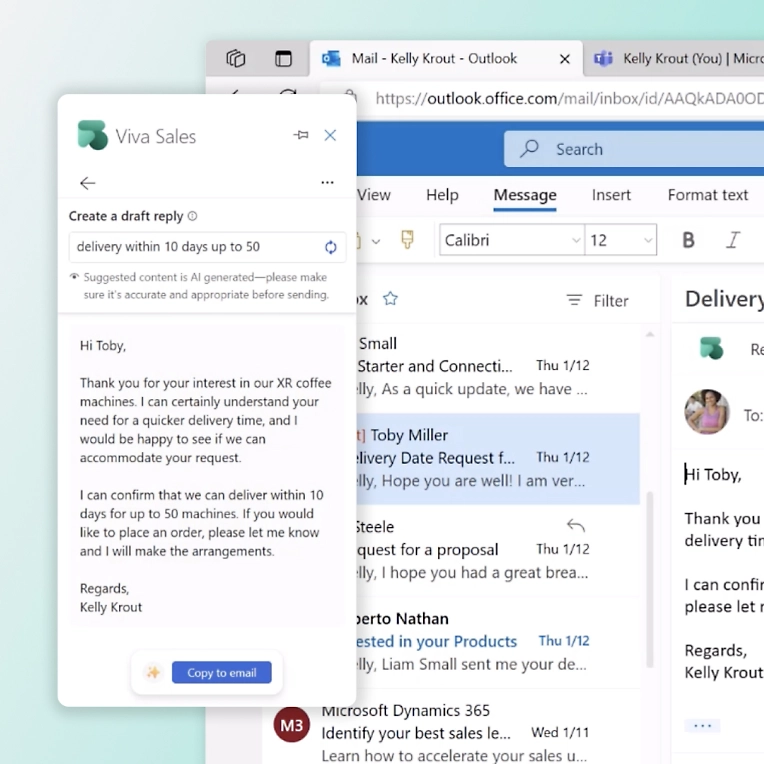
Where does Chat GPT sit on the Sigmoid Curve?
In short, we don’t know.
Web developer and YouTuber Tom Scott has pointed out that Chat GPT is still at the nascent stages of development and adoption, with expectations of swift advancements in the forthcoming years. As awareness and utilisation expand, so will the technology’s enhancements, paving the way for more innovations.
Over time, Chat GPT is expected to gain broad acceptance and recognition. The focus will shift towards tailoring it for specific needs, enhancing reliability, scalability, and security. This may include creating language models for sectors like customer service or integrating Chat GPT with other software to improve its use.
As Chat GPT becomes more common and easier to adopt, it’s set to become key in our digital interactions.
Chat GPT and similar technologies hold great promise for boosting communication, productivity, and efficiency, with their full impact yet to unfold.
The Pro’s & Cons of Using ChatGPT and Microsoft
Using Chat GPT in Microsoft 365 offers varied benefits and drawbacks, tailored to the particular use case and user needs
Some of the key pros and cons are:
Pros:
- Improved productivity: Chat GPT can save time and effort by providing quick and accurate responses to common queries and tasks, such as scheduling meetings or finding information.
- Enhanced customer experience: By providing fast and personalised responses to customer inquiries, Chat GPT can improve customer satisfaction and loyalty.
- Increased accessibility: Chat GPT can help people with disabilities or language barriers.
- Scalability: Chat GPT’s capacity can adjust to an organisation’s needs, offering a versatile and cost-efficient solution.
Cons:
- Lack of personal touch: Chat GPT responses are generated automatically and may not always reflect the nuance or tone of a human response. This will potentially lead to a less personal experience for the user.
- Limited context awareness: Chat GPT may not be able to understand the context of a conversation or task like a human. Leading to less accurate or relevant responses.
- Potential for errors: As with any automated system, there is a risk of errors or inaccuracies in Chat GPT response. This can lead to confusion or frustration for the user.
- Data privacy concerns: The use of Chat GPT may raise concerns around data privacy and security. If sensitive information is being shared or stored within the system.
Integrating Chat GPT with Microsoft 365 could enhance productivity, customer experience, and accessibility. Yet, it’s crucial to weigh potential drawbacks and use the technology in harmony with the organisation’s and users’ needs and values.
What does the future look like for Chat GPT & Microsoft?
The future for Chat GPT and Microsoft looks bright, with many opportunities for further innovation and collaboration. As technology continues to evolve and mature, it has the potential to transform the way we work and communicate.
Some potential areas for future development include:
-
- Deeper integration: Embedding Chat GPT more thoroughly in Microsoft products like Teams or Outlook for a unified.
- Customisation: Tailoring Chat GPT for specific sectors like healthcare or finance to better serve user needs.
- Multilingual support: Expanding Chat GPT’s language capabilities to welcome users globally.
- Improved context awareness: Enhancing Chat GPT’s ability to grasp conversation or task context for more precise responses.
- Increased scalability: Adjusting Chat GPT’s capacity to suit businesses of any size, from small to large enterprises.
For those looking to fully leverage the potential of Microsoft’s AI capabilities, and discover how it can revolutionise your organisation’s digital transformation, contact us using the form to the right.
Share
Related Posts
Our most recent articles
23 April 2024
11 April 2024
04 April 2024
21 March 2024








