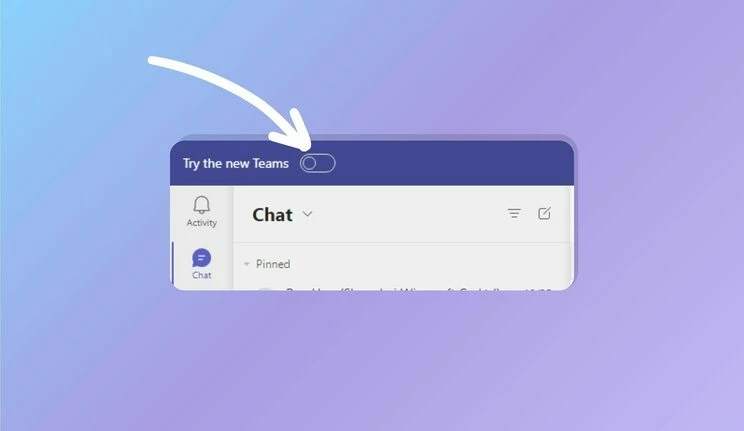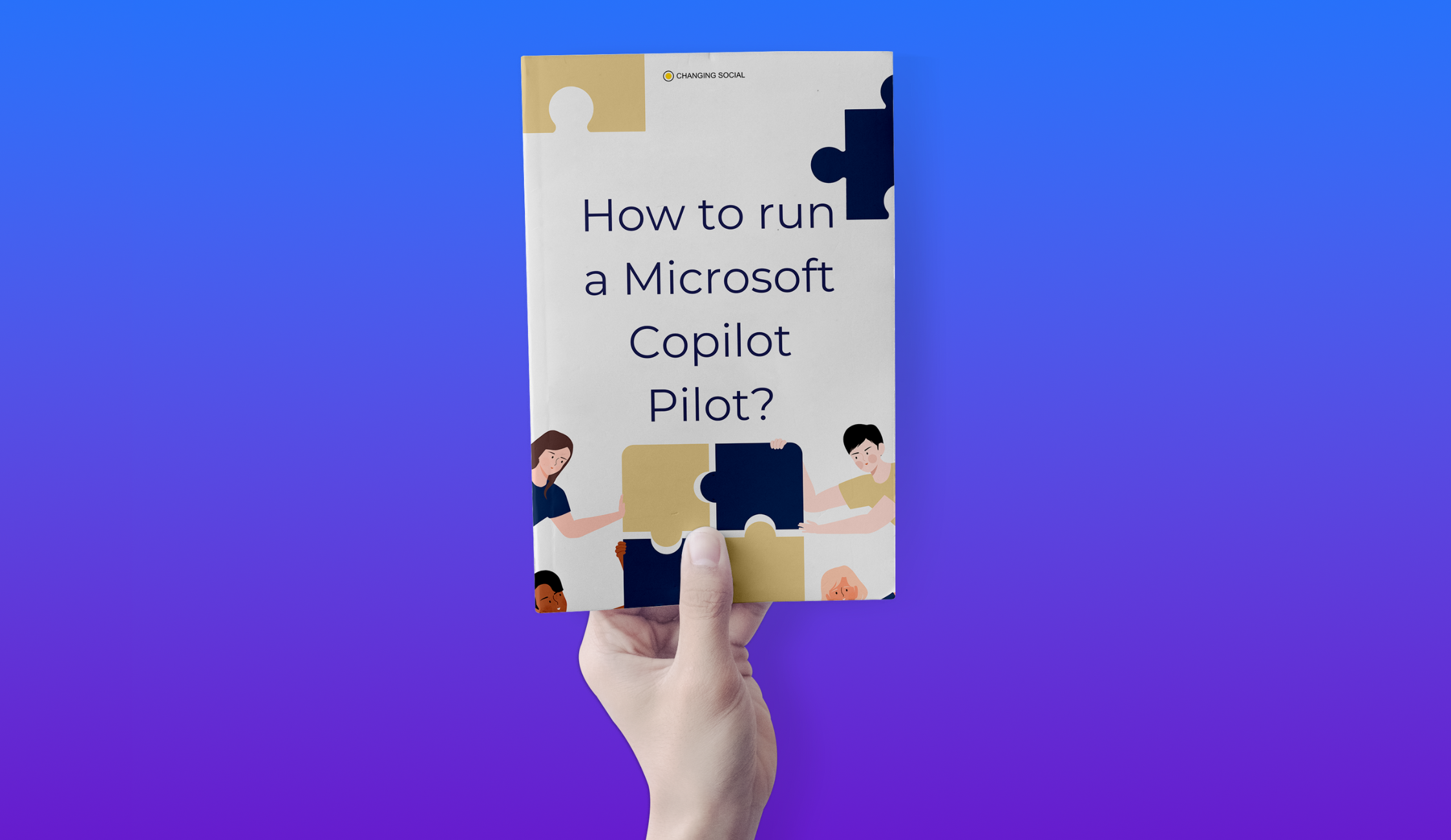The moment of transition is nearly upon us to move to New Teams.
We’re on the cusp of bidding farewell to Classic Teams, embracing the innovative and refreshed New Teams.
This evolution signals not just a change in software, but a stride towards enhanced productivity and efficiency in our digital workspace.
Classic Teams, now affectionately termed as Legacy Teams, is up for retirement on the 1st of April, 2024. With this date fast approaching, it’s essential for us to prepare for a smooth transition. The forthcoming shift may evoke a mix of emotions, given our long-standing familiarity with Classic Teams. However, the transition promises to be straightforward and beneficial for all users.
For those pondering the process of making this switch, it’s quite simple. Located on the left-hand side of your current Teams interface is a toggle. By activating this toggle, you engage the latest version to experience.
A noticeable change in the icon will confirm you’re on the right track, ensuring you’re utilising the latest version.
Why Embrace New Teams?
It has been designed with a “performance-first” mindset, stands out as faster, more straightforward, and remarkably flexible.
This revamped platform enables users to effortlessly switch between apps, swiftly respond to chat messages, and join meetings and calls with unprecedented speed. Moreover, it achieves these feats while consuming less battery and memory – a testament to its optimised performance.
The end.
In essence, the transition to New Teams is about enhancing our ability to communicate, collaborate, and operate.
As we bid farewell to Classic Teams, let’s welcome with an open mind and readiness to embrace the improvements it brings to our digital workspace.
This change, though significant, is a step forward in ensuring our tools align with our ever-evolving needs for efficiency and simplicity in communication.
Do you use the full capabilities of New Teams? If not, why not? If you want to find out more please don’t hesitate to schedule a call with us by pressing the Green ‘Contact’ button on the right of the screen.
Share
Related Posts
Our most recent articles
23 April 2024
11 April 2024
04 April 2024
21 March 2024