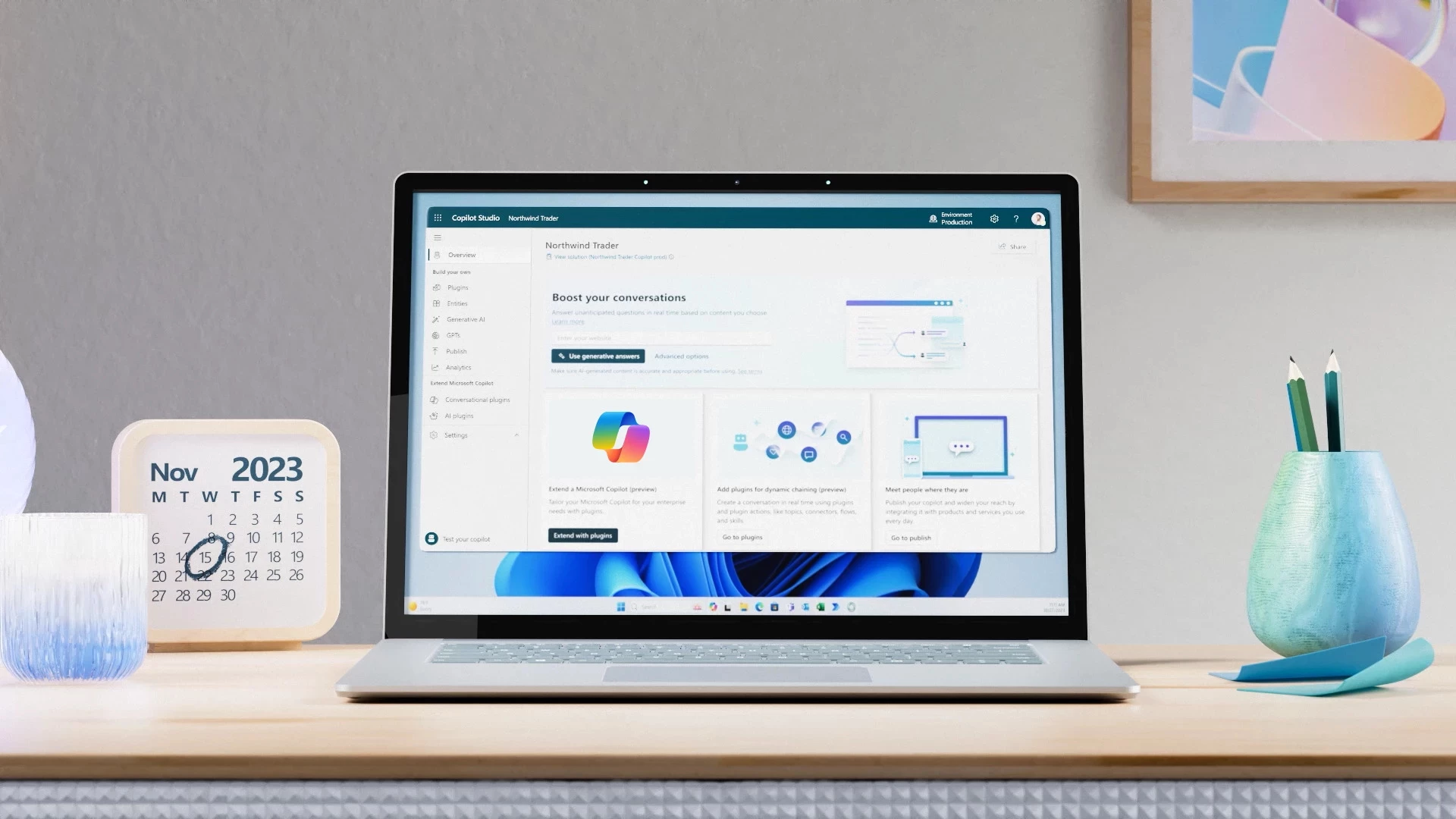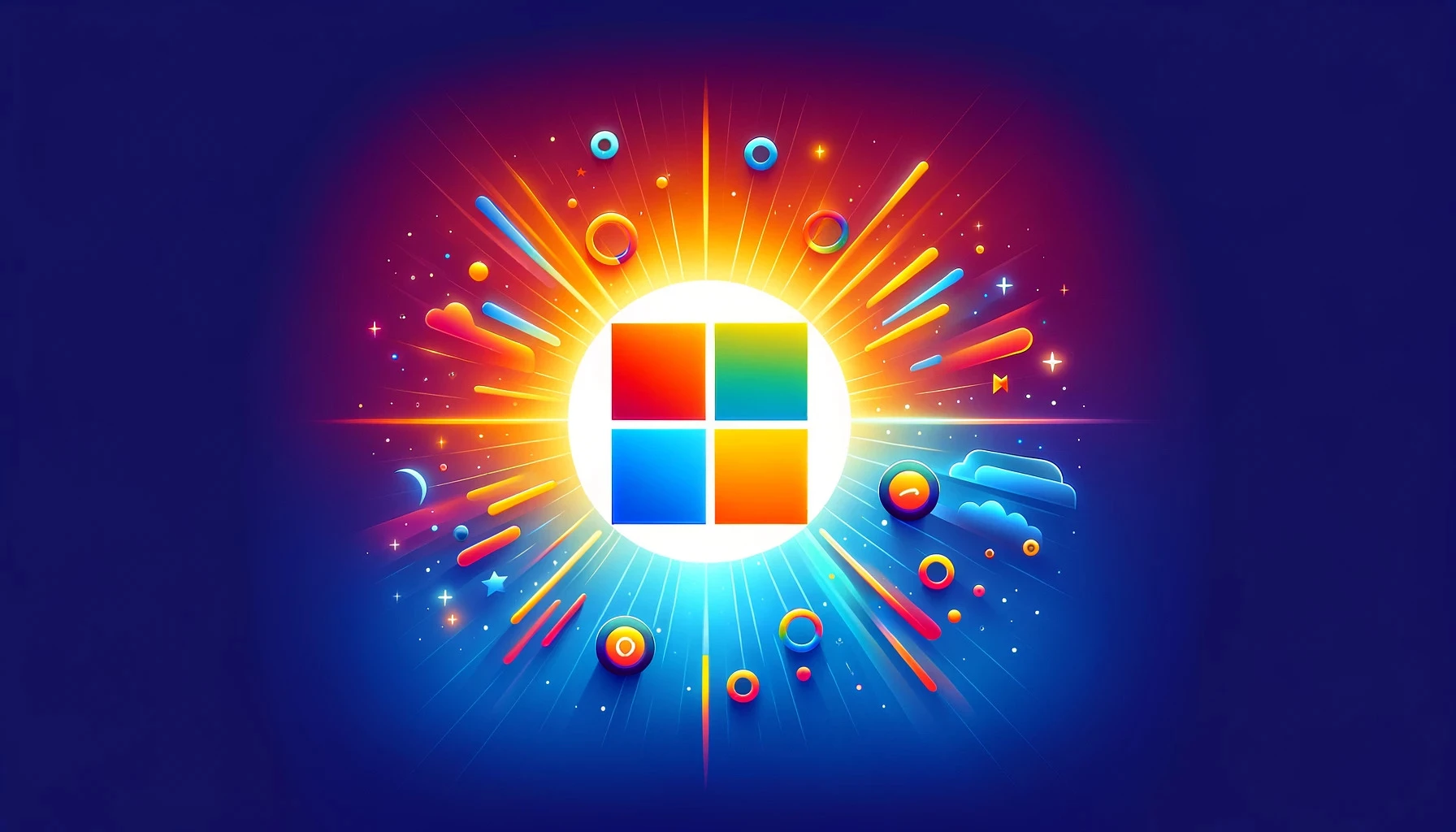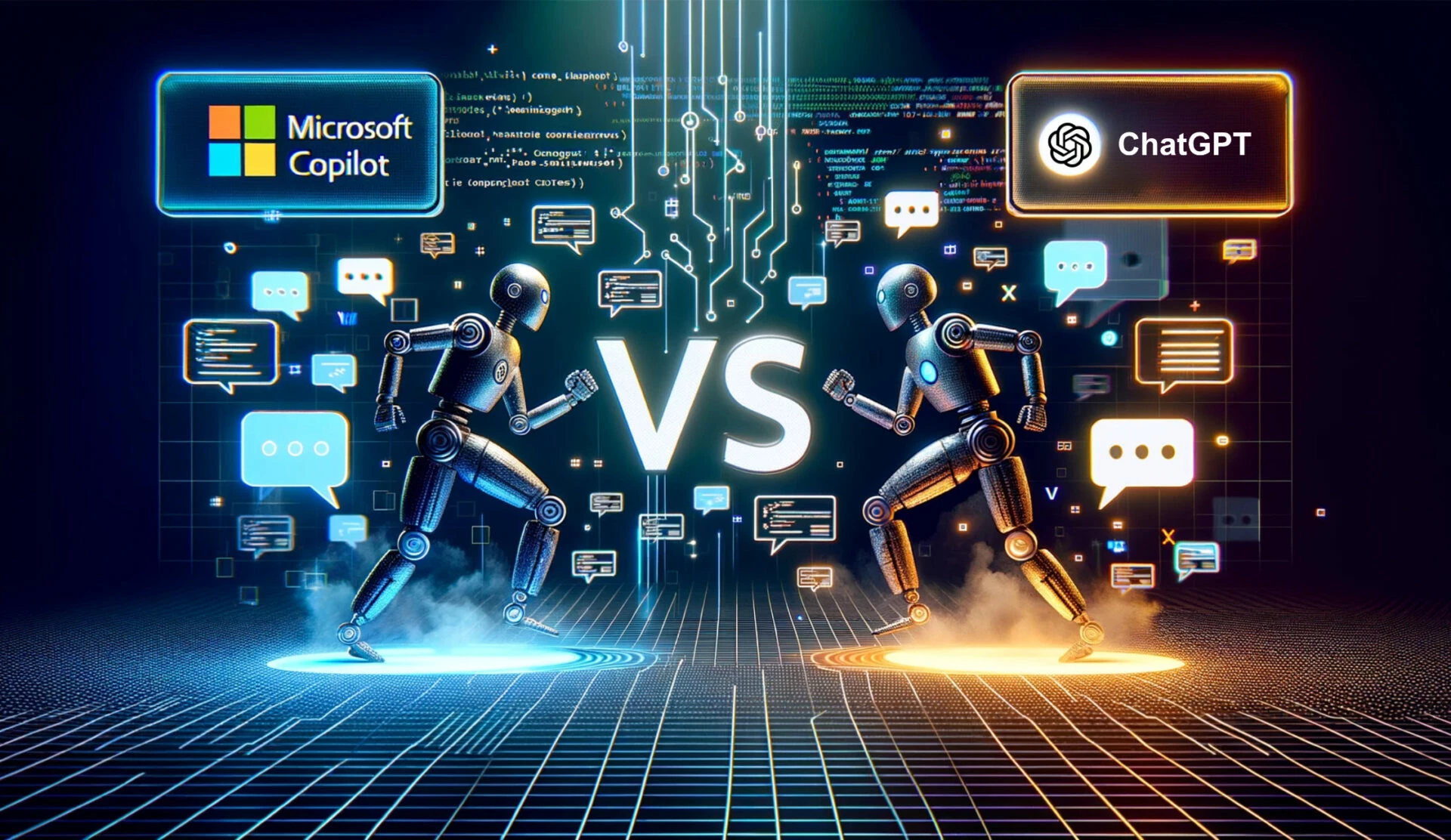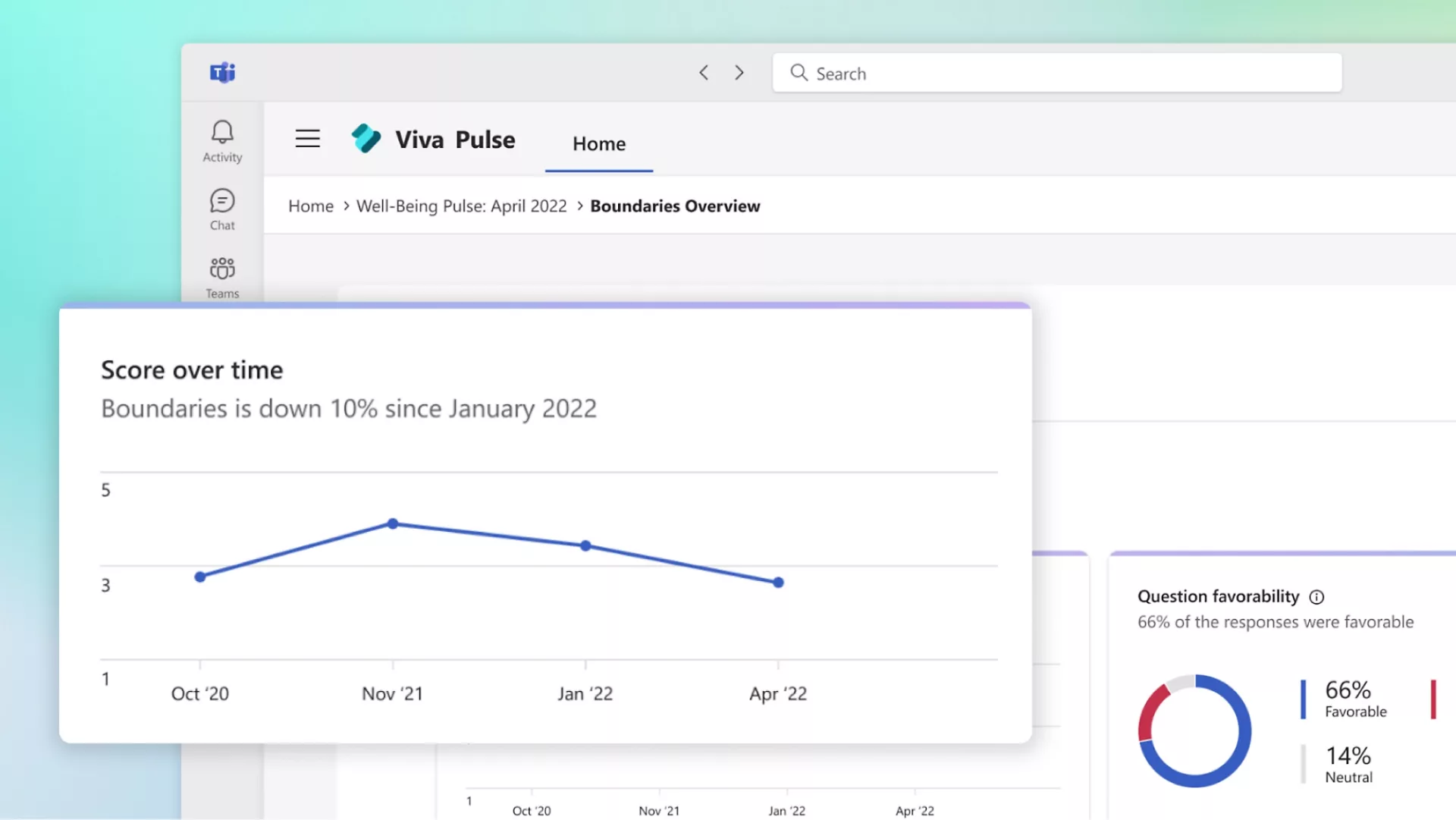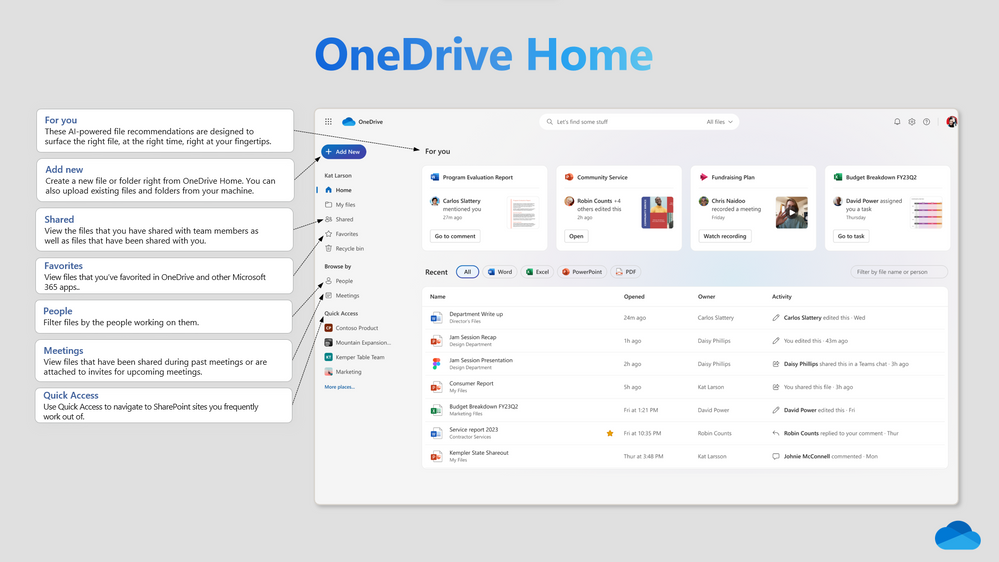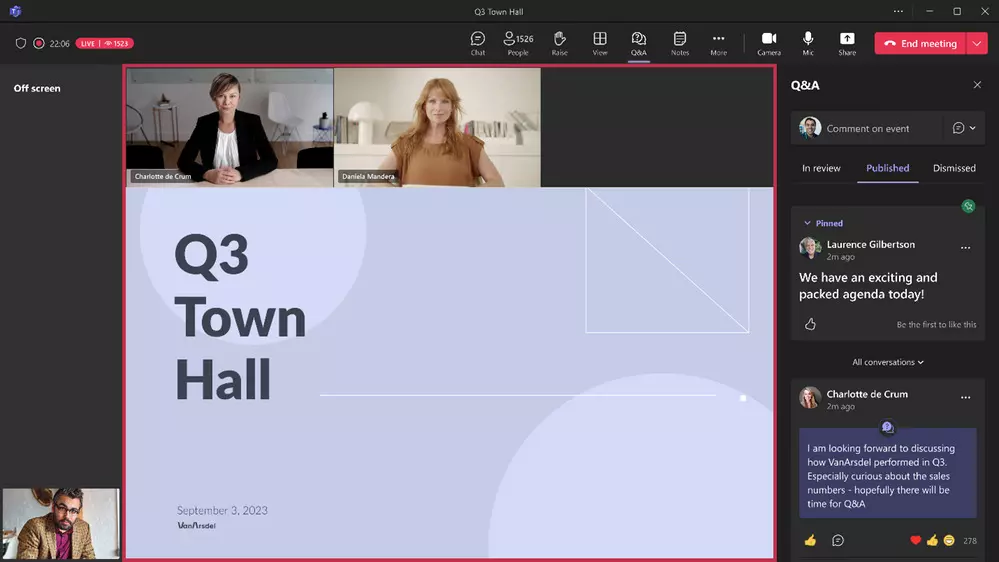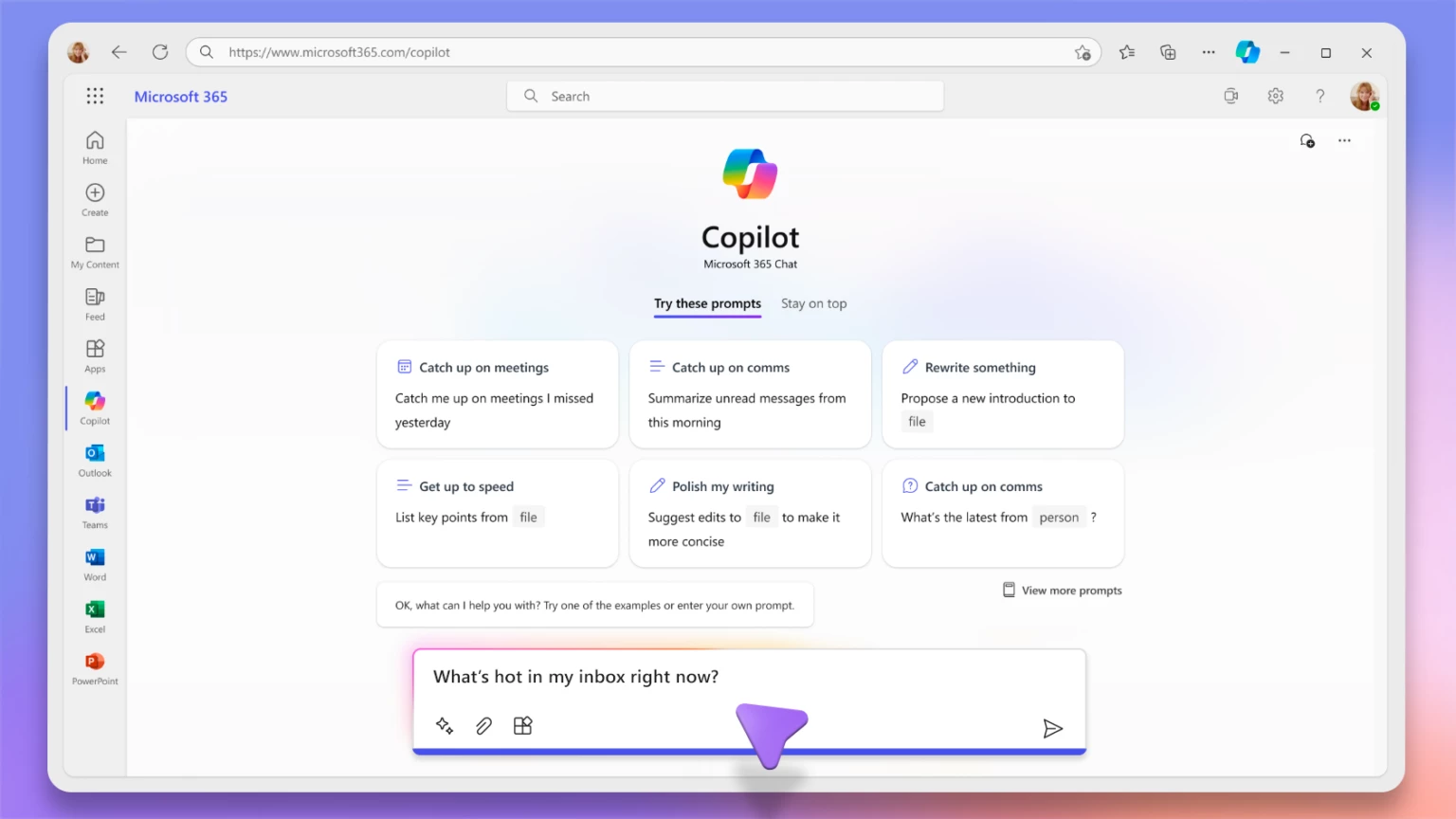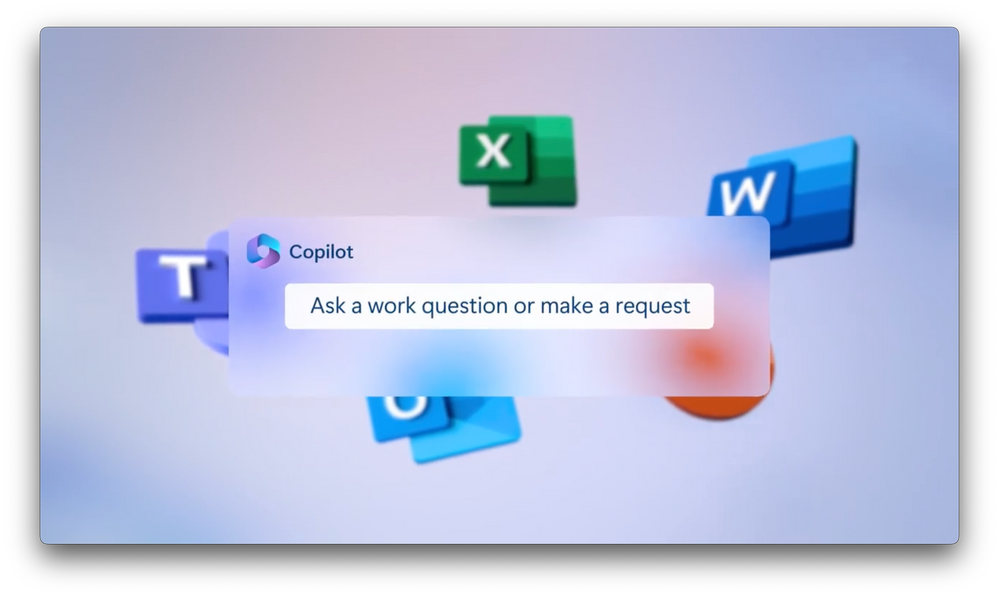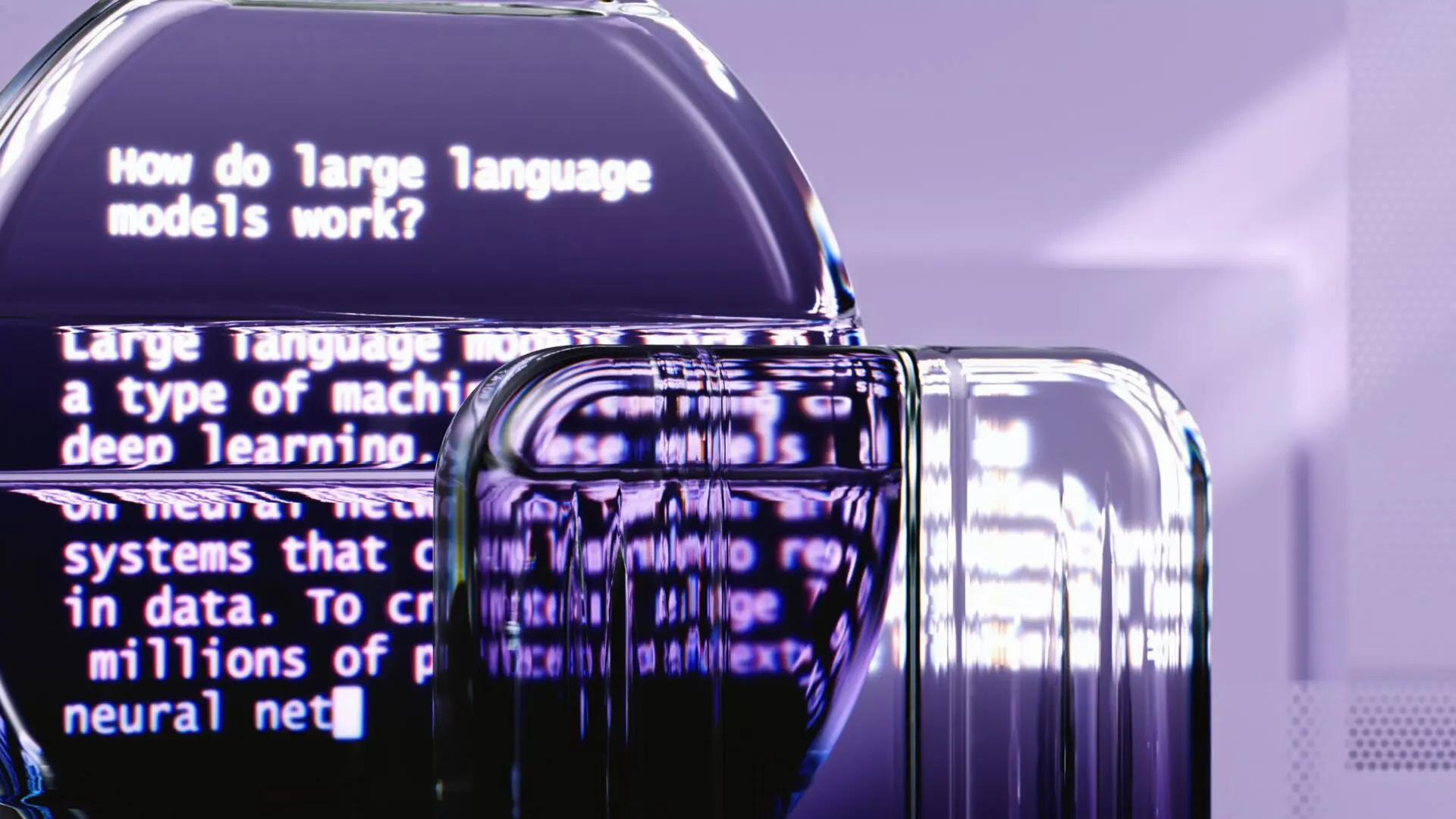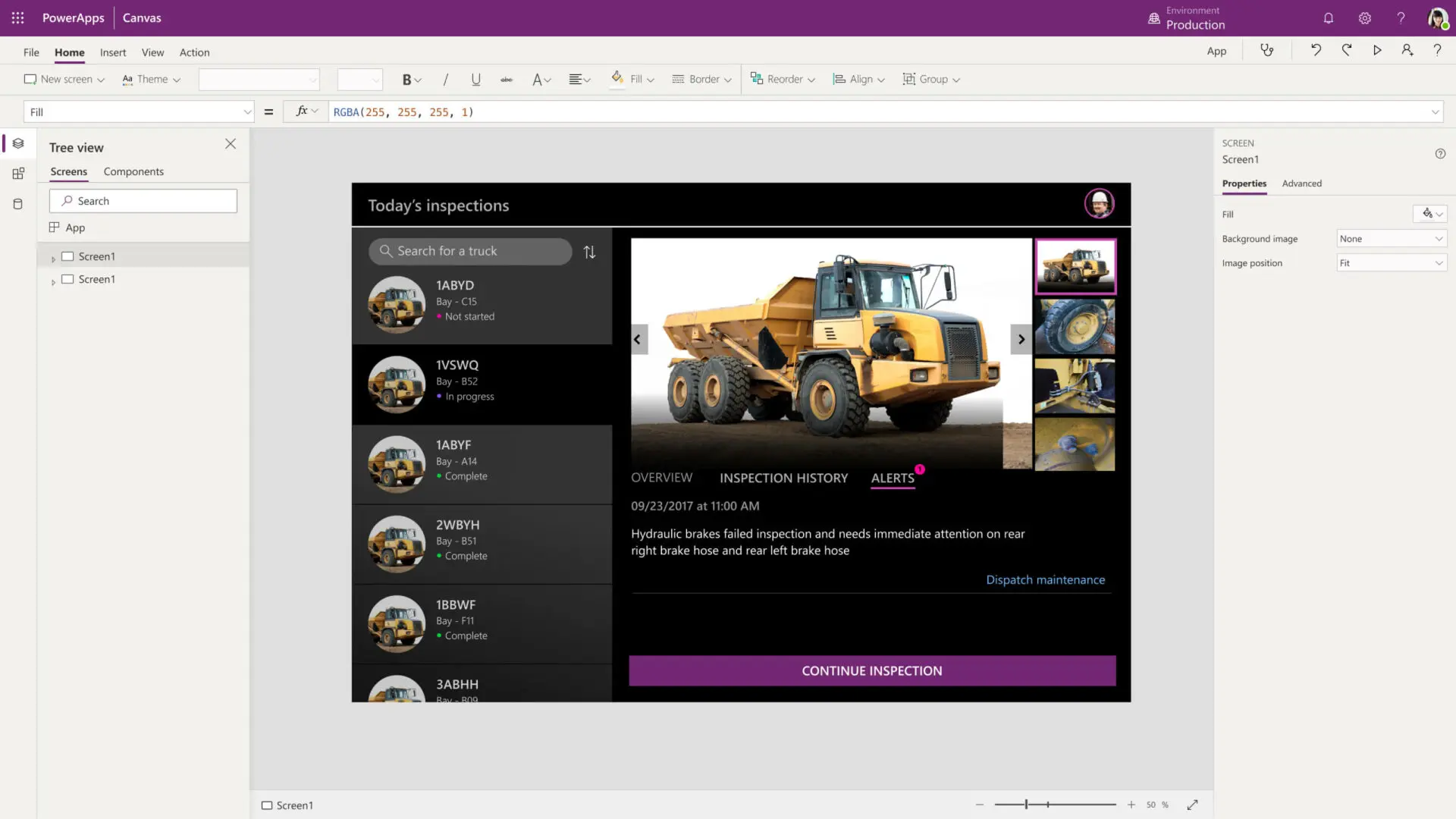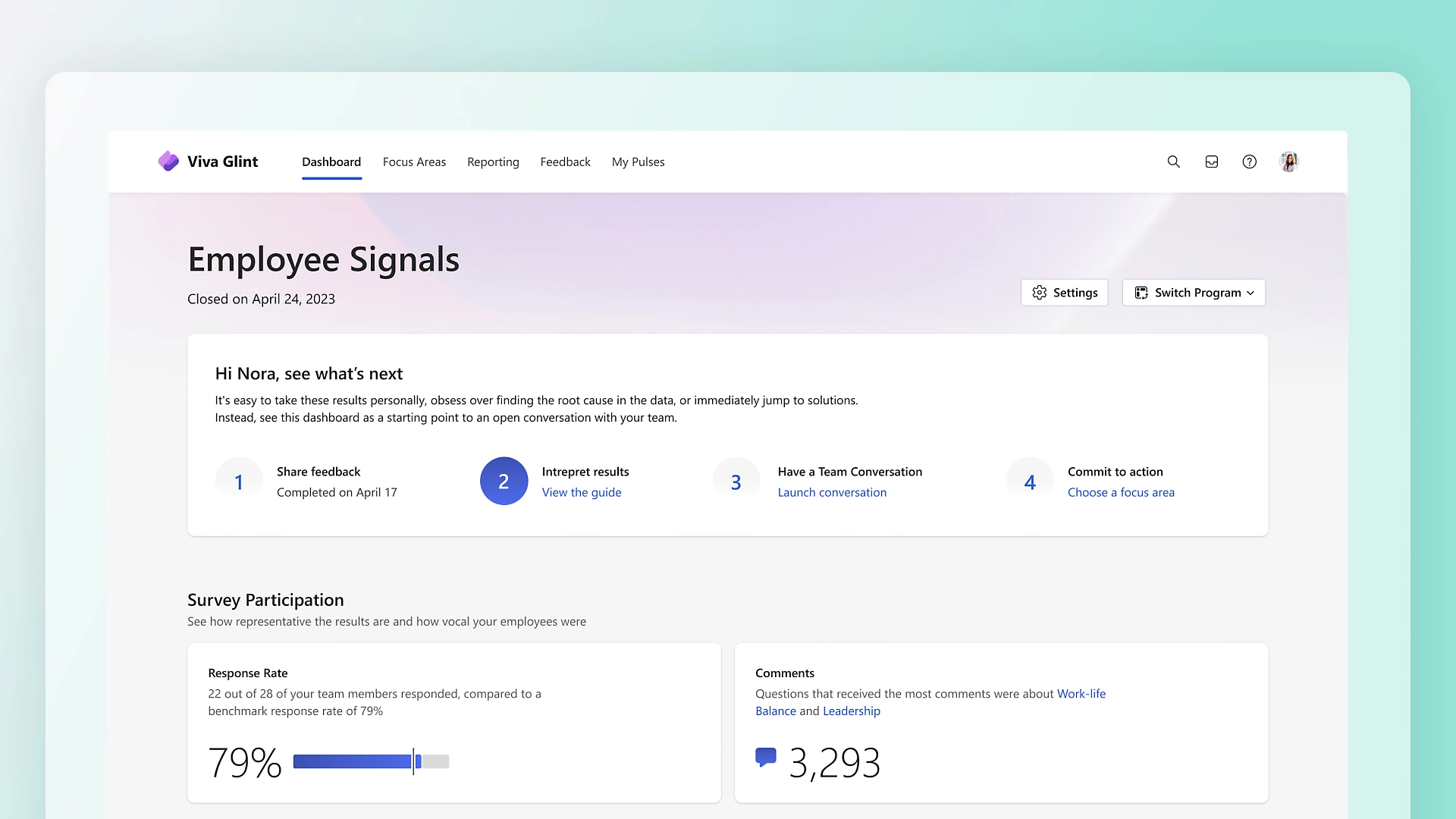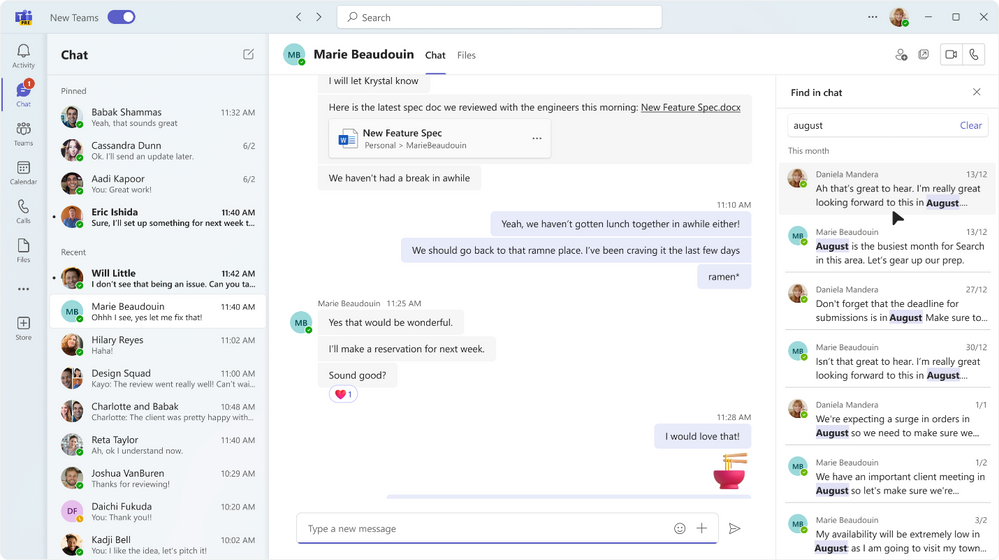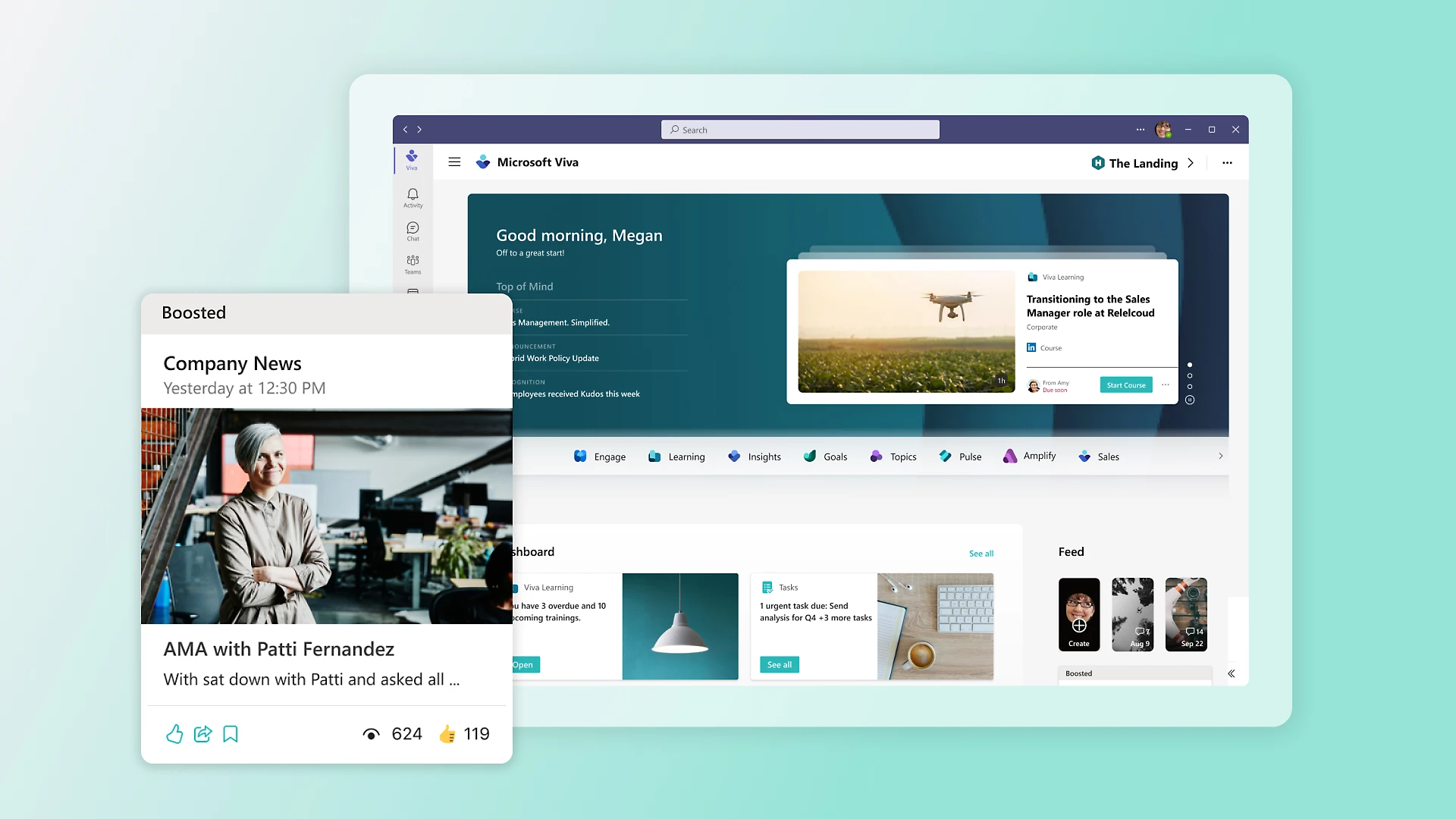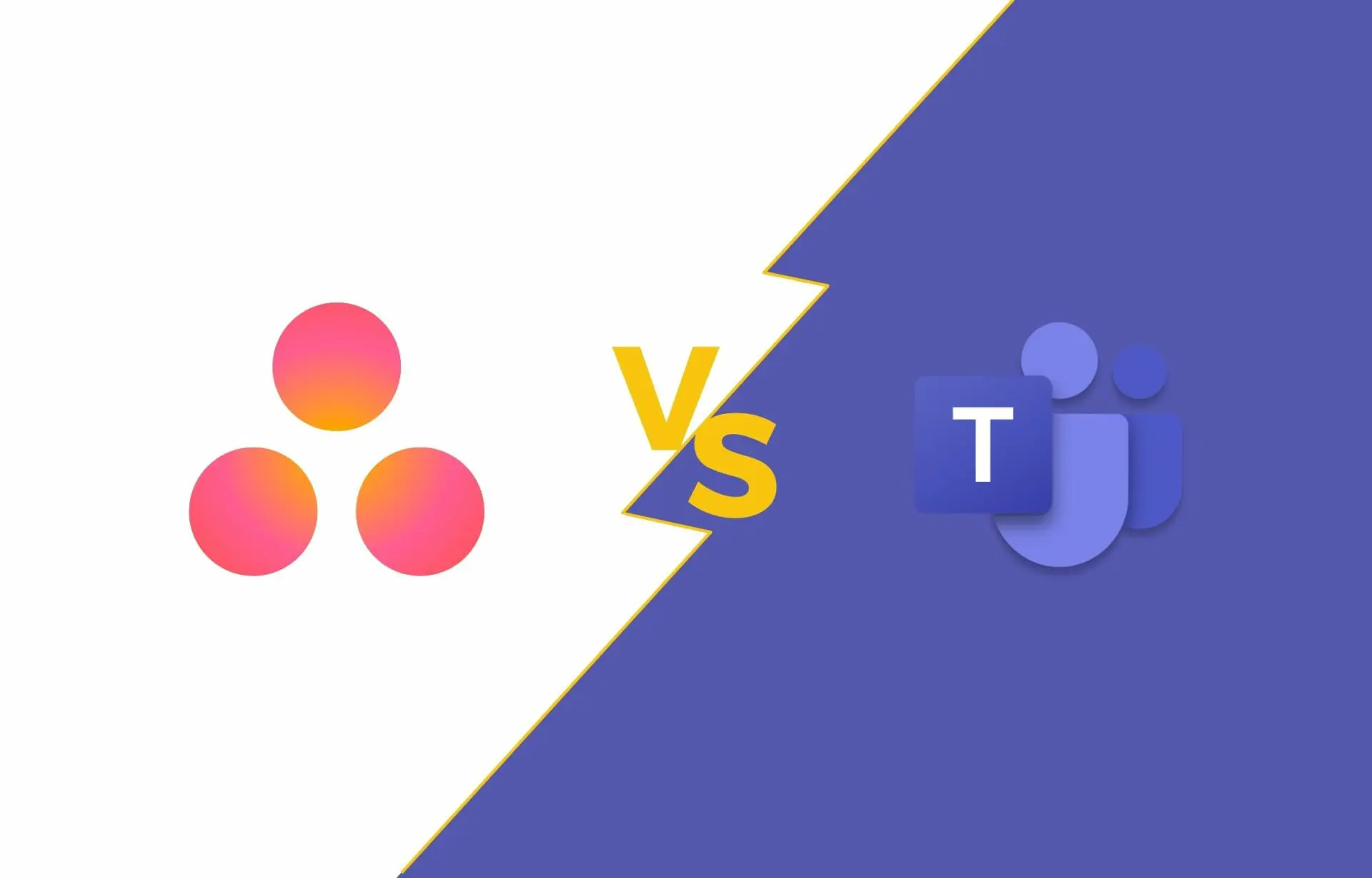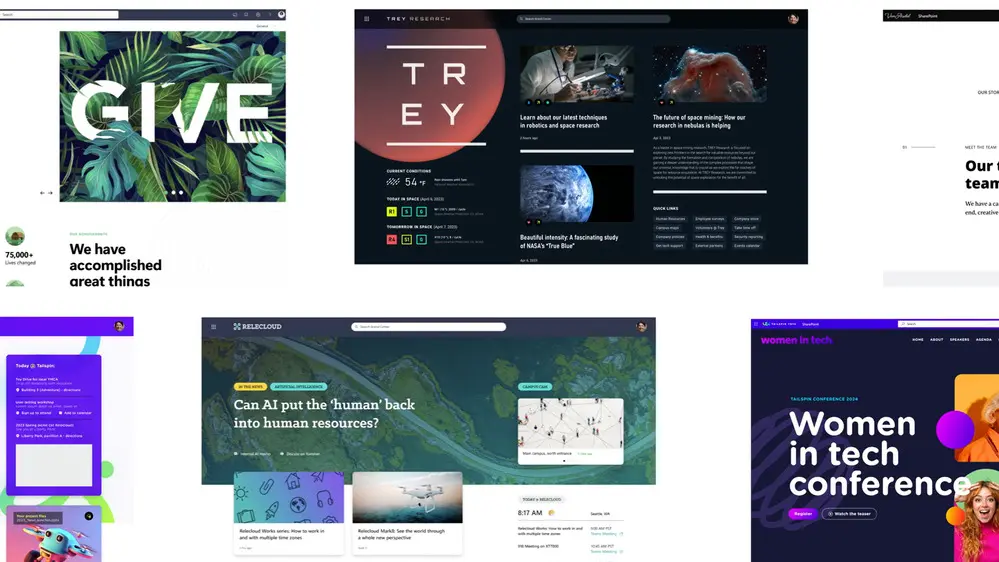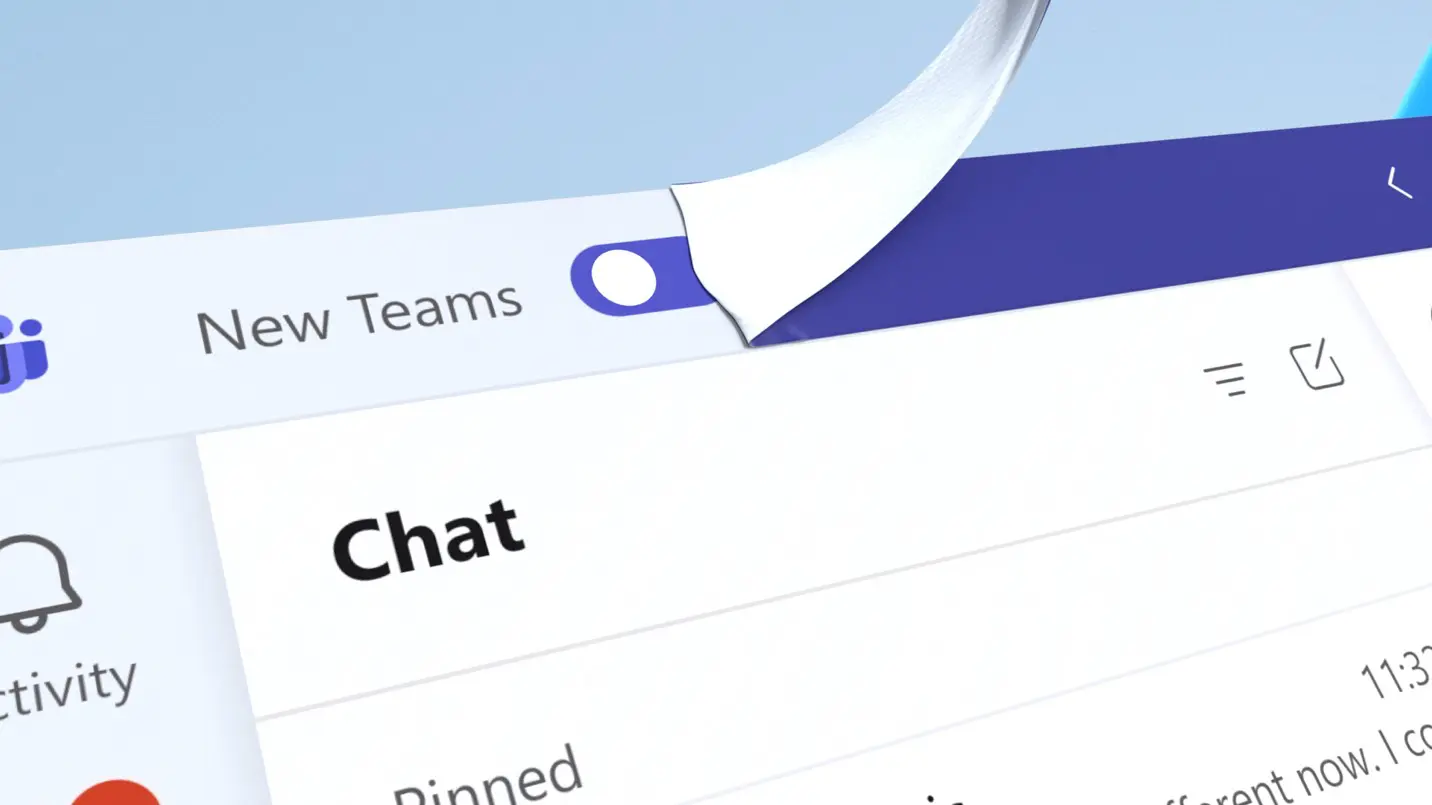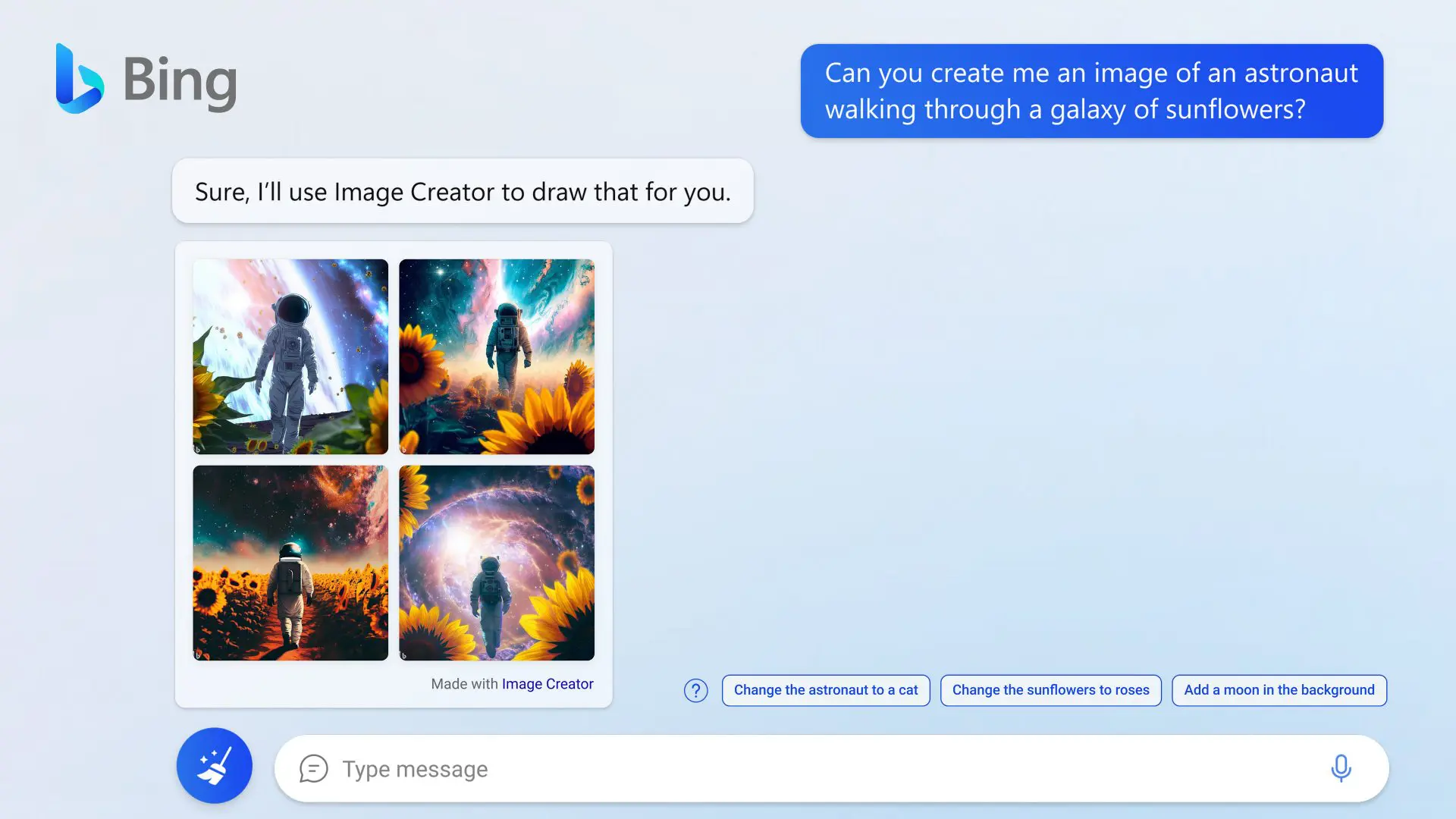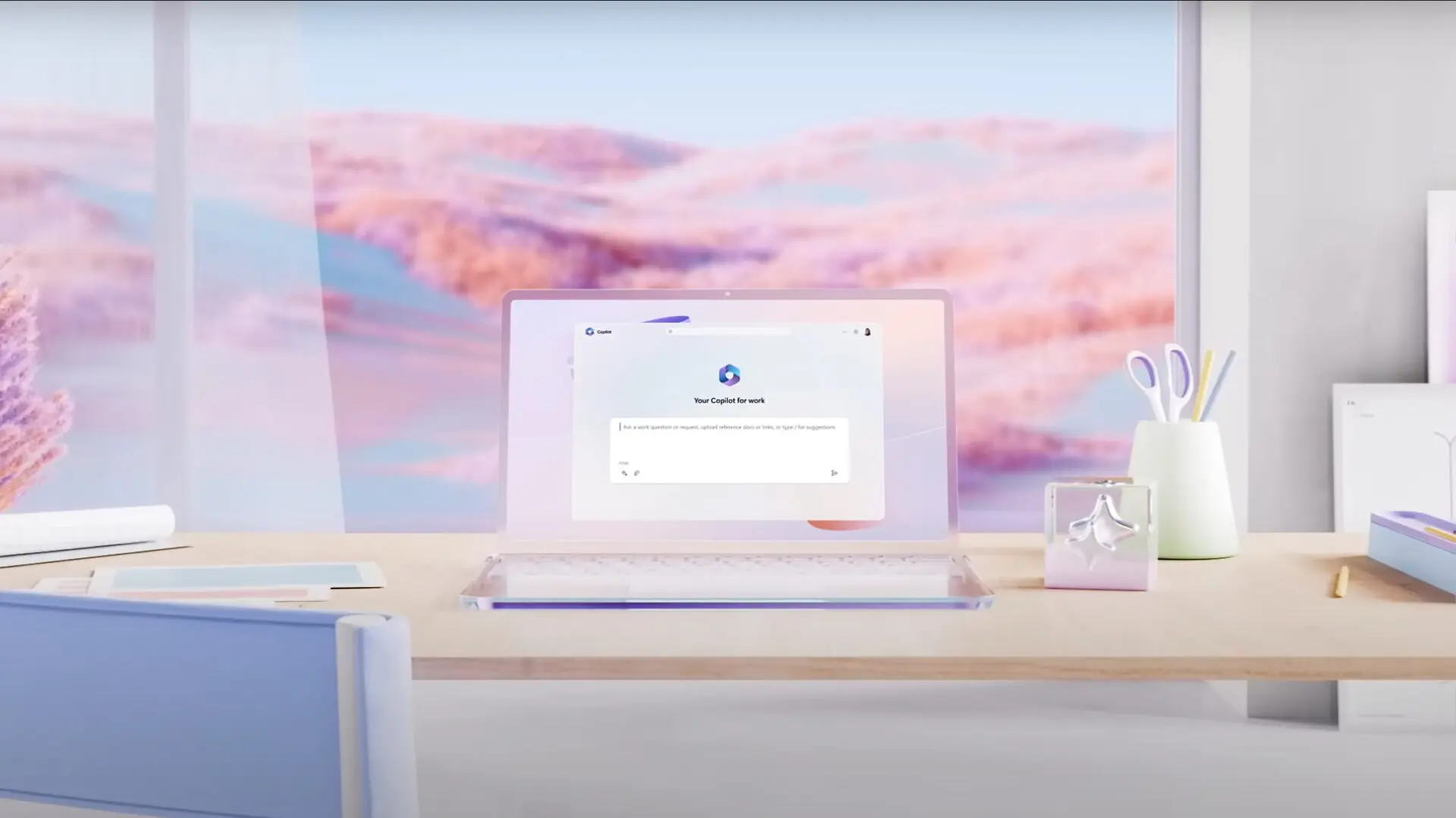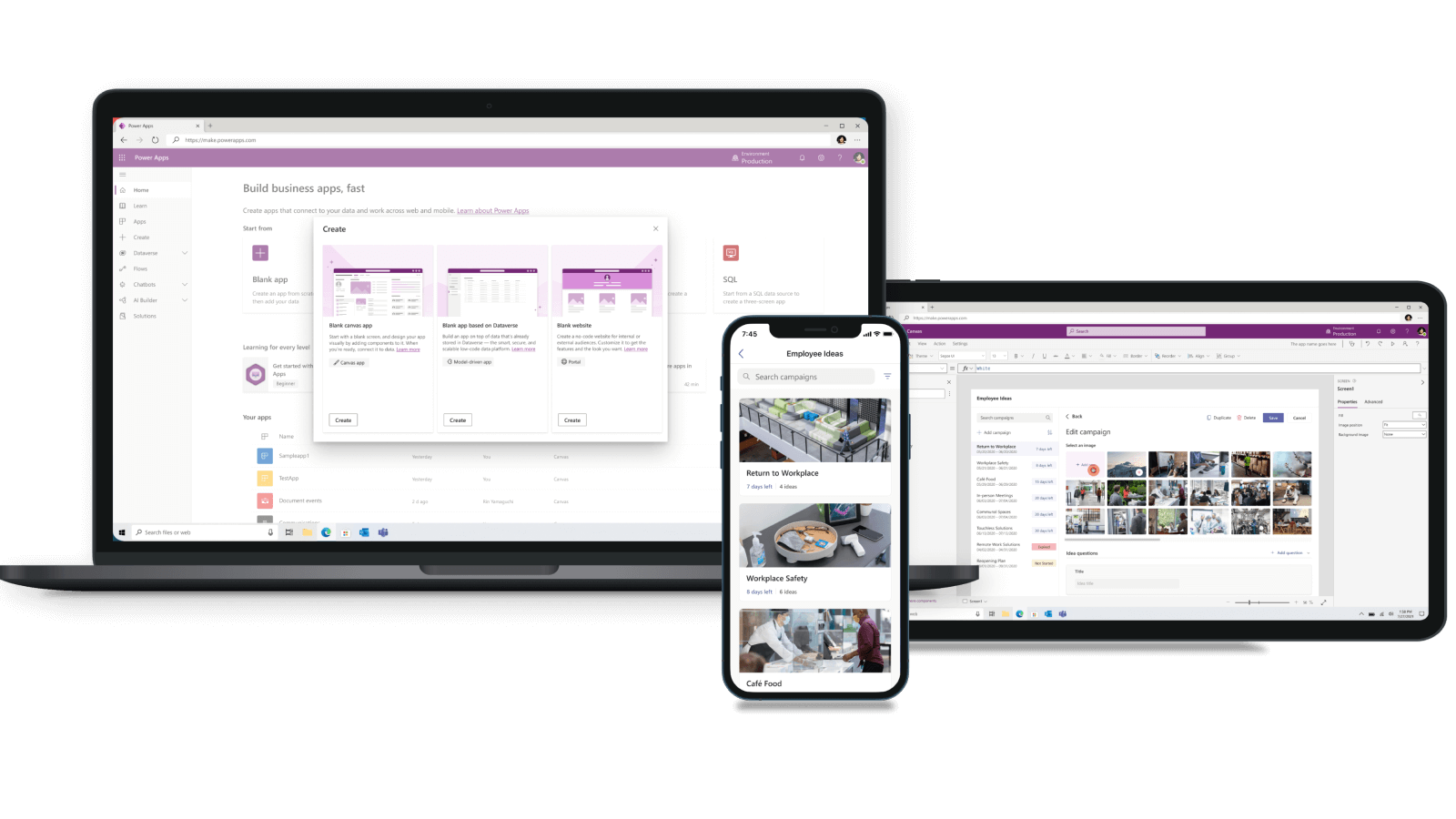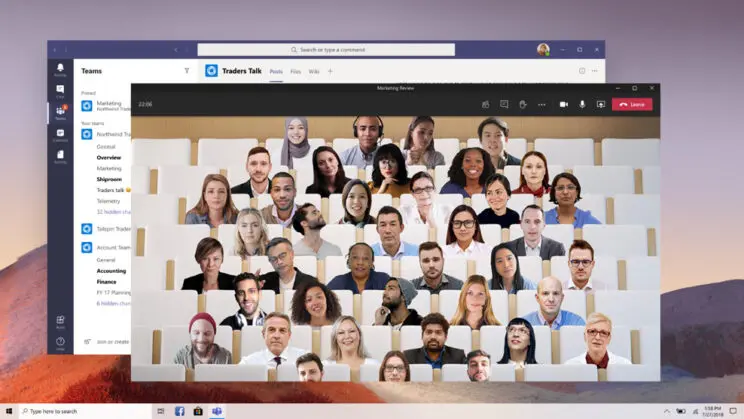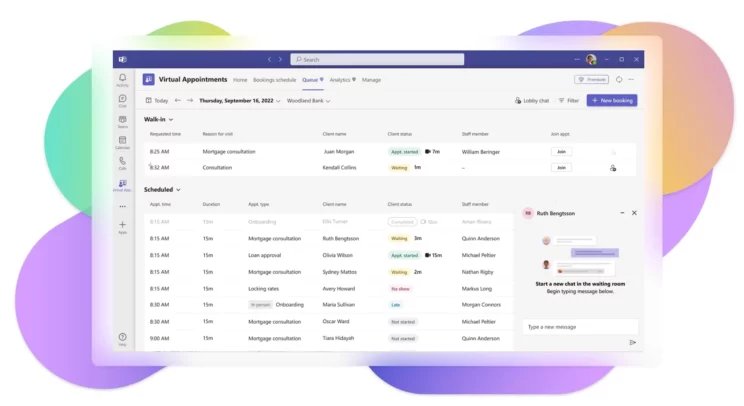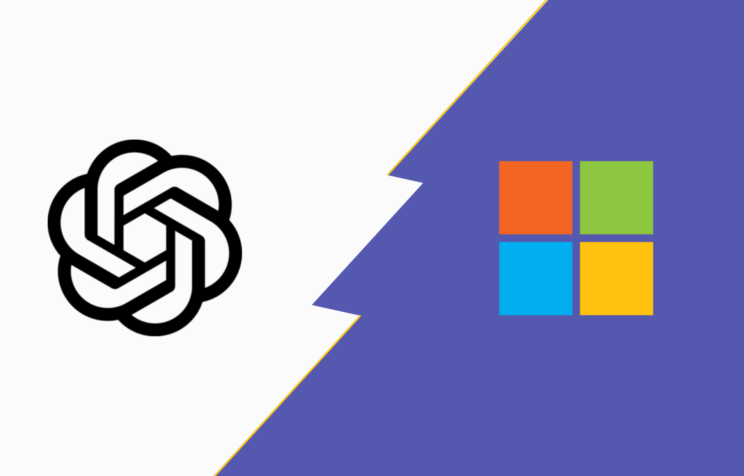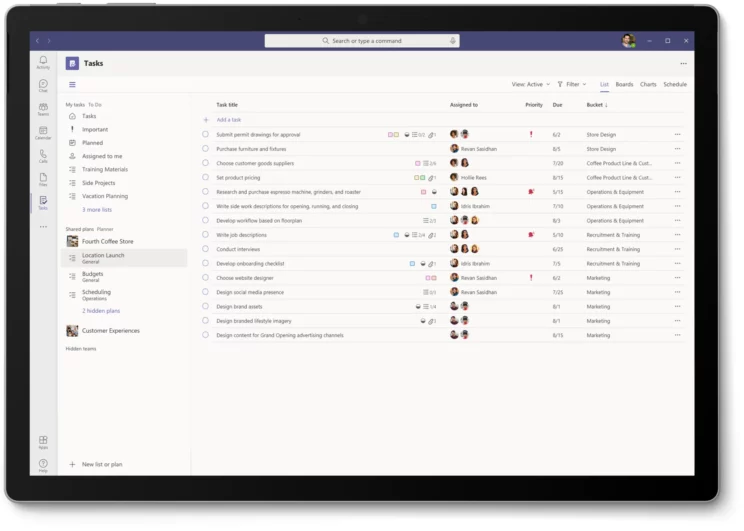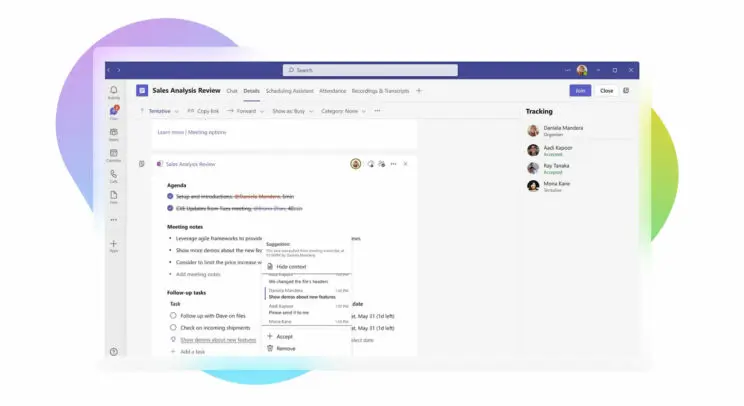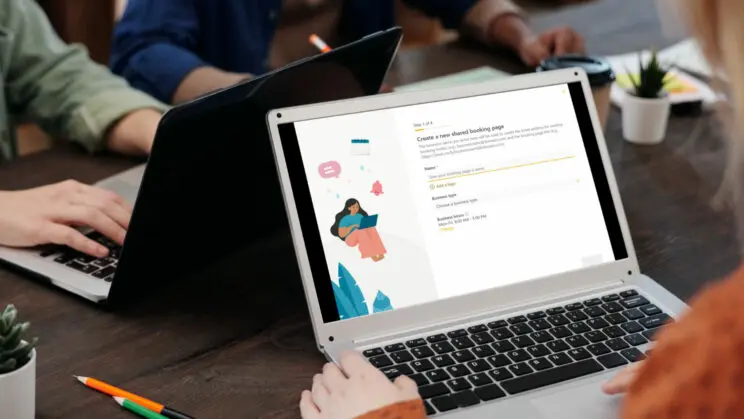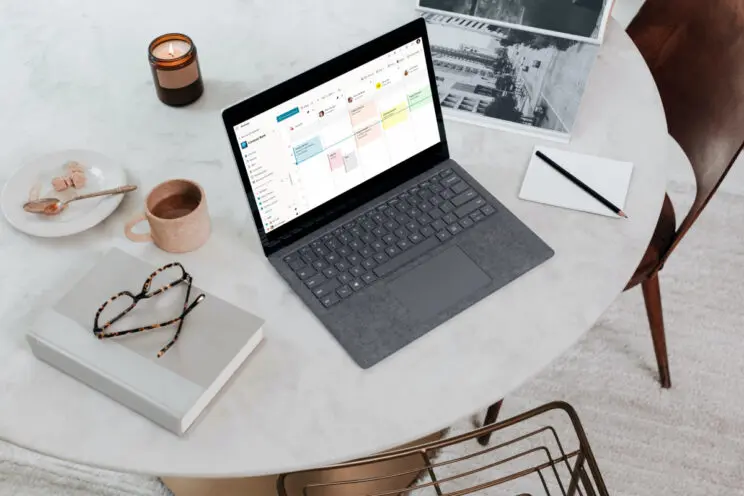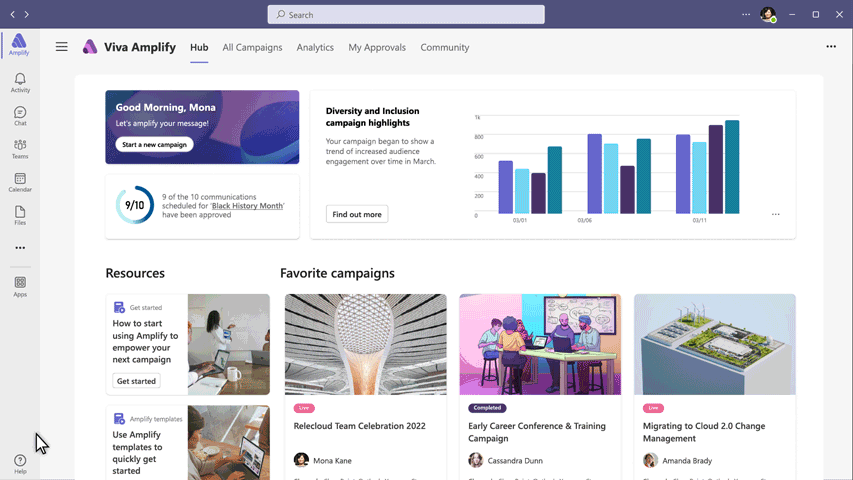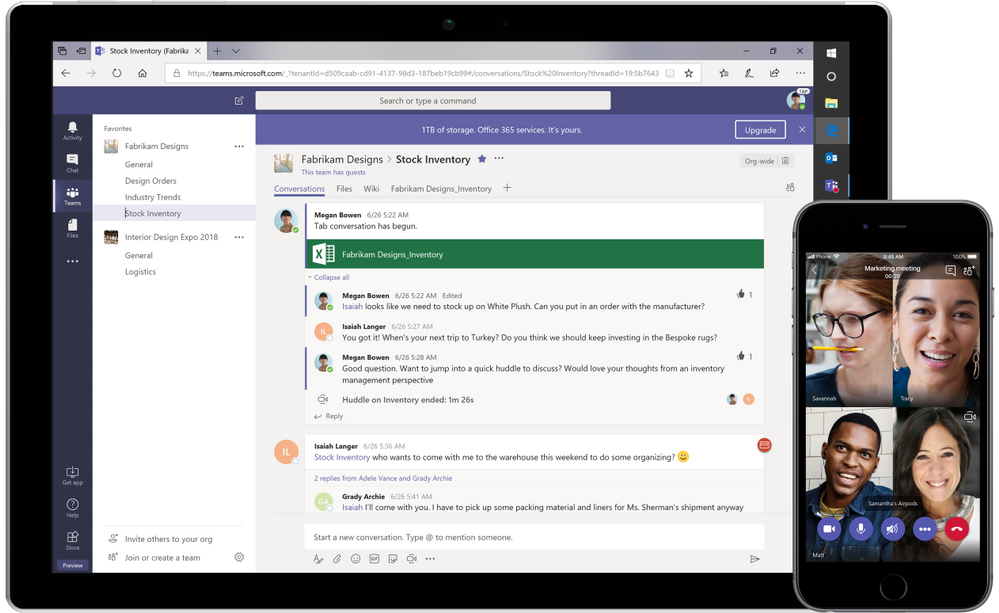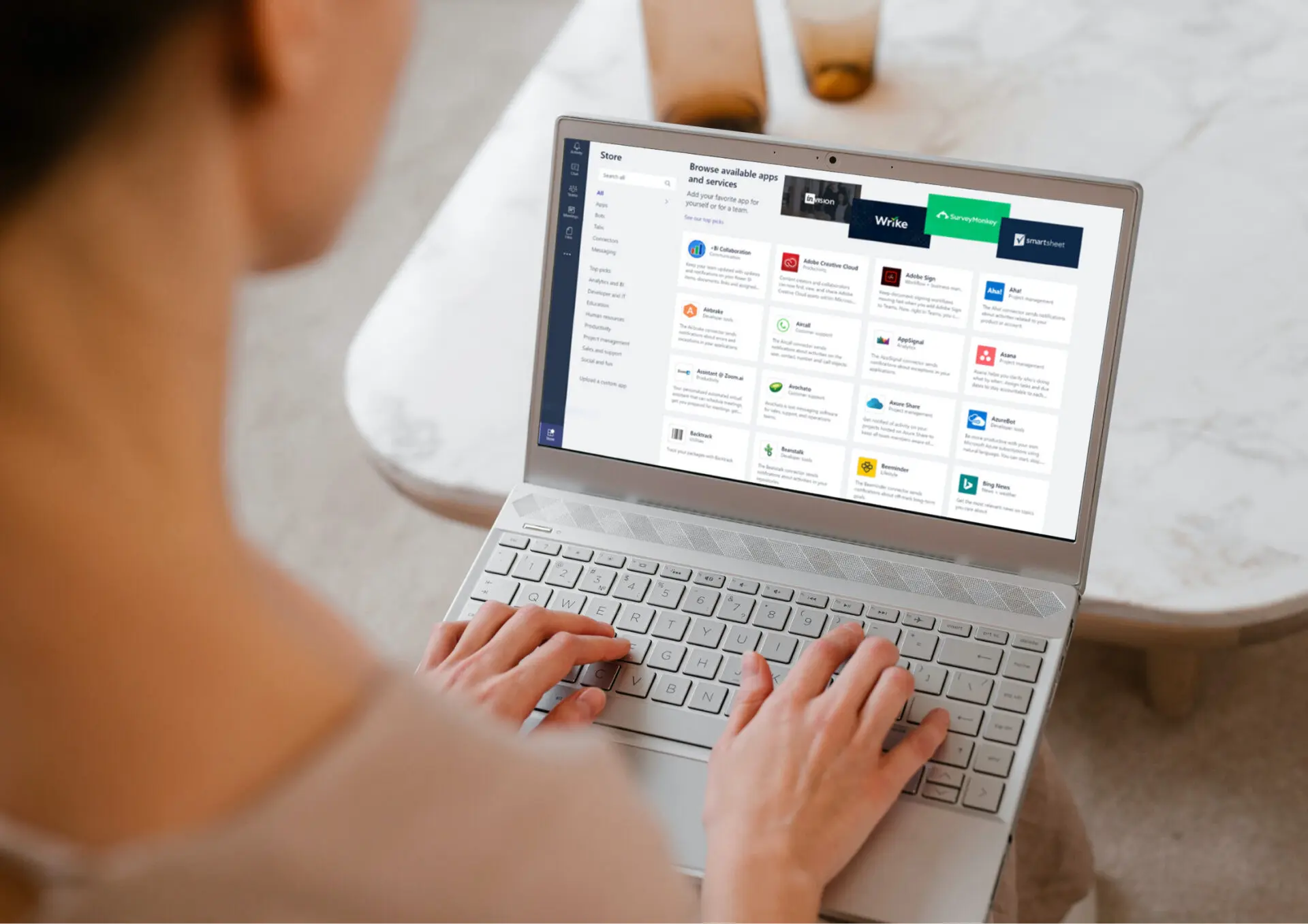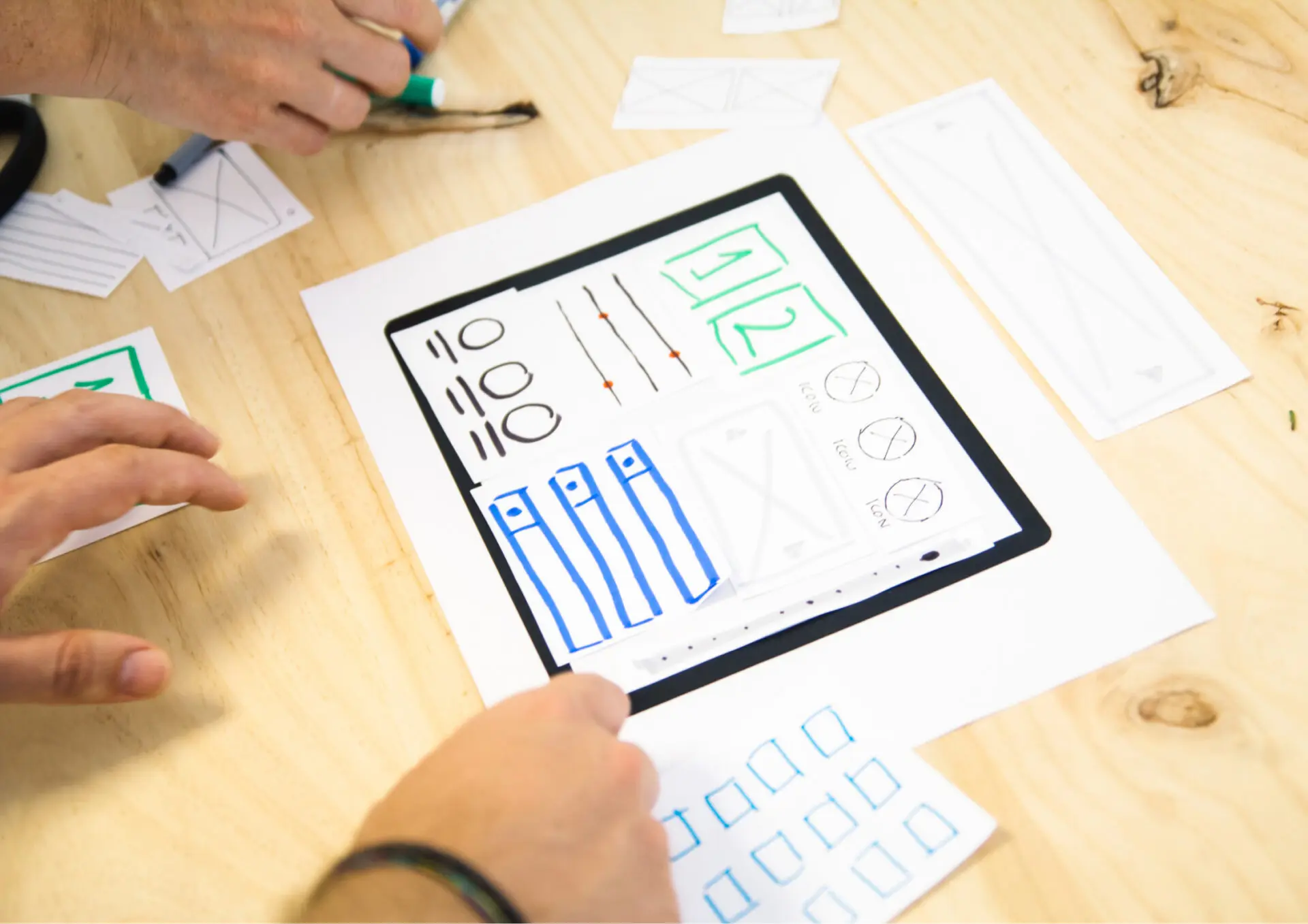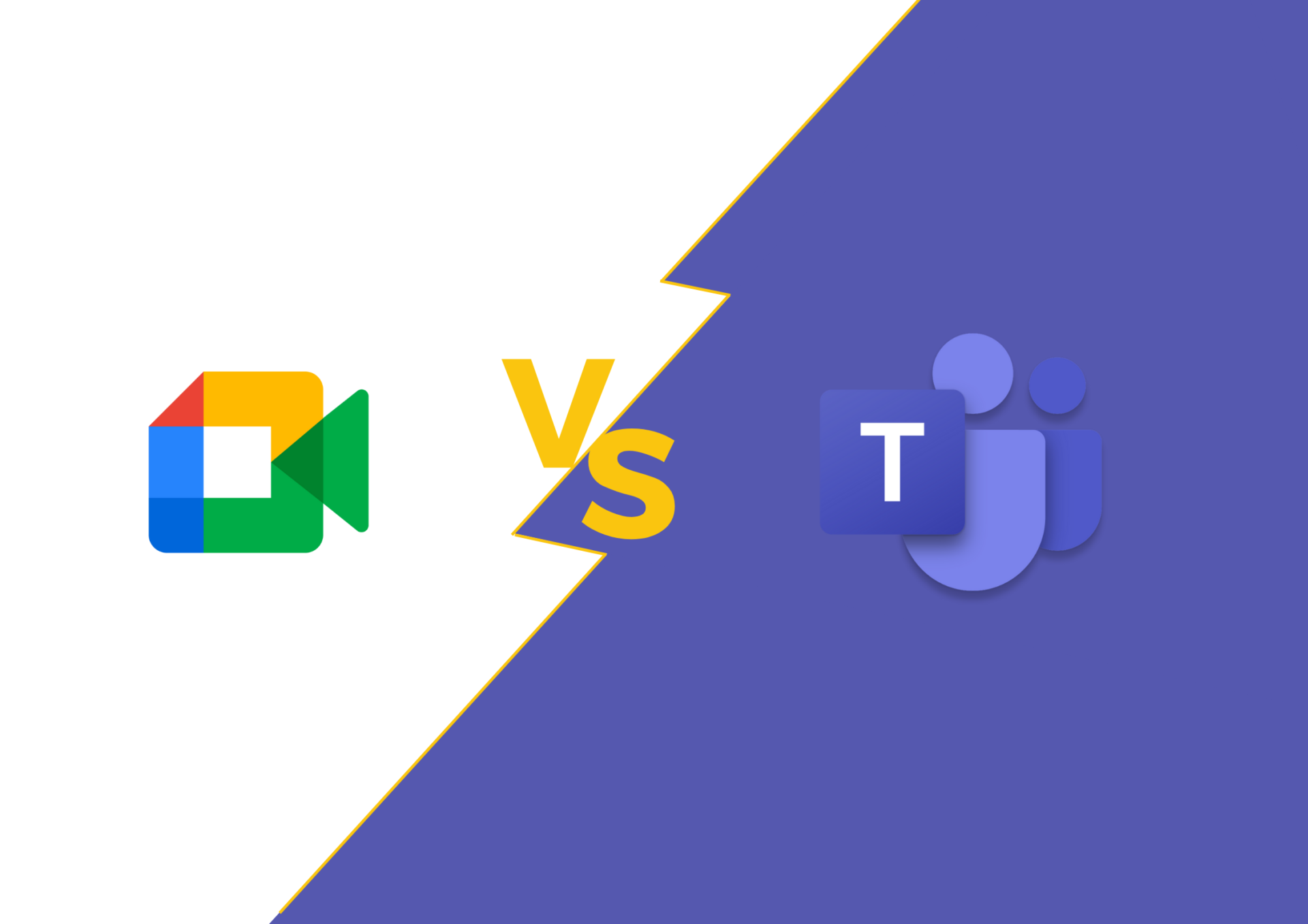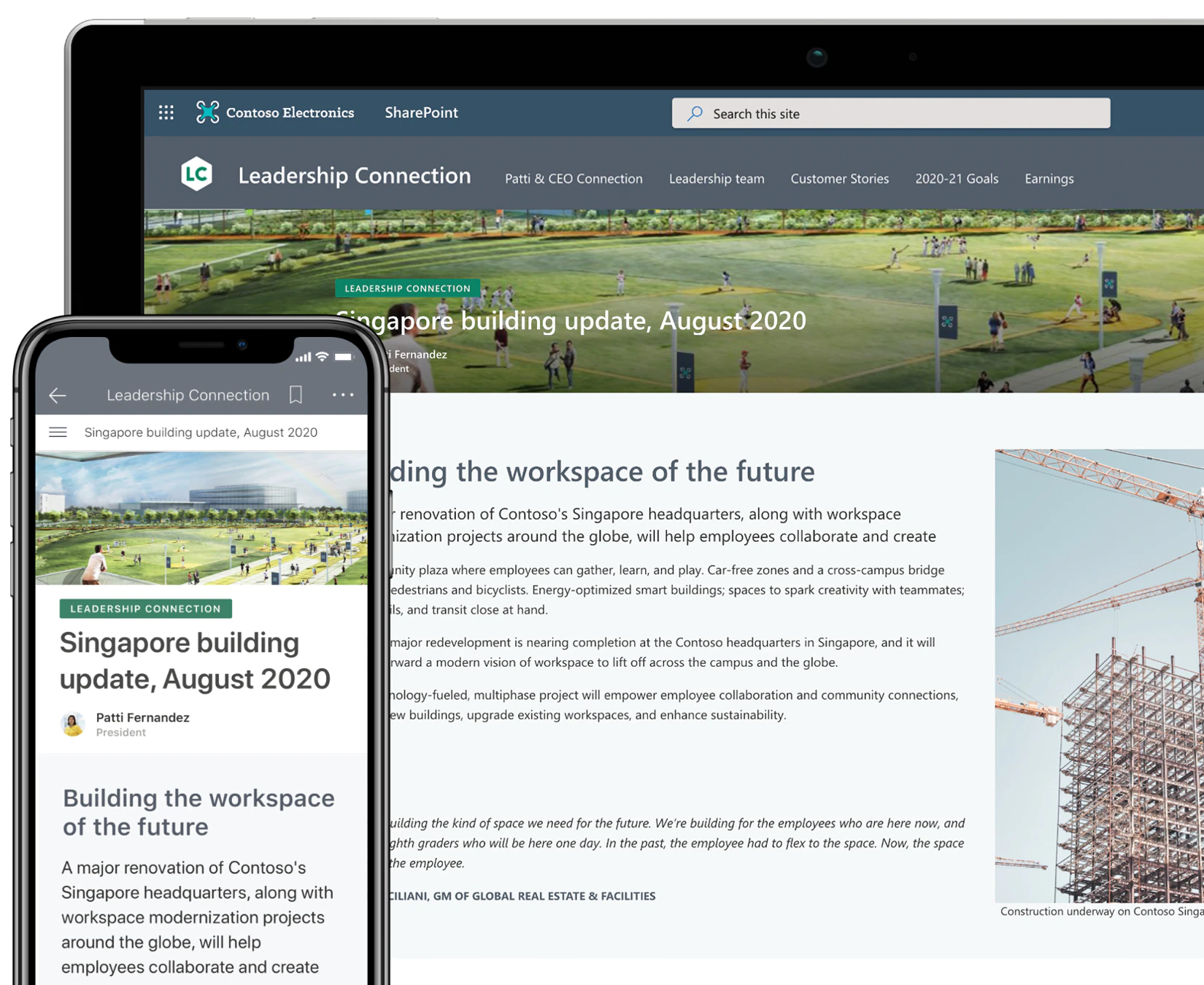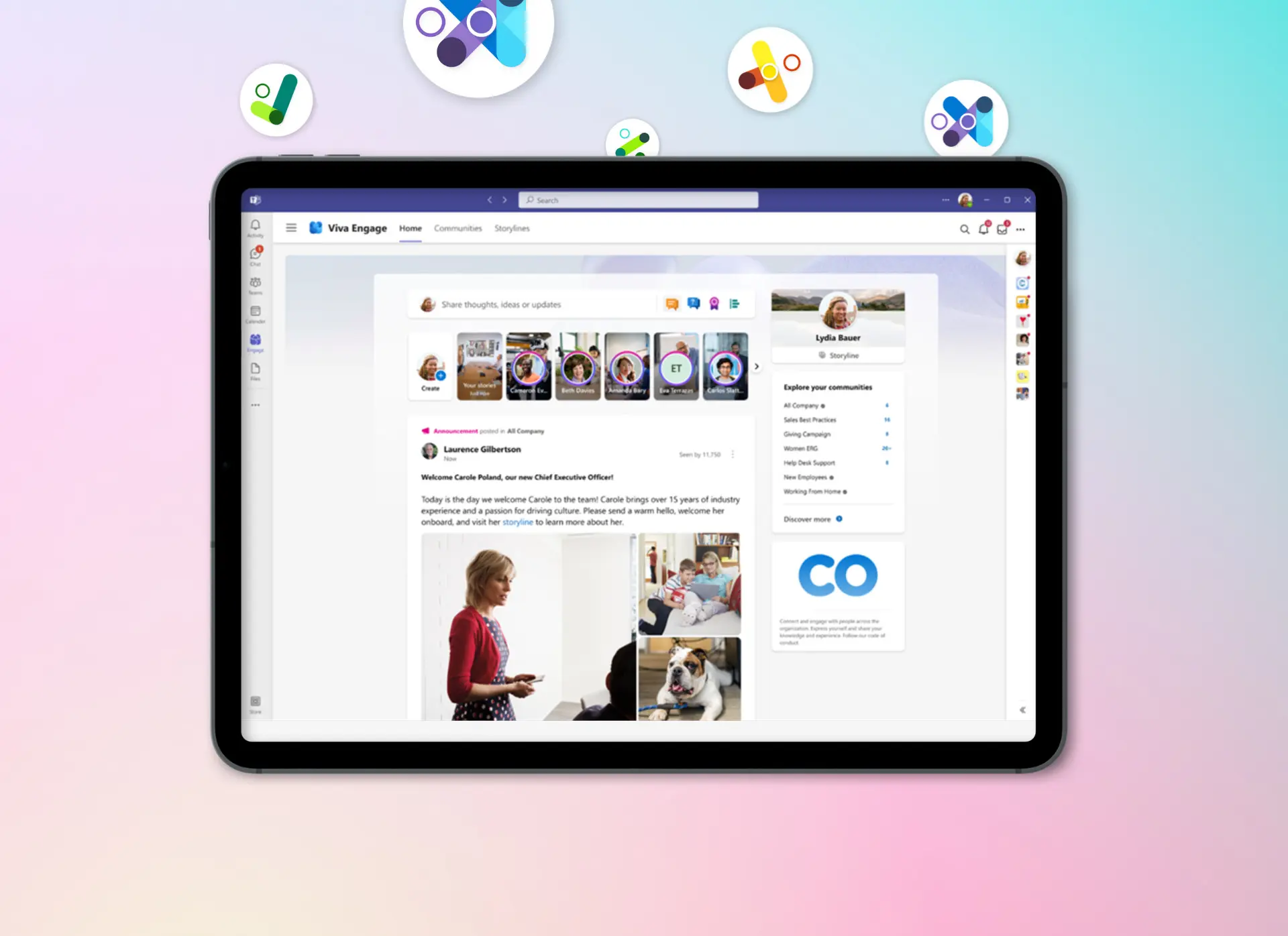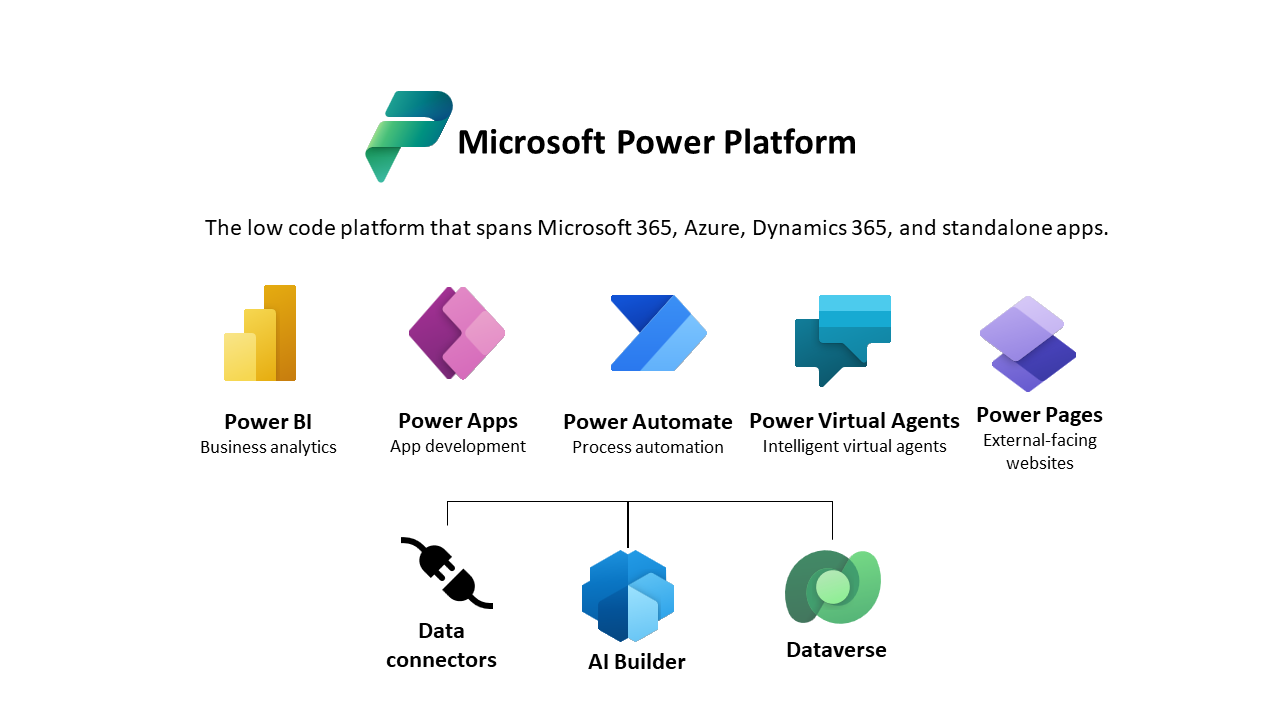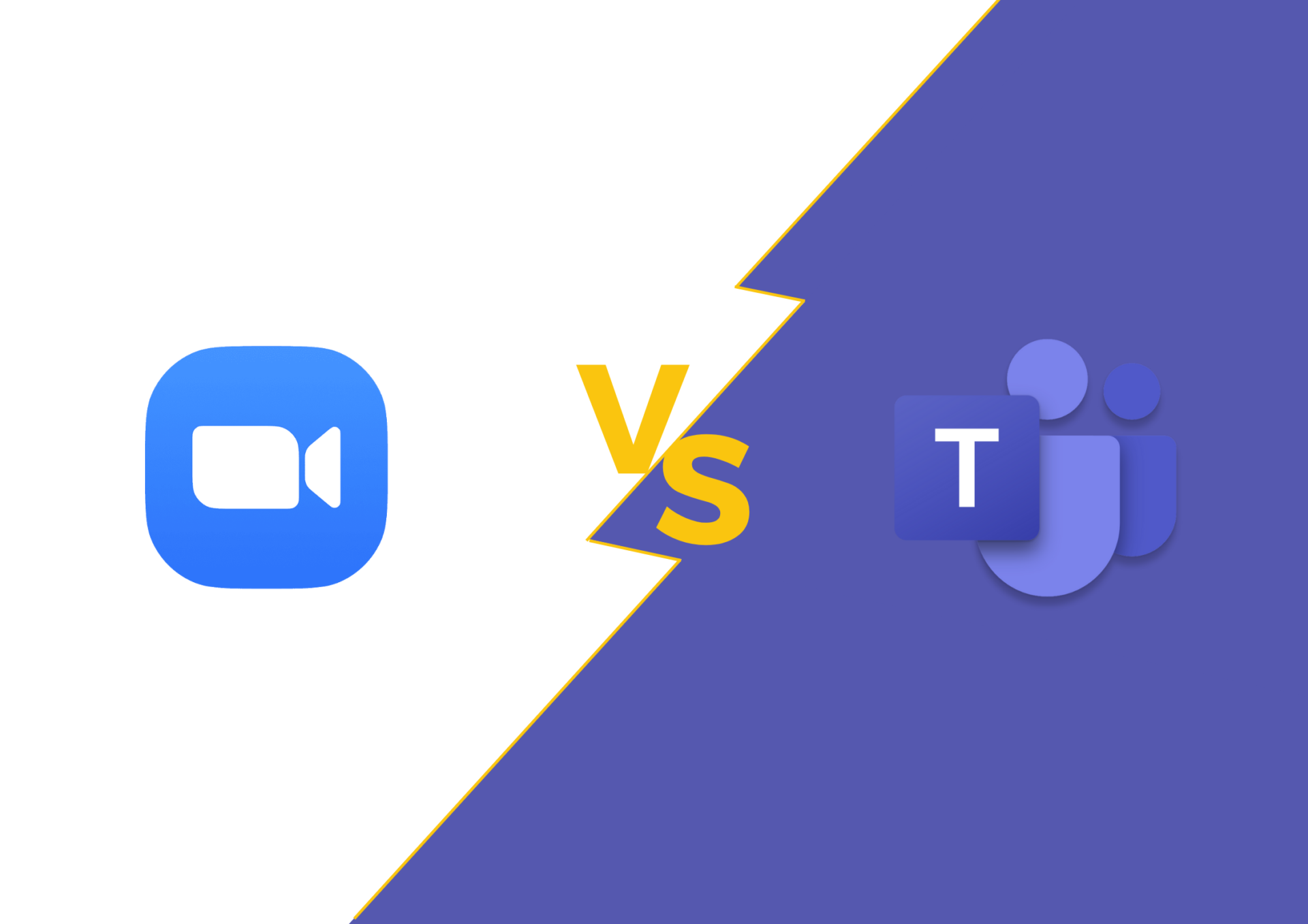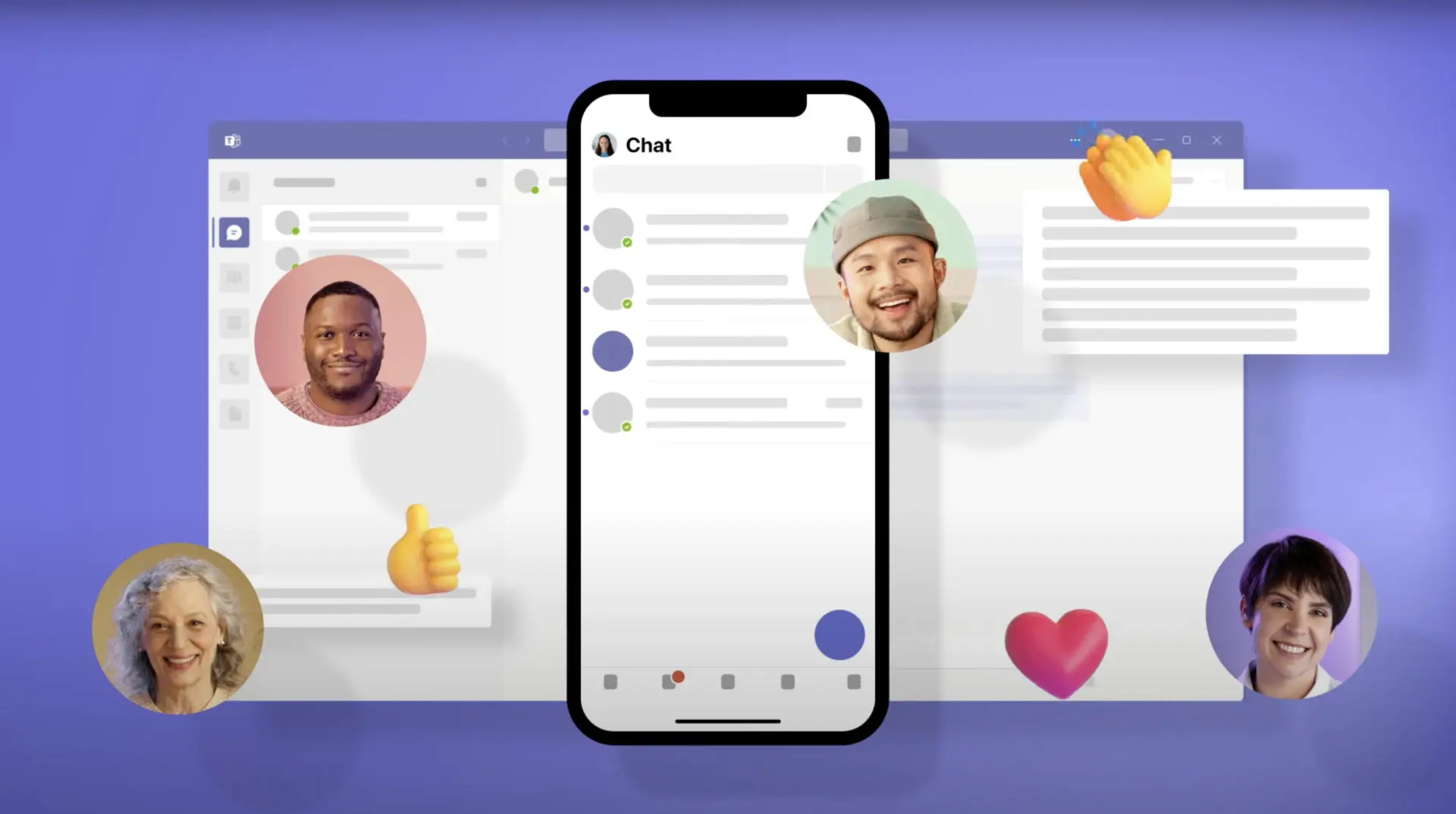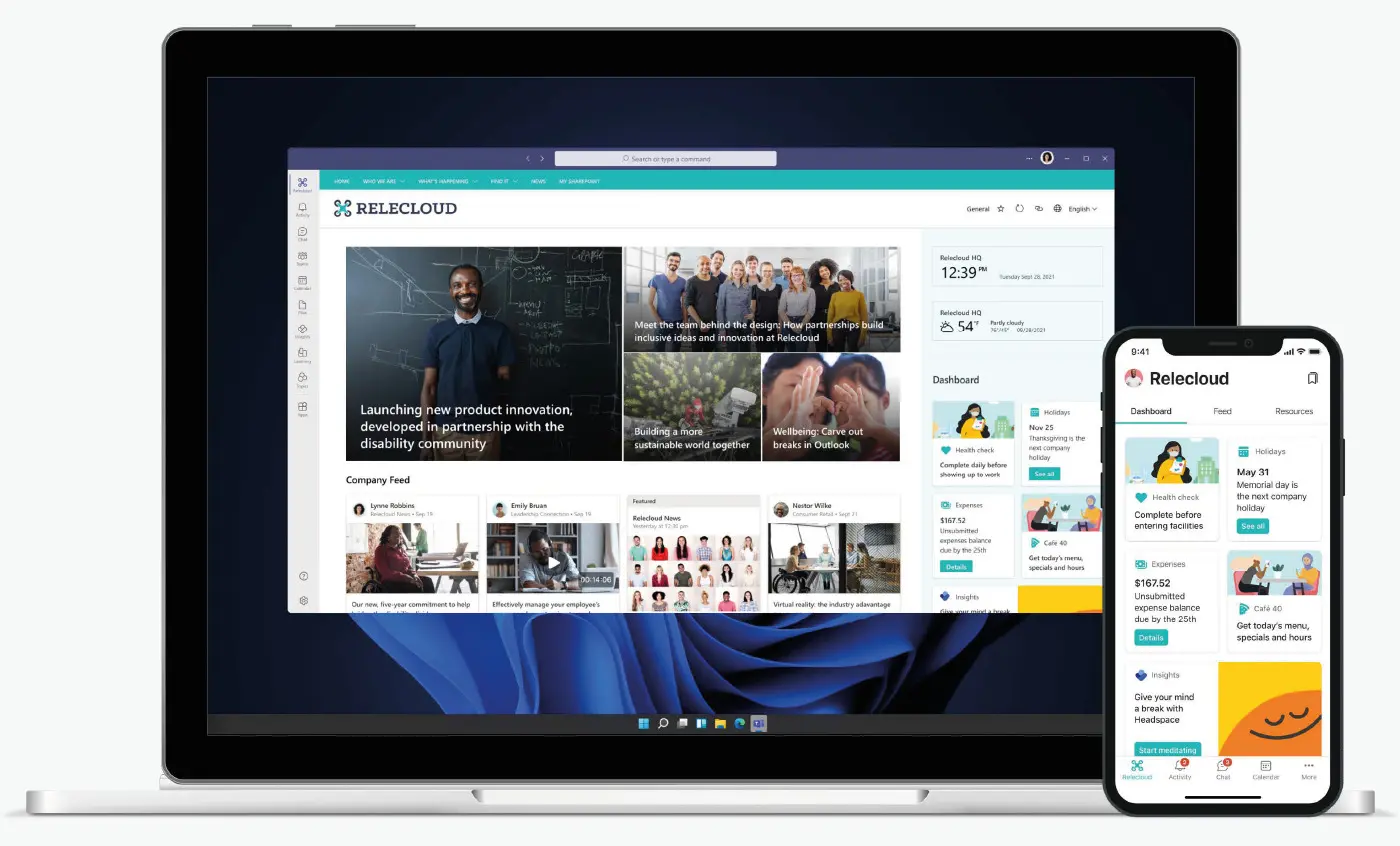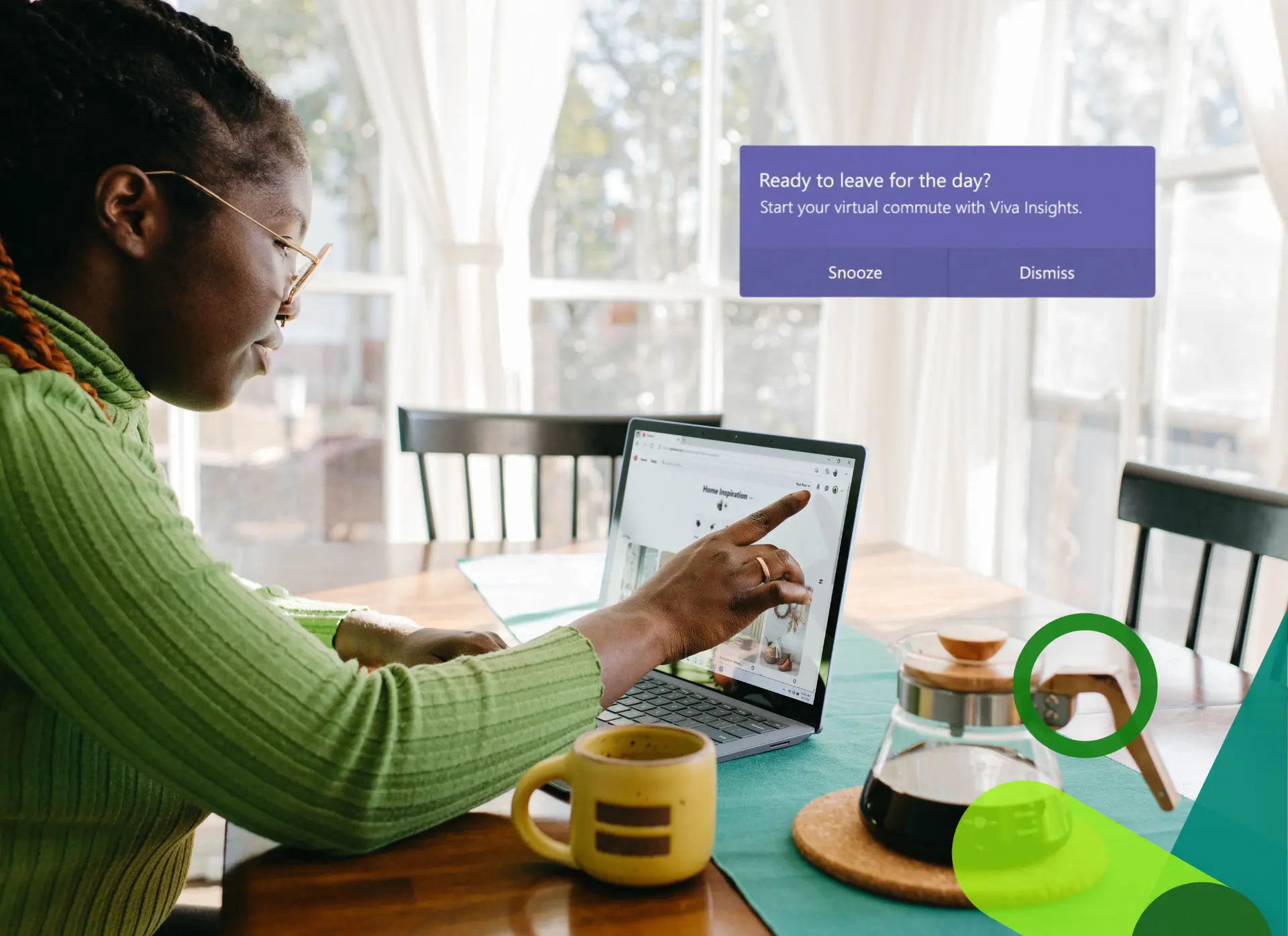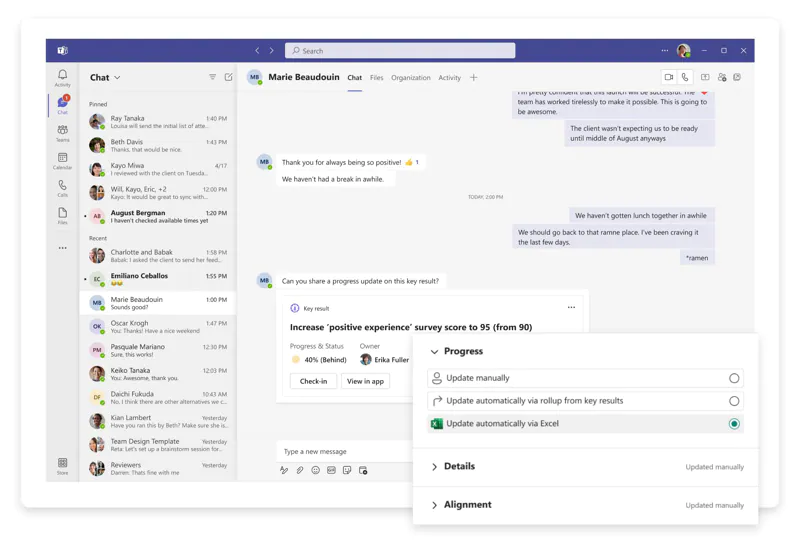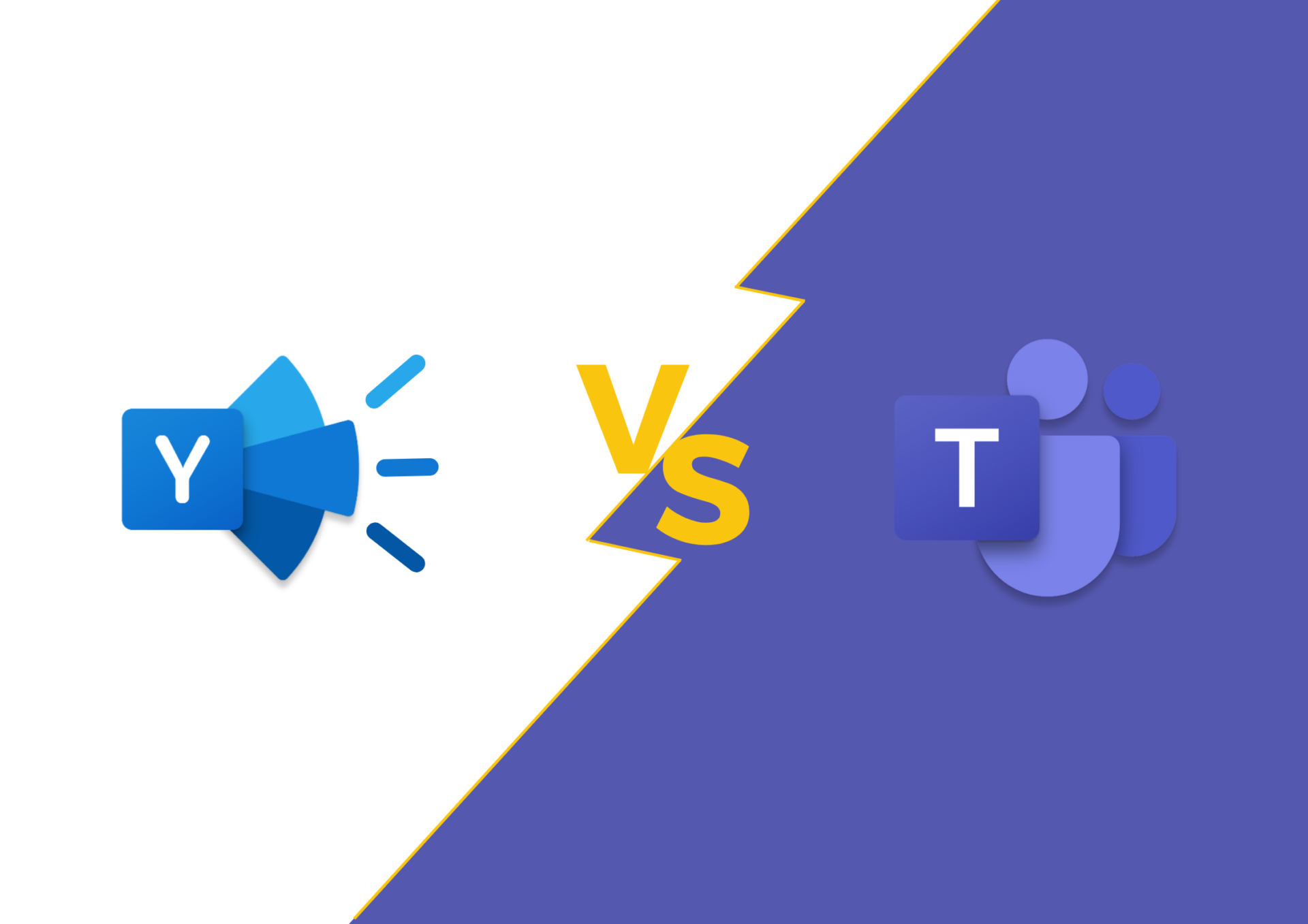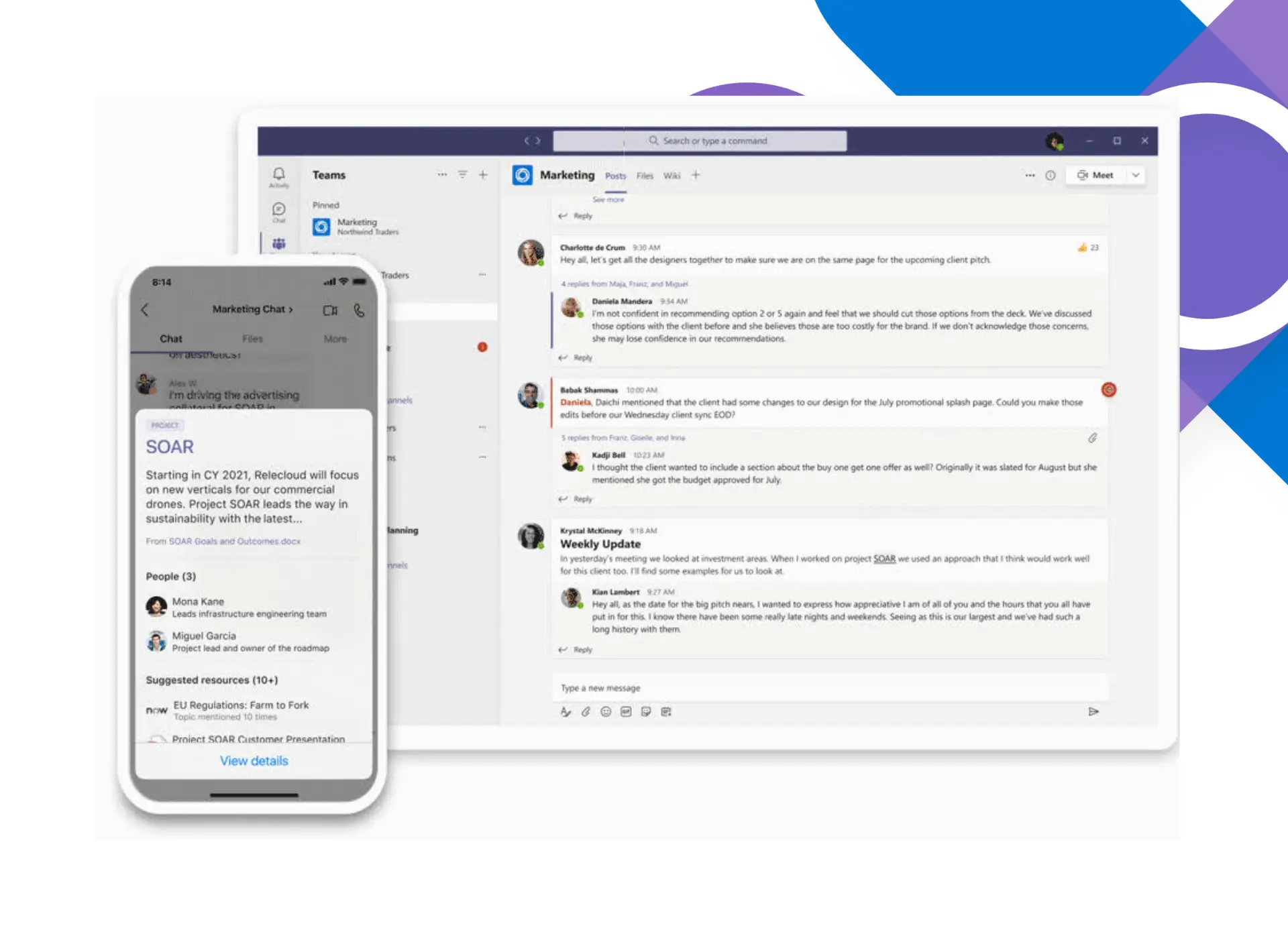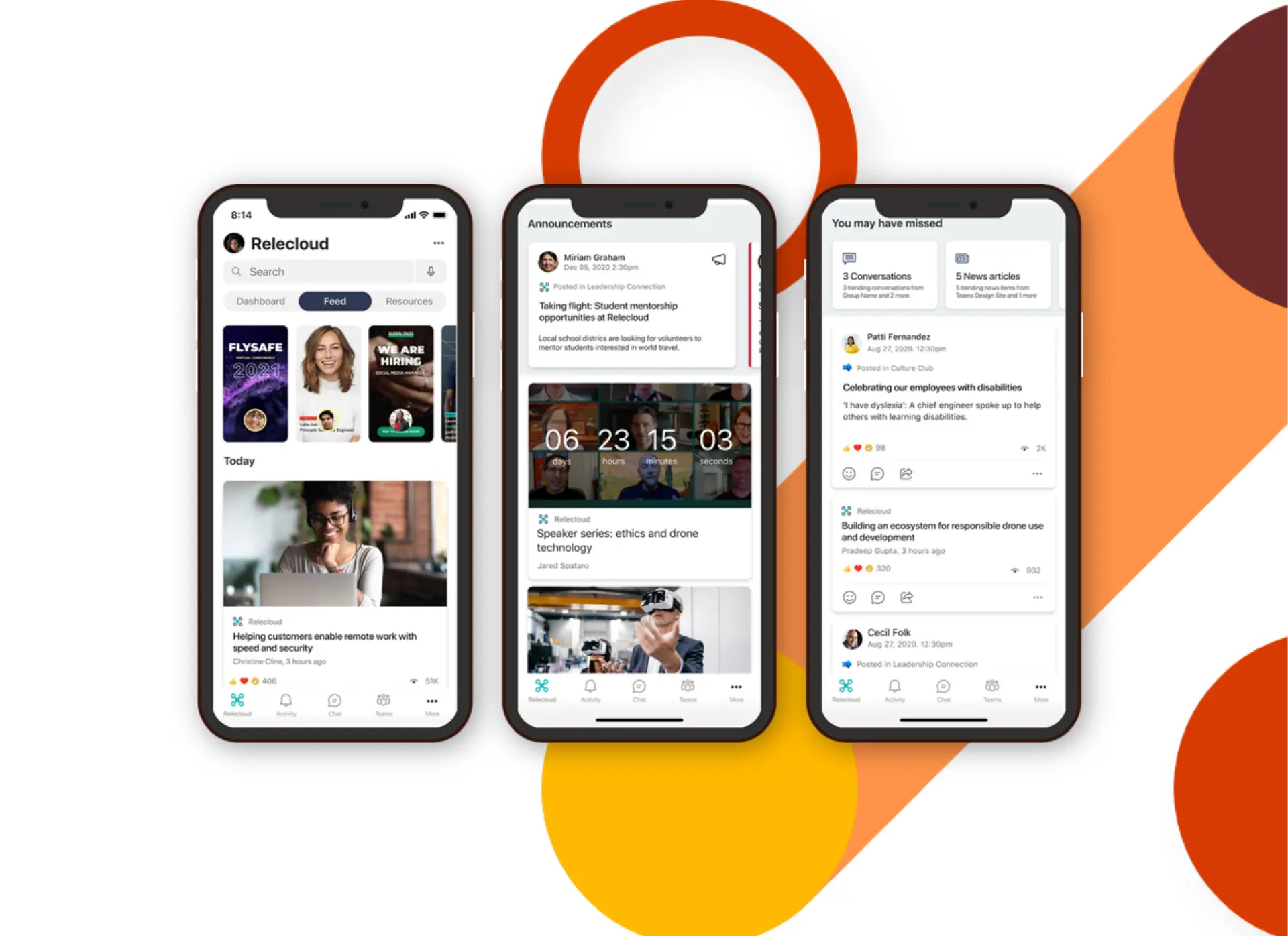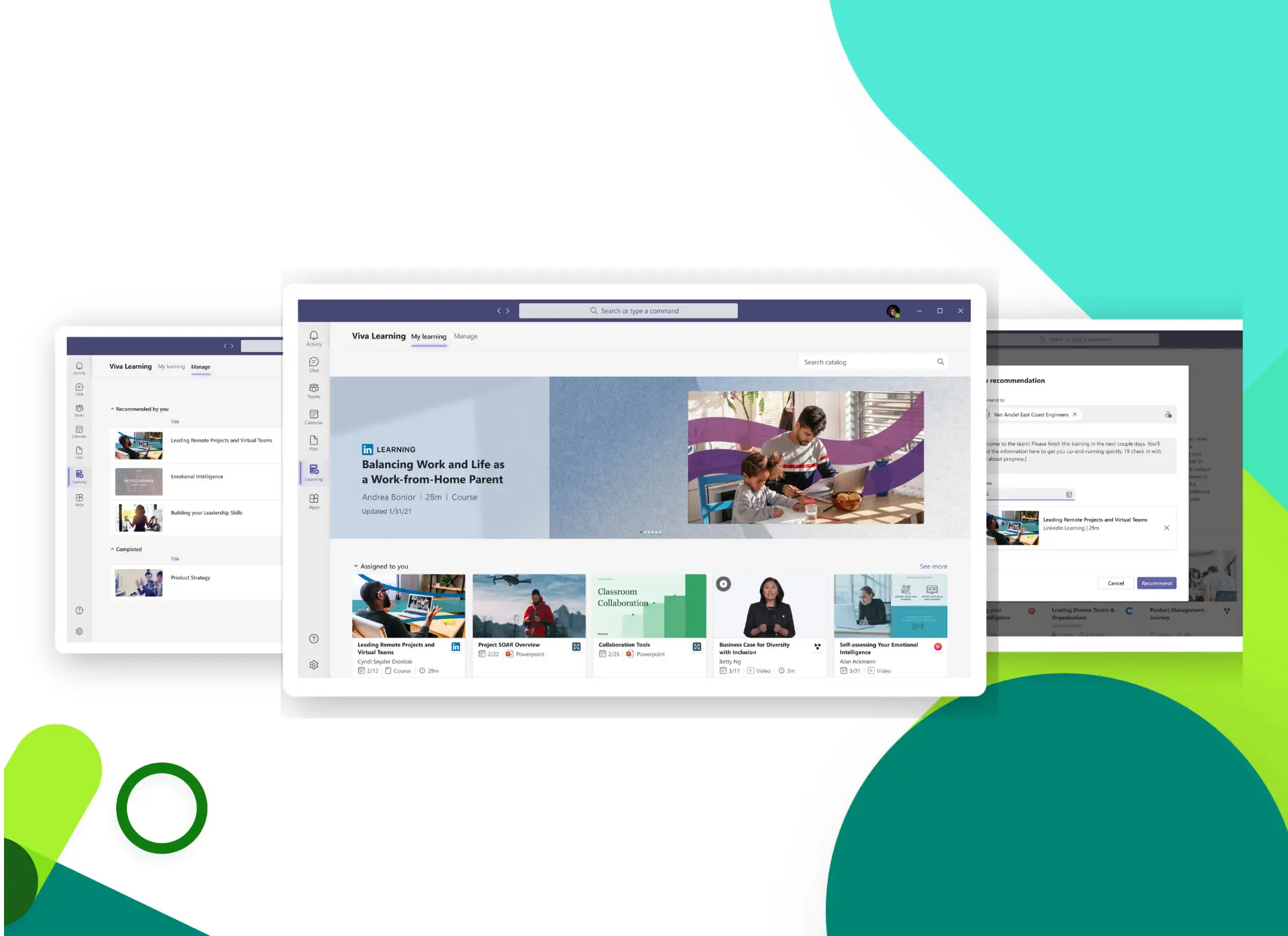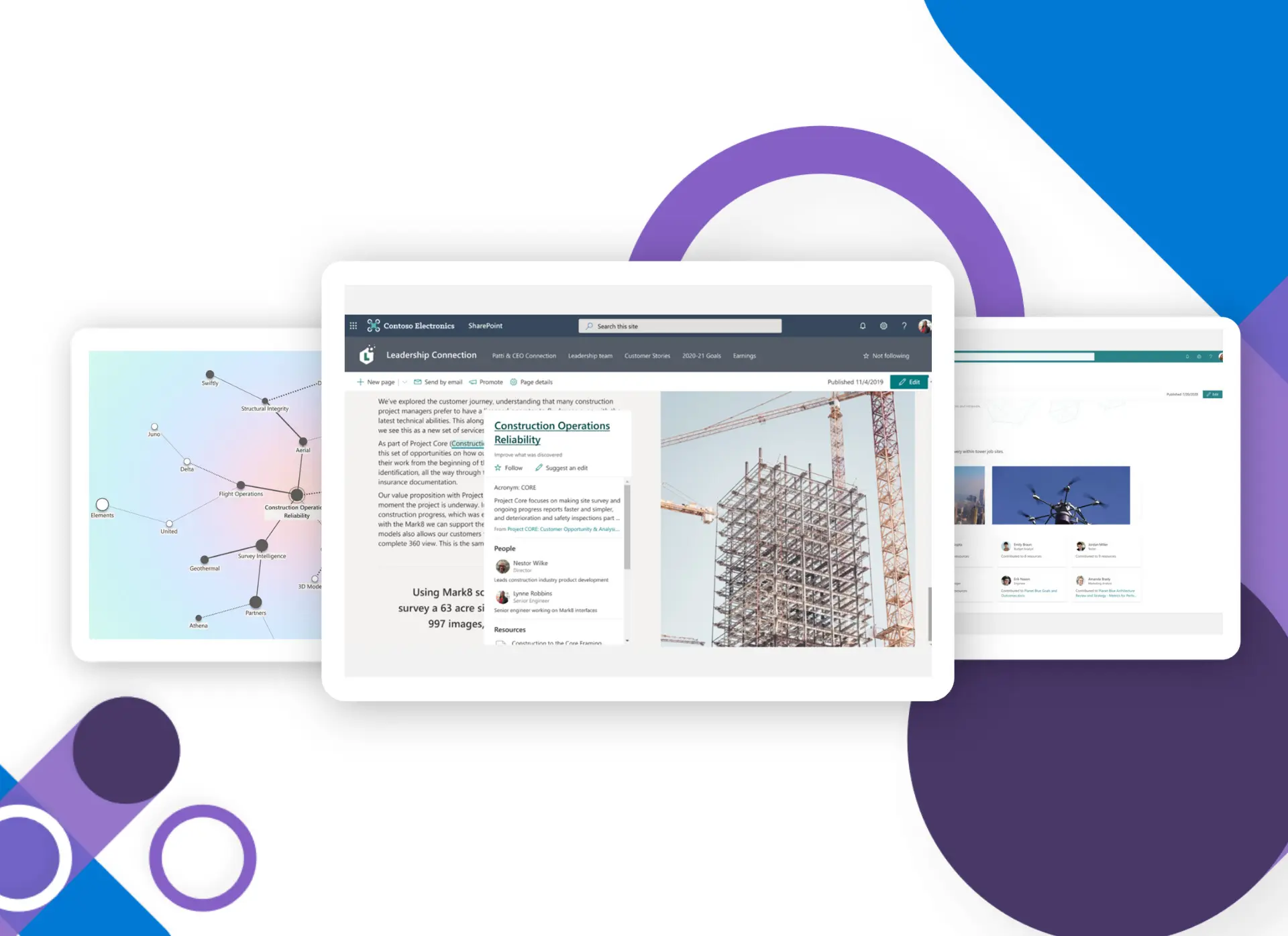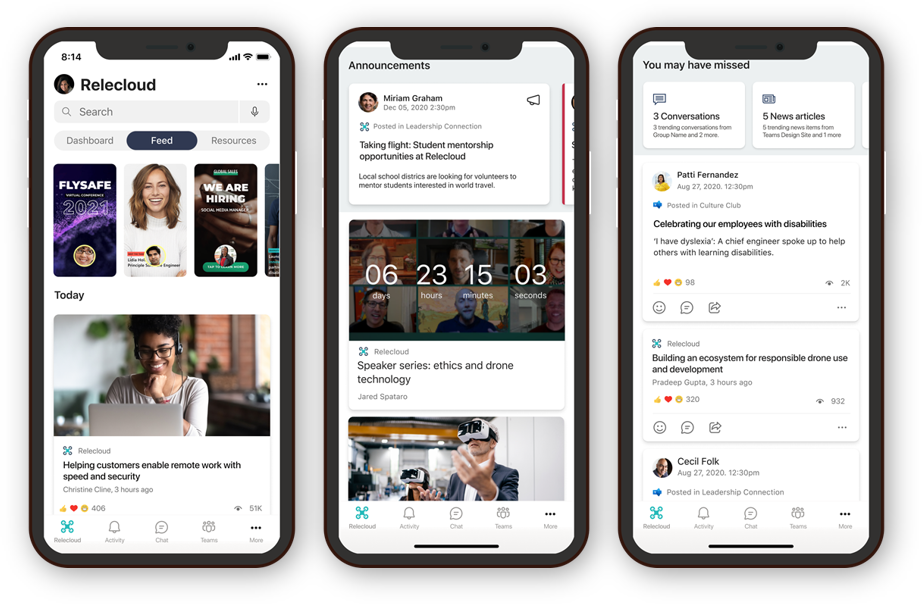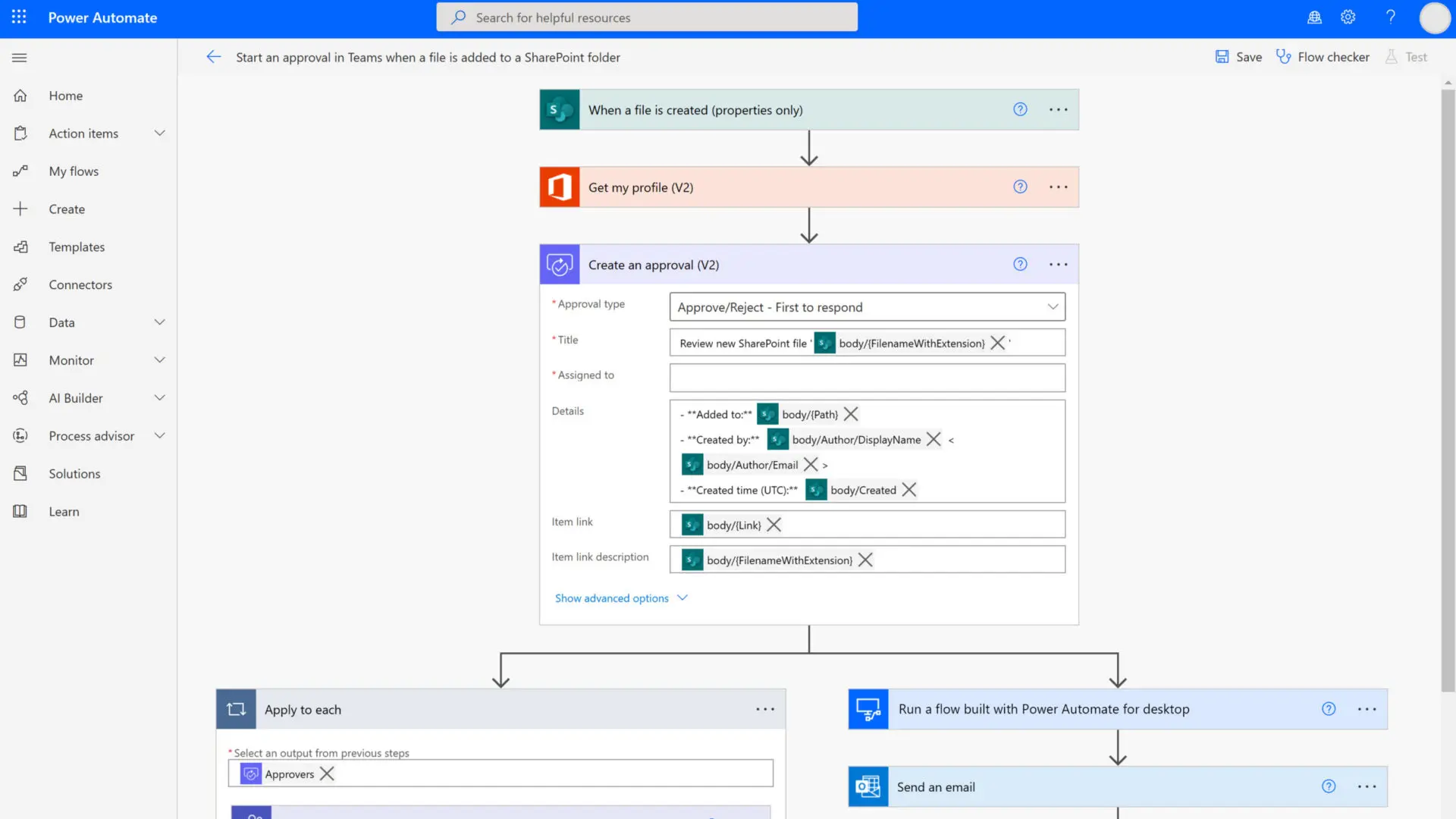- Published On: 26 October 2023
- Published On: 12 September 2023
- Published On: 31 August 2023
- Published On: 14 December 2022
- Published On: 24 February 2022
UK: +44 (0) 117 457 2280
US: +1 630 318 0672
Email: hello@
Sign up to our Newsletter!
Privacy Policy | Copyright © 2024 Changing Social. All Rights Reserved.