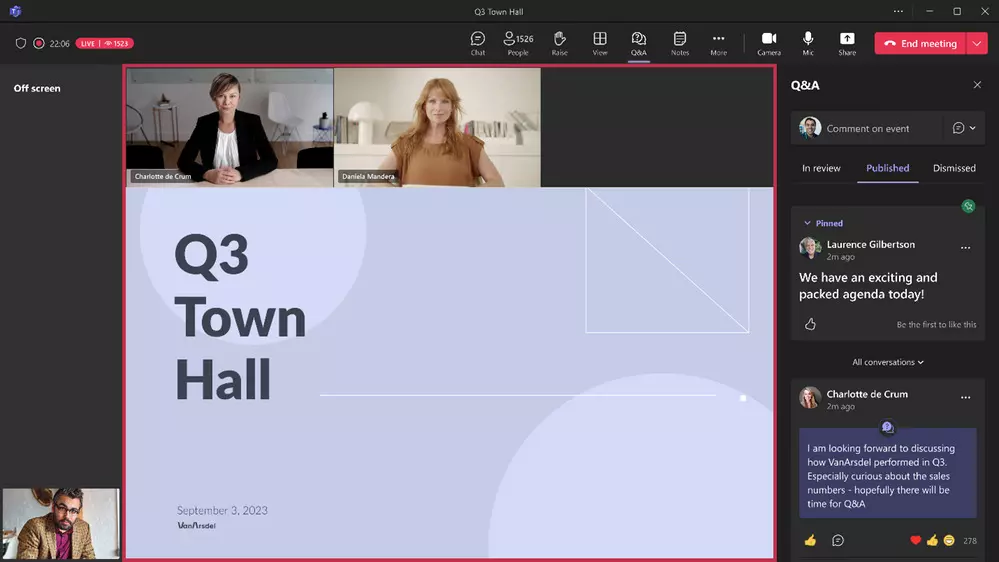
By the 30th September 2024, Teams Live Events will officially be retiring for commercial customers, and Town Halls will be its official replacement!
Already available for Teams Premium users, Town Halls are the new and innovative way to host large-scale internal events. This one-to-many format allows hosts to scale their messages and information, with enhanced production capabilities.
With Town Halls made generally available on the 5th October, lets dive into this incredible new feature!
Pre-Event Features
Presenters and organisers will benefit from joining a virtual green room together to make sure they can prepare for the town hall. Presenters have a dedicated, separate space away from attendees to connect, collaborate, prepare content, review scripts, and ensure they are ready to present. Additionally presenters and organisers have a dedicated chat to communicate throughout the event which attendees can’t access. The welcome screen that attendees see whilst presenters are in the green room during town halls will remain the same as with Teams Live Events.
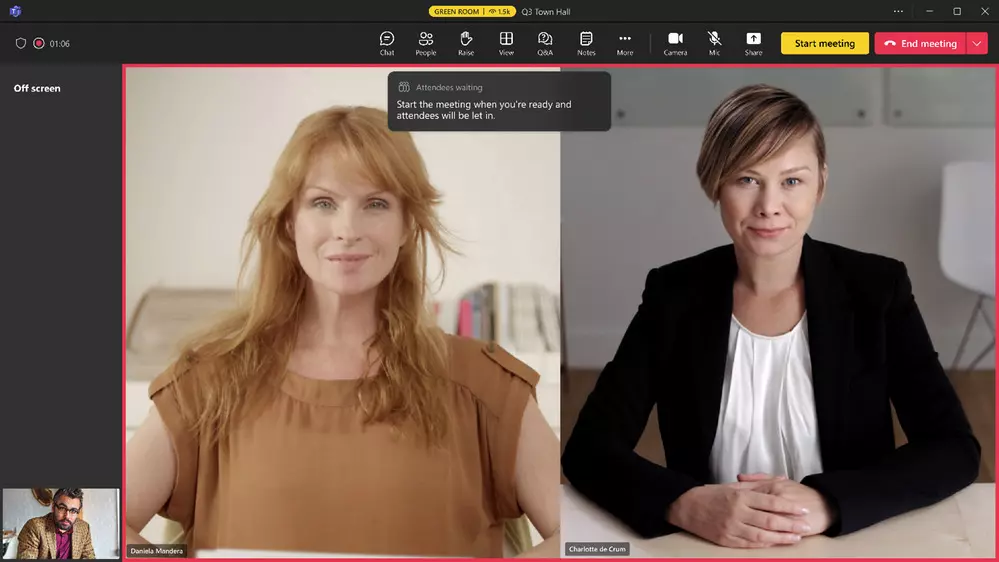
To build anticipation for the town hall, organisers can send out customisable pre-configured email templates that match your organisation’s branding. Whether it’s for event invitations, sharing event recordings, or sending thank you emails, this feature is accessible through the emails tab within the town hall setup and management. With customisation options for the subject name, email body, banner, and logo, organisers can craft a fully bespoke town hall experience from start to finish.
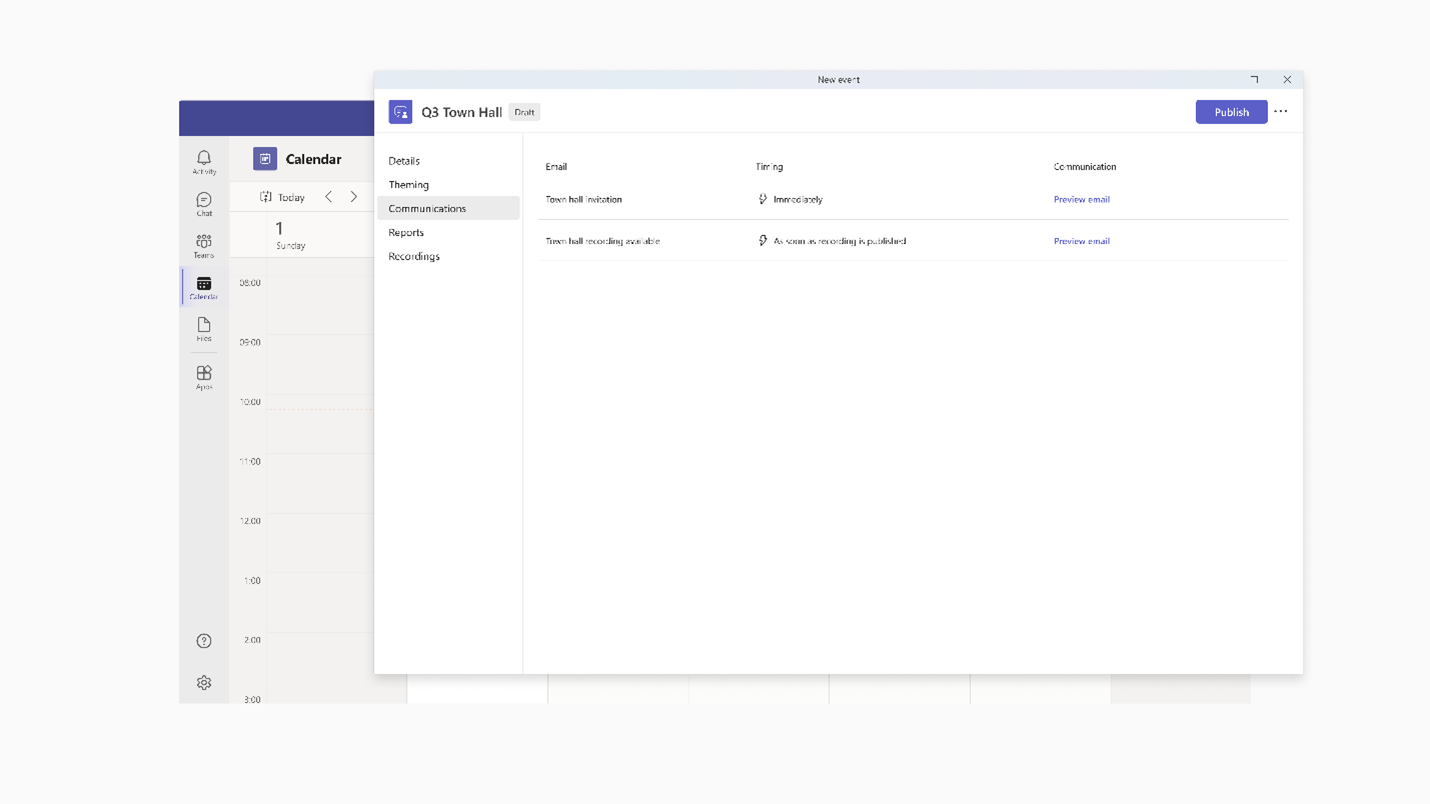
During the Town Hall
Town halls within Office and Microsoft 365 can host up to 10,000 attendees, and 20,000 attendees in Teams Premium. Additionally, fifteen town hall events can be hosted simultaneously across a tenant, and fifty concurrent event can be hosted in Teams Premium. Finally, a town hall can be hosted for up to thirty hours across Office, Microsoft 365 and Teams Premium.
To maintain attendee focus, presenters can manage their view to only see participants brought on-screen and shared content. This means that presenters ca bring other presenters off-screen to create a more polished, streamlined presentation. This new update allows seven presenters to be featured along screen alongside content at any given time.
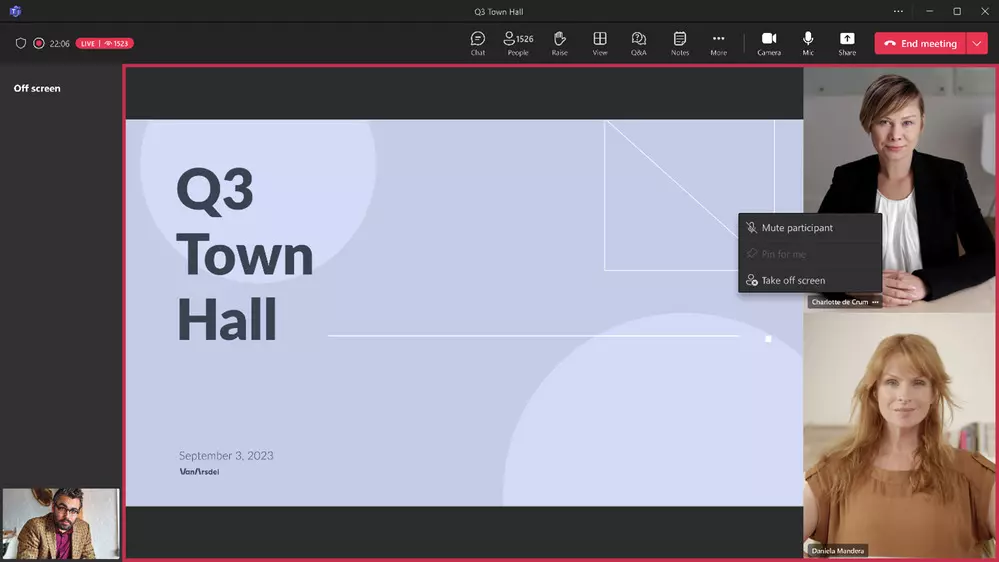
Upon joining, attendees’ cameras and microphones will be switched off by default, and they will not have access to the attendee list.
The new, structured Q&A lets presenters moderate the conversation with ease! Organisers can select which questions to publish or dismiss. As answers are shared, they can thread the responses to the relevant question. Organisers can highlight official answers, pin important conversations and enable anonymous posting.
Finally, organisers can select one language from a choice of six for live translated captions during a live event, ensuring everyone can participate!
After the Event
Attendees will benefit from an on-demand recording of the live event to watch in their own time. Attendees can visit a dedicated event landing site to access and play the recording whenever they choose. Organisers can easily access the recording within the town hall setup by clicking on the recordings tab. They can also automatically publish the recording by emailing attendees a link.
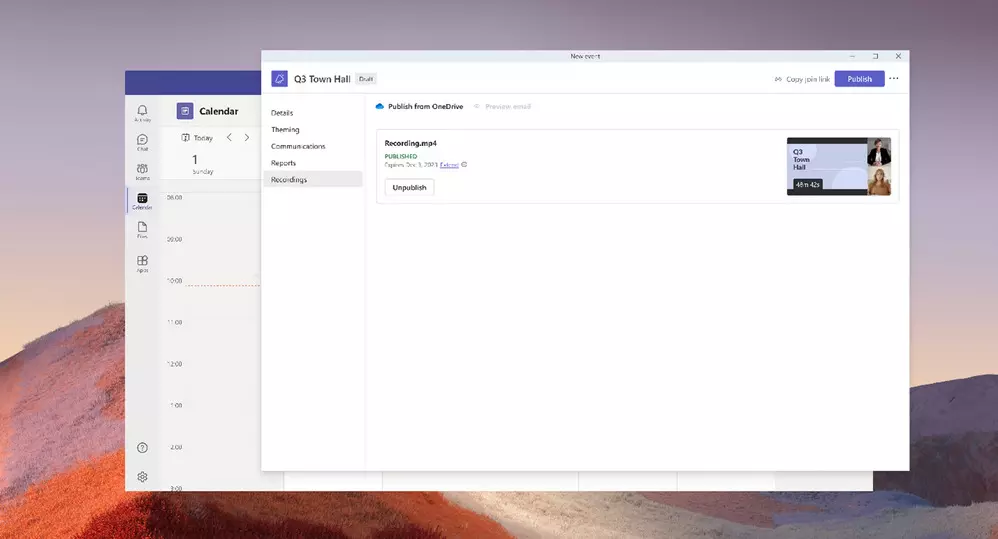
Organisers will also gain access to advanced attendee reporting within the town hall ecosystem, accessible from the reporting tab. They can view overall participant activity, track each attendee’s join and exit times, count the total number of attendees, and measure the total attendance duration for each participant.
So there you have it, everything you need to know about the new Teams town hall feature! If you’re looking for help using this amazing new Teams feature then look no further than Changing Social! As a Microsoft Gold Partner, we help organisations make the most of their Microsoft licencing. To find out more, fill out the form below, or email us at [email protected]
Share
Related Posts
Our most recent articles
23 April 2024
11 April 2024
04 April 2024
21 March 2024







