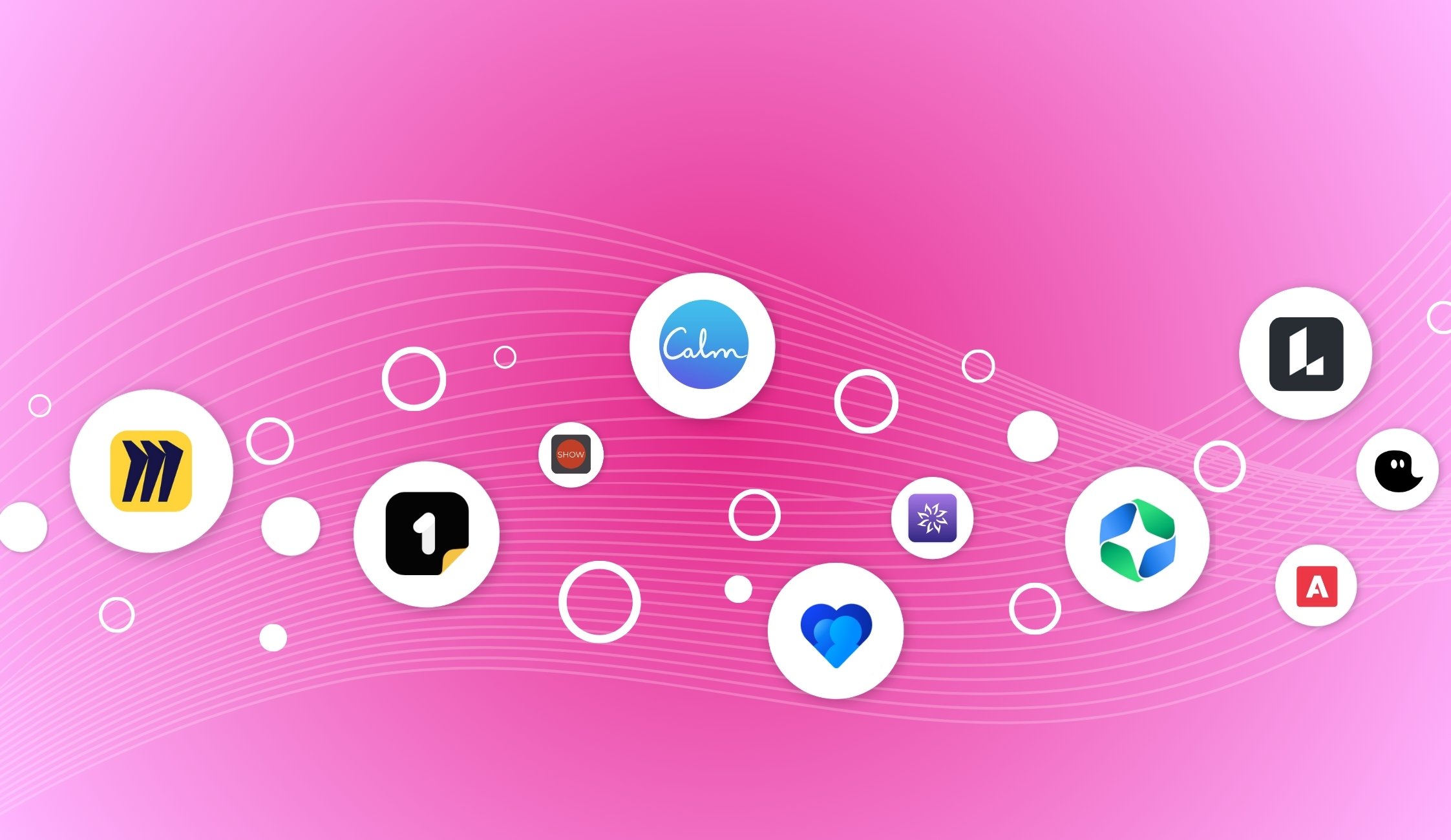Enhancements for Improved Meetings and Collaboration in the brand new Microsoft Teams April 2024 update.
Microsoft Teams continues to innovate to new levels, ensuring that our professional interactions are not just maintained but enhanced to help us in our work day to day.
This article explores the latest updates in Microsoft Teams, designed to enrich the user experience and strengthen brand identity during virtual meetings. From sophisticated preset backgrounds to advanced personalisation features such as frosted glass effects and branded meeting invites.
These features are a testament to the transformation of virtual meeting spaces and how they have turned into a more engaging and customised environment.
Discover Feed for Channels
A new feature called Discover Feed in Teams channels helps users stay updated without being directly mentioned or tagged. A new feature called Discover Feed in Teams channels helps users stay updated without being directly mentioned or tagged. This feature enriches the user experience by highlighting pertinent posts within channels, making it easier to engage and collaborate effortlessly.
Now available, the Discover Feed promises a more organised view of channel communications.
This is something that every busy organisation will be grateful for as sometimes we can miss other departments updates and its always great to be able to stay on top of the latest news and update.
Voice Isolation for Clearer Calls
Teams has introduced an advanced noise suppression feature called Voice Isolation, designed to enhance audio clarity in calls and meetings by eliminating background noise, including other human voices.
In a busy office environment or anywhere frankly, this is perfect. It can also help others focus within meetings without there being backgrounds noise. This eliminates the awkward conversation of hearing someone hoover, chatting or even a TV going off in the background.
This AI-driven feature ensures only your voice is transmitted, ideal for both office environments and public spaces. Voice Isolation will be available from April.
Copilot Compose Enhancements
The Copilot Compose feature in Teams has been enhanced to help users transform initial thoughts into structured messages effortlessly.
With just a few prompts, Copilot helps draft messages that not only reflect your unique style but also adapt to specific requirements – whether it’s weaving a dash of humour into your daily communications or embedding persuasive calls to action. Why would you not want to effortlessly turn a routine update into an engaging narrative or add a touch of wit to make your day’s communication “breezier” and that little bit more enjoyable.
These enhancements will be available this spring and require a Copilot for Microsoft 365 licence to use.
Efficient Call Handling with the New Queues App
The new Queues app in Teams streamlines the process of managing customer calls.
It allows team members to handle incoming and outgoing calls efficiently, supports real-time monitoring by supervisors, and provides valuable performance analytics.
Set for release in the first half of 2024, the Queues app requires a Teams Premium licence.
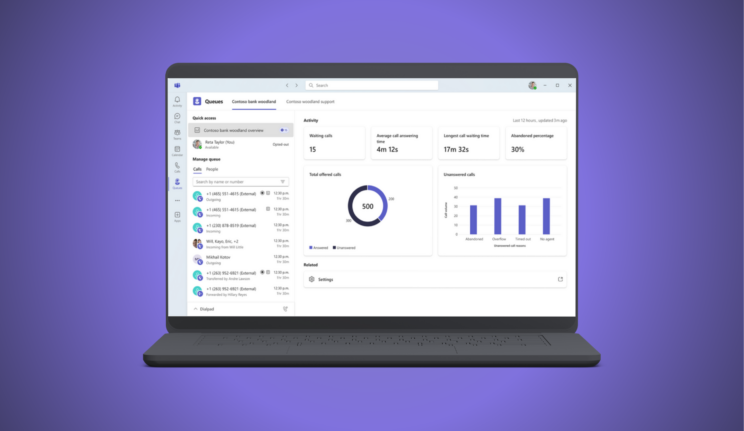
Join Meetings via QR Code
Teams Rooms now supports joining meetings by scanning a QR code, introducing a quick and convenient way to enter meetings from your mobile device. This feature enhances the seamless integration between Teams mobile and room devices, ensuring a smoother start to meetings. Expected in the first half of 2024.
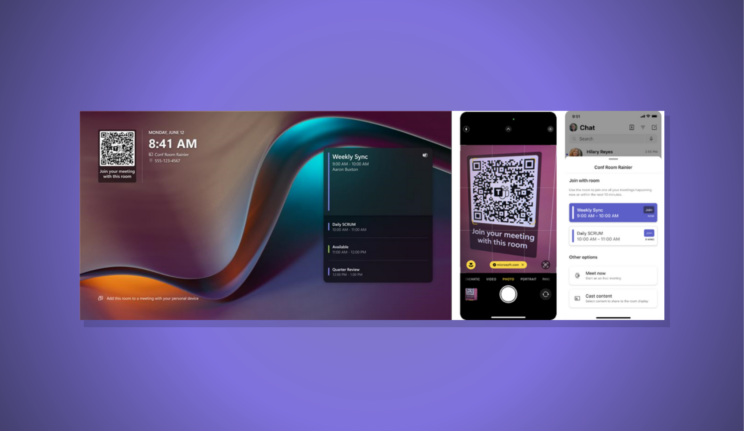
Meeting Enhancements for Remote Collaboration
Teams continues to improve the remote meeting experience with features like intelligent meeting recap, which provides AI-generated notes and action items, and multiple camera view selection, allowing participants to choose their preferred view during a meeting.
These tools are designed to enhance participant engagement and ensure that all attendees, regardless of their location, can contribute effectively and wherever they may be.
Intelligent Call Recap in Microsoft Teams
The Calls app within Microsoft Teams is set to introduce an Intelligent Call Recap feature, leveraging AI to generate concise notes and actionable items from your conversations.
This enhancement allows participants to fully engage in discussions without the need to take extensive notes, thereby streamlining the coordination of follow-up actions.
Intelligent call recap effectively works with both VoIP and PSTN calls, producing summaries for calls that enable transcription. This feature, launching in the first half of 2024, will be available to Teams Premium and Copilot for Microsoft 365 users, enhancing communication efficiency and focus.
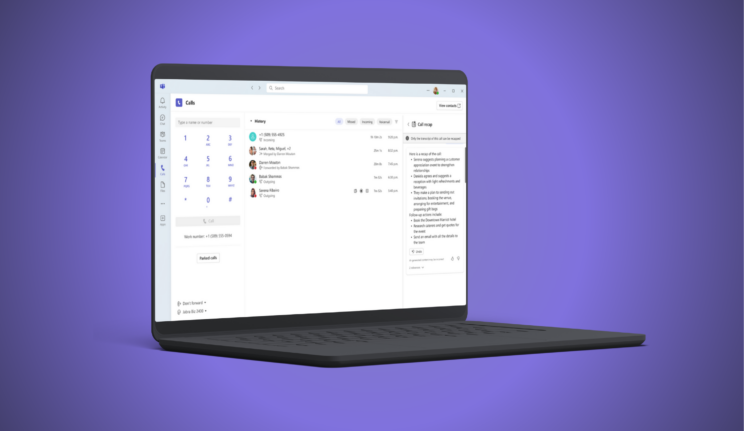
Create collaborative notes before and after a meeting
Collaborative notes and agendas can now be created by participants before and after meetings within Microsoft Teams.
This update, available immediately, enables greater collaboration and efficiency, providing a seamless teamwork experience.
Group Chat’s ‘Meet Now’ Feature Improved
Ad-hoc meetings can be initiated more easily with the enhanced ‘Meet Now’ feature in group chat, set to be released this spring.
Meetings can be started as spontaneously as approaching a colleague’s desk. With the context preserved within the ongoing group chat thread this makes our lives a lot easier and simplistic as if we were all working in an office and not remotely.
Integration of Copilot in Meeting Chat in Microsoft Teams
Scheduled for release this spring, the integration of Copilot in meeting chats will utilise both chat and transcript content to respond to queries.
This will provide a more complete understanding of the discussions. It will require a Copilot for Microsoft 365 licence.
Customisation of Notification Sounds
The upcoming feature will enable users to personalise notification sounds, giving them the ability to concentrate better and manage tasks efficiently.
Furthermore, users will be able to allocate distinct sounds to different types of notifications or disable them during hectic periods or meetings.
This feature is expected to be released in the spring.
Enhanced Control with ‘Manage What Attendees See’
The control over presenter visibility will be enhanced by the new “manage what attendees see” feature, which will be available in May.
You can smoothly transition presenters on and off the screen with a toggle, enhancing the dynamics of webinars and town halls.
A Teams Premium licence is required for this feature.
Simplified Event Creation through Duplication in Microsoft Teams Update
The process of setting up new webinars or town halls has been simplified through the ability to duplicate existing events.
Now available, this feature allows organisers to efficiently replicate and customise events by copying crucial information such as titles, descriptions, and presenter details.
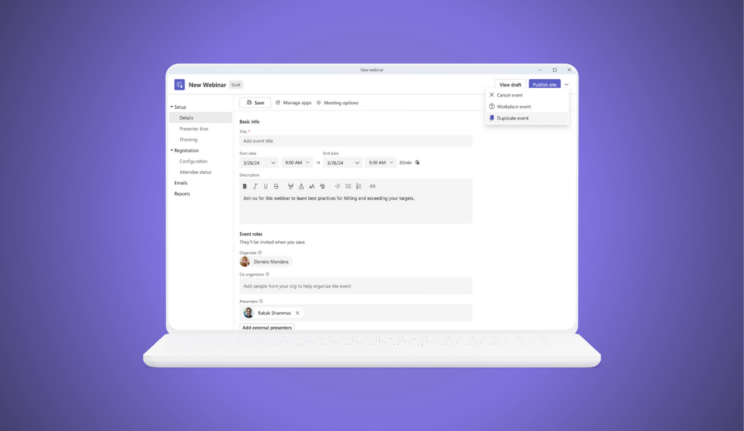
Introduction of New Activity Notification for Q&A in Town Halls
In April, a new notification system will debut for Q&A sessions in town halls, marked by a red dot next to the Q&A icon.
When this red dot shows it will signal new questions or replies to participants, even if the Q&A pane is closed.
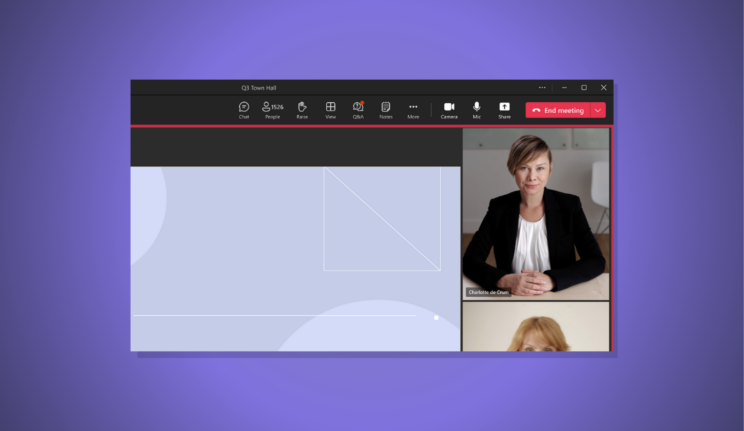
Preset Organisation Backgrounds
IT admins can set preset backgrounds to showcase their organisation’s brand identity during meetings. These fixed backgrounds ensure a consistent branding experience for all participants.
This feature is accessible exclusively to Teams Premium users.

Branded Meeting Invites and Launch Pages in Microsoft Teams
Branded meeting invites and join pages have elevated professionalism and personalisation.
Organisations can now incorporate their company logo and imagery into meeting communications, enhancing brand presence.
This capability is available for those with a Teams Premium licence.
Frosted Glass Background Effect
The frosted glass effect offers a new layer of privacy and professionalism to meetings. Allowing for enhanced customisation of participant appearance.
This effect merges background blur with the option to upload a personalised image, creating an appearance akin to frosted glass.
The effect can be activated using a transparent PNG image, uploaded directly through the ‘Add new’ option under ‘Video effects.’ Once activated, this feature obscures the background while maintaining the clarity of the personalised graphic.
Enhancement of Meeting Invite Design
The improved design of Teams meeting invites now speeds up the meeting entry process.
It prominently displays critical information and clearly delineates the options to join, streamlining the user experience for meeting participation.
Next Steps…
The latest updates to Microsoft Teams are set to significantly enhance how we connect and collaborate across various platforms.
From the innovative Discover Feed to the practical improvements in call handling and meeting engagement. These advancements promise to streamline communication and bolster productivity.
Embracing these features equips organizations to foster a collaborative culture thriving on clarity and efficiency.
If you want to discover all the benefits of Microsoft Teams, more so Microsoft Teams with Copilot, please do not hesitate and schedule a chat with us here at Changing Social. We want to see your organisation level up and this is one way to do it.
Share
Related Posts
Our most recent articles
09 May 2024
23 April 2024