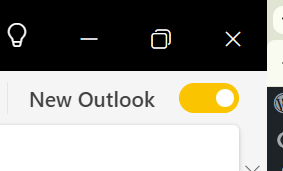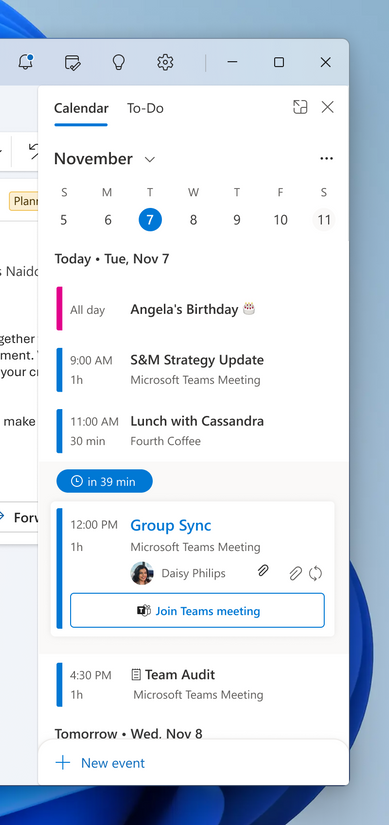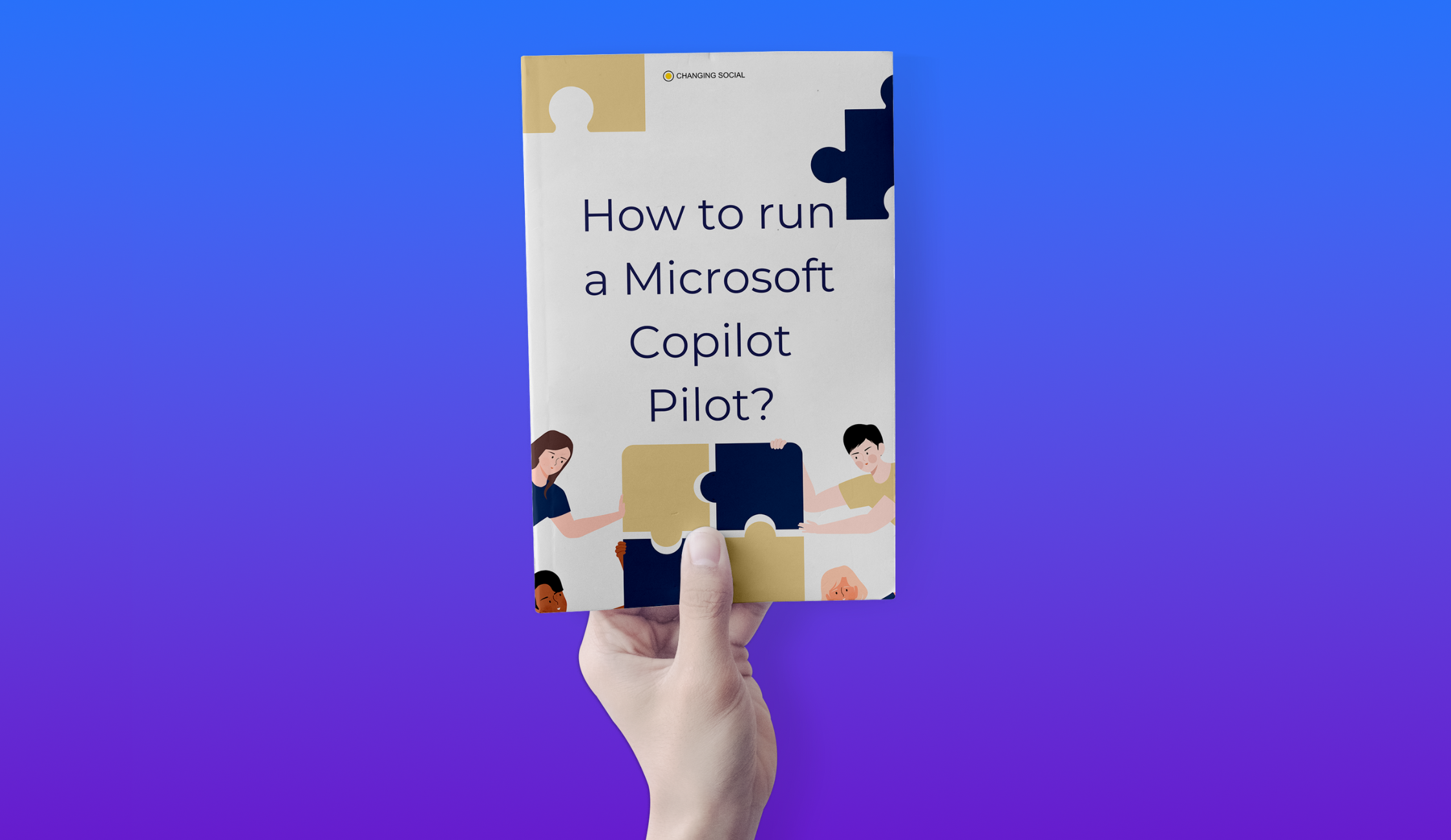Introduction
The launch of New Outlook 2024, stands at the pinnacle of innovation. This iteration is not merely an update; it represents a significant leap forward, carefully crafted to satisfy the intricate demands of today’s industry professionals in the UK and further afield.
New Outlook introduces features to enhance collaboration, streamline processes, and secure data, promising to revolutionise enterprise communication for a future of improved connectivity.
This article delves into the updates and integrations of Outlook 2024 across Microsoft, highlighting the benefits these bring.
Why Use the New Outlook for Windows
You might be wondering about the new advancements, so we have compiled a list of updates that are now available in the new and enhanced new Outlook.
What to Look Forward To:
- AI-Driven Co-pilot: Boosts email drafting efficiency and personalisation, saving you time and enhancing the quality of your communications.

- Auto-Capitalisation: Enhances readability and professionalism in emails by automatically adjusting letter cases, just in case you forget.
- Collapsible Headers: Provides a cleaner interface, allowing users to concentrate on email content by reducing on-screen clutter.
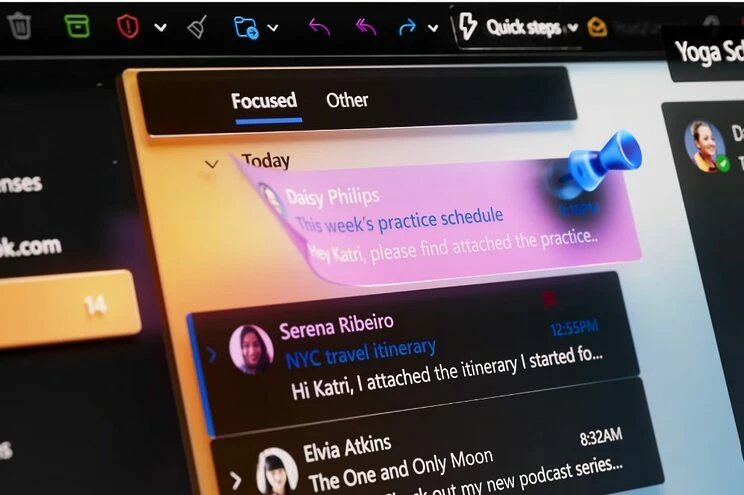
- Conditional Formatting: Enables users to prioritise and organise emails more effectively, based on customisable rules that can be adapted and changed as needed.
- Drag and Drop for Emails and Attachments: Makes file management and organisation more straightforward directly from the email interface.

- Dictation: Allows for hands-free email composition, enhancing accessibility and multitasking capabilities.
- Inking for Email Annotations: Adds a creative and personal touch to emails, perfect for highlighting or drawing attention to specific points.
- Offline Support: Guarantees access to emails and productivity even without an internet connection, essential for working on the go.
- Enhanced Calendar Sharing: Facilitates better collaboration and scheduling within and across teams by making it easier to share and access calendars.
How to Move to the New Outlook for Windows Users
To sample the preview of the new Outlook for Windows, simply slide the ‘Try the New Outlook’ toggle located in the upper-right corner of your Mail and Calendar or the classic Outlook for Windows applications, and then follow the on-screen instructions.
If you’re just curious and wish to explore, rest assured you can revert to your previous experience at any time by toggling off the ‘new’ version of Outlook. It will automatically revert to your previous version without any loss of data or emails.
Please note that New Outlook may not yet be accessible to everyone. If you find that these features are not currently available to you, there’s no need for concern. It’s likely that your organisation is actively working to make them available to you soon.
Why Use the New Outlook for Windows
Now, every Windows user can enjoy the best of Outlook built into Windows for free, with no subscription required. You will write emails with the advanced AI built into the new Outlook for Windows. Helping you to draft impactful, more clear and mistake-free messages. The new Outlook for Windows also includes features to help you remember to follow up on important conversations.
Other significant features of the new Outlook for Windows include:
- Streamline Accounts: Access all your emails in one place on any Windows device, including Gmail, Yahoo, and your shopping account.
- Stay on Top of Things: Easily organise appointments, share your availability and events with a click, and make time for important people and events.
- Feel Secure: Rely on Microsoft’s security to keep your emails and documents safe from phishing and scams.
- Accomplish More: Access Microsoft 365 for free online and instantly use Word, Excel, PowerPoint, and OneDrive with just a click.
- Stay Organised: File your valuable content neatly or find it easily with universal search. Make your calendar yours with multiple options and personalisation capabilities, and know when your packages will arrive with package tracking.
- Unify Your Accounts: The new Outlook for Windows simplifies managing emails and calendars. By allowing you to view all your email accounts and calendar events in one place. This is especially useful for those with multiple accounts, offering easy access through a unified inbox.
The New Era of Communication on Outlook
Moreover, Outlook 2024 introduces robust security enhancements designed to strengthen the confidentiality and integrity of corporate correspondence. As cyber threats grow more sophisticated, these advanced security measures provide a crucial layer of protection. They safeguard sensitive information from unauthorized access and potential breaches.
The integration with Microsoft Viva Amplify marks another significant advancement, offering seamless adoption and training experiences. This approach guarantees that teams can fully leverage the New Outlook’s capabilities without the steep learning curve often linked to new software adoptions.
By smoothing transitions, organisations can quickly adapt to new communication technologies, staying at the forefront of digital innovation.
Together, these updates not only underscore the new Outlook’s commitment to enhancing productivity and security but also its role in shaping the future of enterprise communication, making it an essential tool for organisations aiming to thrive in the digital age.
Conclusion
In conclusion, adopting Outlook is not simply about transitioning to a new version of a familiar tool. It’s about empowering your organisation to navigate the complexities of modern digital communication with greater ease and security. With its advanced features and integration capabilities, Outlook 2024 stands as a testament to what’s possible when technology meets user-centric design. As we move forward, it’s crucial for organisations to leverage these advancements, ensuring they’re not just keeping pace with the times but setting the standard for what’s to come in the realm of digital enterprise communication. For those ready to make this transition, the future is bright, and it begins with new Outlook .
Join us in leading the charge towards a more connected, secure, and efficient future. Click the green ‘Contact’ button on the right to learn more about how the new Outlook can transform your digital communication, and how Changing Social can support your organisation every step of the way.
Embrace the future. Embrace change and the New Outlook with Changing Social.
Share
Related Posts
Our most recent articles
23 April 2024
11 April 2024
04 April 2024
21 March 2024