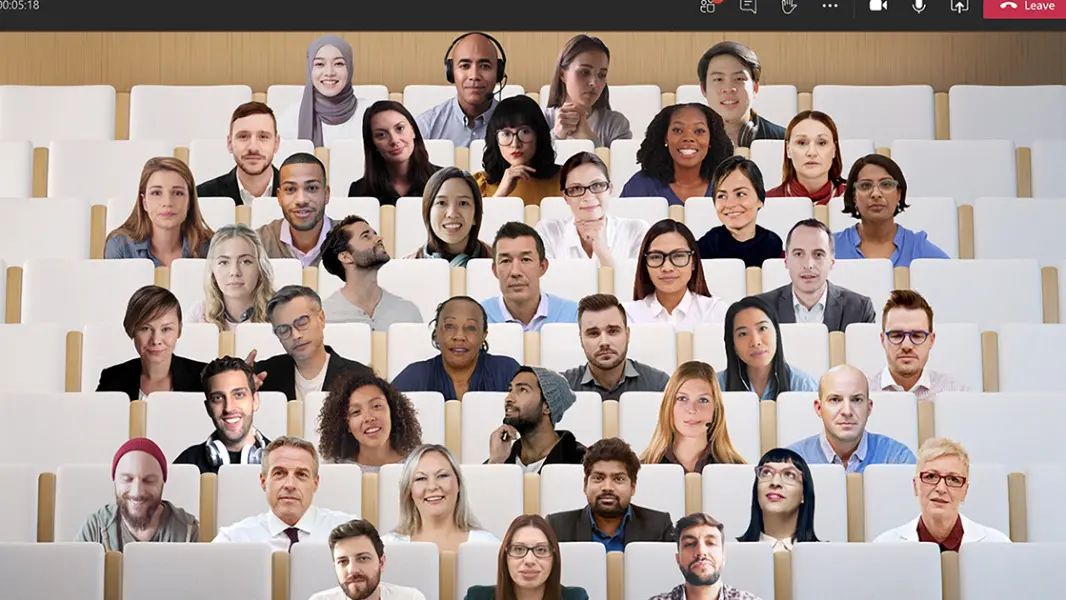
In the past year, we’ve changed almost every business practice we’ve been used to. So for communications professionals tasked with the job of planning large employee virtual events this year, we wanted to give you some support to make it fun, engaging and meaningful for your team.
As remote working is now the norm for many, organisations need ways to keep employees engaged now more than ever. Simply moving events online isn’t enough to guarantee you’ll get the best from your audience. And asking your employees to passively watch 8-hours worth of presentations seems frankly unfair.
Microsoft’s recent Work Trend Index report found focus and collaboration are key challenges for remote workers. Plus, meetings are often undermined by participants feeling overloaded, excluded and failing to adequately prepare.
Rising to this challenge, Microsoft has committed to improving opportunities for engagement and interaction in Microsoft 365. These tools are especially important when you want to engage your people for a longer period of time, such as for your next staff conference or virtual summit.
Here’s our ten favourite Teams built-in functions and app integrations to help create a more immersive experience and recapture employees’ attention and enthusiasm at your next virtual event.
1. Prepare for productivity
Prepare for meetings with a pre-event chat in Teams. Open the agenda for comments or invite input into the session design to maximise impact. Access all chat and documents within the meeting history for future reference.
2. Practice makes perfect
If you’re going to be using slides in your presentations, you can now run through your presentation with the PowerPoint Presenter Coach. The coach will time you, give you tips on your pace, tell you when you’re simply reading from the slides, and will tell you when you, urm, use a filler word!
3. Breakout for better conversations
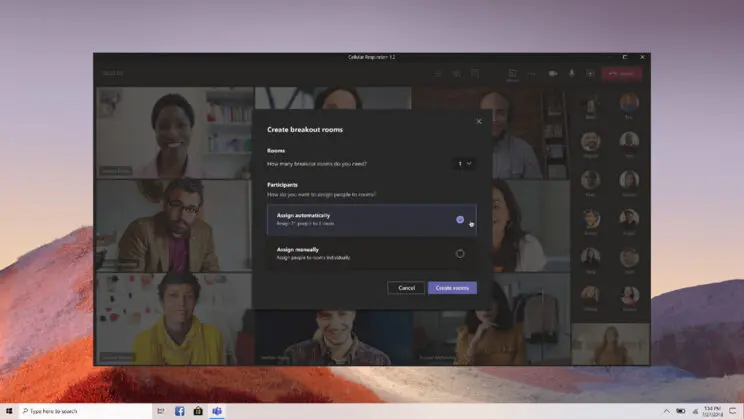
Facilitate smaller-scale discussions with virtual breakout rooms in Teams. As an organiser, pop into any breakout space to join the conversation, and send announcements to everyone. Great for roundtable discussions or even socialising over a lunch break or drink at the end of the day.
4. Answer your audience
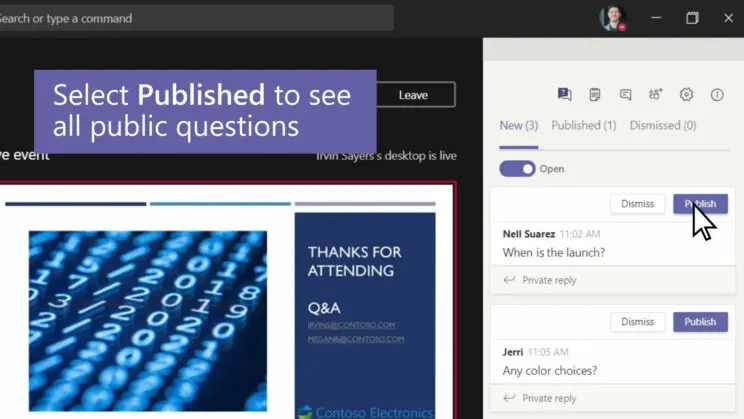
Moderated Q&A and chat functionality allows your audience to ask questions and interact with presenters. Ideal for town hall events or ‘Ask me anything’ panels with senior leaders.
5. Rise above the noise
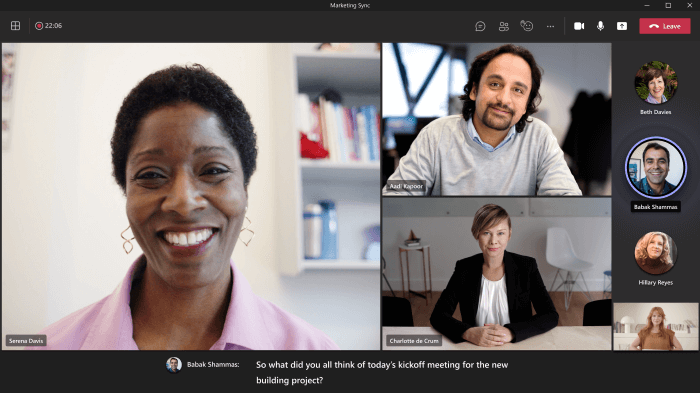
Rise above background noise and improve accessibility with live captions. Live captions – including who’s speaking – helps your audience keep up, even if they can’t hear dialogue directly. The audience can even select their preferred language if you’re running a Live Event.
6. Collaborate and ideate
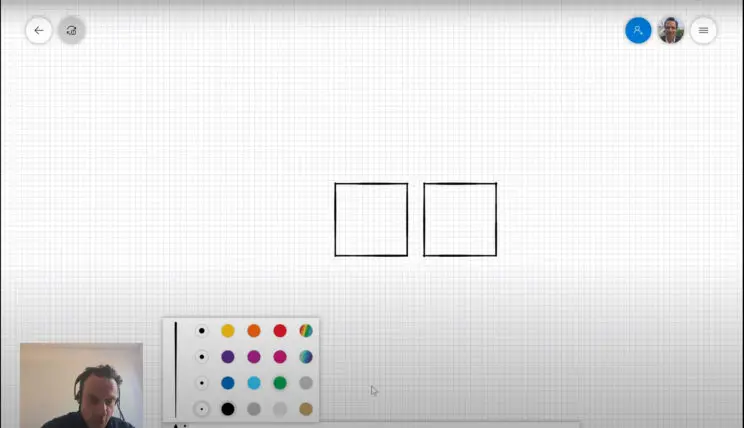
Ideate together in real-time using Whiteboard to brainstorm ideas. Sketch and write on a shared digital canvas and save the outputs for future reference. Or make notes together using OneNote to capture participant attention and ideas.
Find out more about making Whiteboard part of your virtual event with our handy ‘how to’ video.
7. Poll your audience
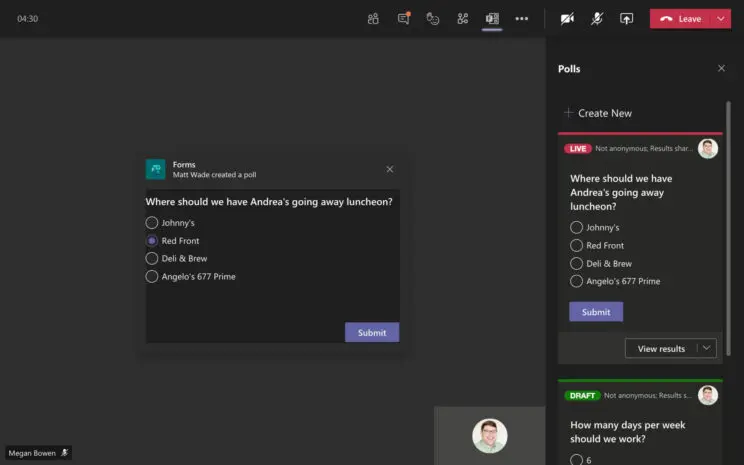
Ask questions and engage your audience using the Slido app in Teams. Use a range of different interactive polls, including word clouds, multiple choice questions, quizzes and ratings to keep participants actively engaged and to gather feedback to streamline future events.
8. Recreate the work environment
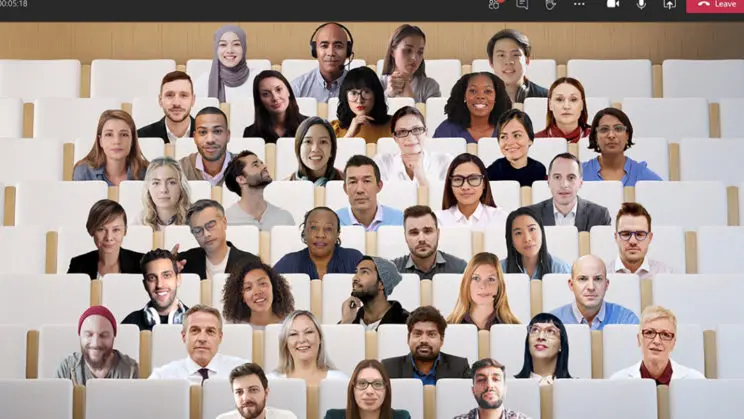
Recreate the work environment with Together mode. Together uses AI to visually relocate your participants to a shared space like an office or auditorium. It’s designed to replicate the working world and help your audience focus on faces, body language and non-verbal cues.
9. Combat video fatigue
Combat video conference fatigue with two-minute breaks from the Breakthru app in Teams. Help participants relax through mini mediation sessions and return to the meeting ready to refocus. A great way to recharge the crowd during the afternoon slump.
10. Gamify engagement
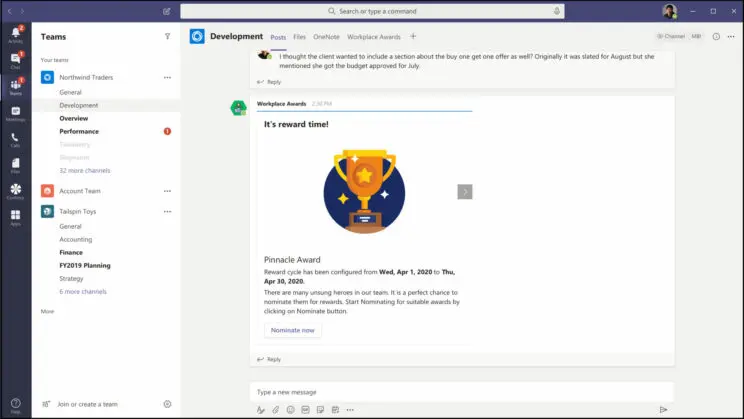
Increase communication and collaboration with gamification. TeamsChamp creates leader boards to recognise staff who engage most with their colleagues through Microsoft 365. You can also use the Workplace Awards app in Teams to run your annual awards programme before the event or even during it.
From getting creative and collaborative with a whiteboard, to hosting real-time virtual events that feel like you’re really there, we hope this list inspires you to explore interactive features of Microsoft 365.
If you need any help and support getting your next workplace virtual events up and running, please get in touch. We’re a certified Microsoft Adoption and Change Management Partner and can help you with Microsoft 365 training and adoption services. Contact us using the for below or email us at [email protected]
Get in touch
Share
Related Posts
Our most recent articles
23 April 2024
11 April 2024
04 April 2024
21 March 2024








