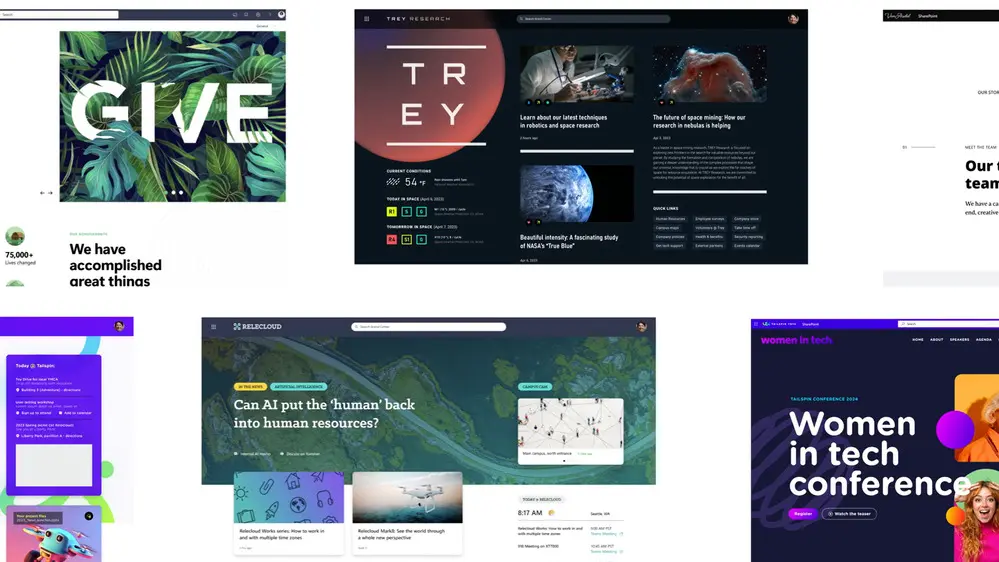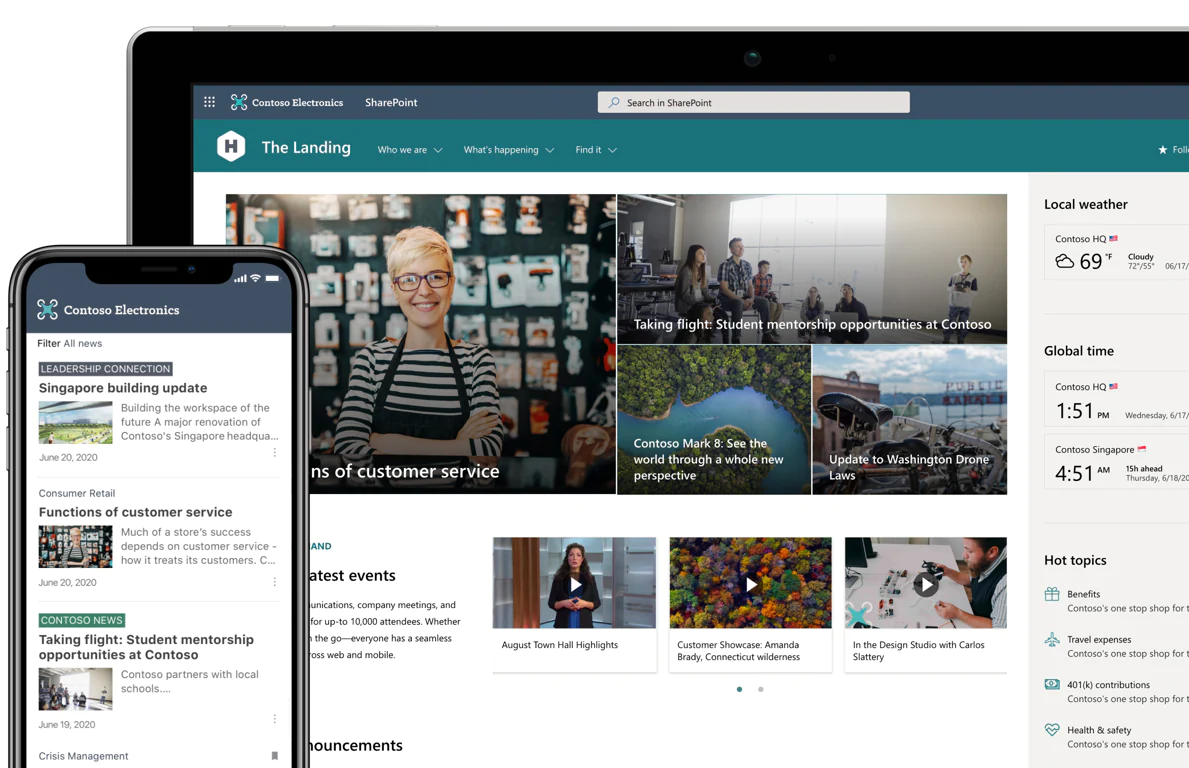
SharePoint has come a long way over the years since it was launched by Microsoft as a simple server management tool in 2001.
Twenty years later, and with every iteration, it continues to evolve. Now a sophisticated file sharing and management software suite, SharePoint helps organisations maximise productivity and collaborate effectively across Office 365.
In this blog, we’ll look at the evolution of SharePoint and explain the core differences between SharePoint Server and SharePoint Online.
What is SharePoint?
In its simplest form, SharePoint is a website-based collaboration and document sharing system. It’s versatility, allowing users to store documents, organise files and collaborate on projects (to name just a few), has seen SharePoint welcome more than 200 million users across the world.
SharePoint comes in a cloud-based version, SharePoint Online and an on-premises version, SharePoint Server where it is installed on physical servers in your office or data centre.
Easy to deploy and to manage, SharePoint enhances productivity through well-engineered tools for collaboration. Some of these features SharePoint offers include:
- External sharing of files and content with people both inside and outside your organisation
- Content management features to help organise and manage content using libraries, lists, metadata, records management, and retention policies
- Team sites that provide a place for predetermined groups of users to view and collaborate on content, data, and news
- Communication sites to share and communicate messaging across organisations with customisable, dynamic sub-sites
- Mobile apps to allow users to access intranets, team sites and content on Android, iOS, and Windows devices
- Automate business processes by creating alerts and workflows
- Search functions that help surface relevant people and important content.
Users on practically any web browser can take advantage of SharePoint’s extensive and flexible features.
How has SharePoint evolved over the years?
SharePoint debuted in 2001 and was a huge step forward in setting up a network that users, servers and devices could access, securely.
New versions of SharePoint emerged in 2003, 2007, 2010 and 2013 with improvements to authentication, interfaces, customisation and functionality.
In February 2013, Microsoft unveiled SharePoint Online. At launch, SharePoint Online was identical to the on-premises version. Since then, Microsoft has added a number of features to the online version which aren’t available in the on-prem version.
Let’s take a look at these in more detail and find out what are the differences between the online and on-premises version.
SharePoint Online vs SharePoint Server
We’ve already explained that the main difference between SharePoint Online and SharePoint Server is that Online is hosted in the cloud and Server is hosted on-site in a physical data centre or office. But that brings with it several other differences. Let’s explore these in more detail:
Infrastructure and hosting
As we’ve said above, you need physical servers to deploy SharePoint Server. How many servers you need, depends on things like the number of users and the amount of stored data. Your company’s IT support team and system administrators are in charge of maintaining these servers.
With SharePoint Online, the software runs in the cloud in Microsoft’s data centres…so you don’t have to do anything. Microsoft looks after all the ‘back end’ taking away the costs and resources of looking after servers and architecture. You also get the added benefits of Microsoft’s robust security features. All you need is an internet connection and a paid-for subscription.
In terms of which is the best from a hosting perspective really does depend on your organisation’s preference. If you would prefer to have full control over SharePoint, then SharePoint Server is the way to go but if you don’t have the money or resource to manage it, then SharePoint Online is the one for you.
New Features
One of the main benefits of using SharePoint Online is that you automatically get the latest software updates and security patches from Microsoft. The advantage of automatic updates is that security issues are fixed as soon as possible, and you don’t have to do anything. The only drawback of automatic updates is if an update has bugs or your system has customisation, the updates could break this.
With SharePoint Server, you won’t get the benefit of new features or fixes to security issues until much later leaving you vulnerable to security issues. The system administrator is responsible for performing maintenance and for installing any updates.
With security being a huge focus for IT teams, I think SharePoint Online wins in the ‘New Features’ category. Getting security issues fixed asap is a must!
Integration
SharePoint Server 2019 (the newest version) provides integration with Microsoft Project Server 2019, Power Apps, Power Automate and Power BI. Power Apps and Power Automate does, however, require some configuration. The integration with Office 365 has been improved over the years but
SharePoint Online, on the other hand, is completely integrated with Microsoft Office 365 applications such as Outlook Online, Word Online, Excel Online, OneNote and more. The integration with Office 365 applications, Office 365 Groups, OneDrive and Microsoft Teams is excellent. The Power BI integration is supported as well.
Driving ahead in the integration stakes is most definitely SharePoint Online.
Cost
The cost for SharePoint Online is billed on a per user basis and there are three different plans.
- Plan 1 is £3.80 per user/month and offers the features most needed by small to mid-sized organisations.
- Plan 2 is £7.50 per user/month so it’s fully capable of handling the needs of an enterprise.
- Plan 3 (or the Office 365 E3 plan) is £17.60 per user/month. It includes all of the features of SharePoint, as well as the entire Microsoft Office suite.
All plans have an annual commitment.
As with SharePoint Online, a license is required for each SharePoint Server running on-premises, costing approx. £4-5,000 per server. In addition, a Client Access License (a server/CAL model) may be required. Each user or device must have a CAL to legally access services running in SharePoint Server.
There are two CAL options for SharePoint Server – Standard and Enterprise (enterprise being the better of the two and costing approx. £65 per license).
There are pros and cons to each of these. With SharePoint Server it’s a one-time investment rather than an annual subscription but the licensing does usually cost more. And then you have the added costs of maintenance and resource.
The SharePoint Online plans are tailored to meet the needs and demands of the organisation and will only ever cost you for how many users there are.
Features
The list of features for both SharePoint Online and SharePoint Server is extensive. It is split into developer, IT professional, content, insights, search, sites and social…phew! And unless you’re an IT professional, most of it won’t make much sense.
One point to make is that SharePoint Sever has, in the past, fallen behind when it comes to new features. But the newer 2019 version includes a lot of the features that already existed in the Online version.
And the winner is…
This really is a tough one to call. And it really does depend on the size of the organisation, the strategy and what you want SharePoint to do.
There are so many pros to the Online version with cost-savings on licences and resource, having Microsoft manage everything on your behalf (particularly good for smaller organisations) and the fact that everything is updated automatically when new features or fixes happen.
However, for the organisation that wants more control over their infrastructure, already has a farm (multiple servers) to manage and has the money and resource to manage it, then SharePoint Server could be the better choice.
The Online version is definitely growing in interest year on year, but there’s still a large number of organisations who opt for the Server version.
Is your organisation looking to implement SharePoint but doesn’t know which version to choose? Then get in touch. We make it our business to know your business and can provide advice and support to help you make the decision that’s right for your organisation. As Microsoft partners, we have all the inside knowledge on the features of SharePoint and what will work for you. Contact us via the form below or email us at [email protected] for a chat.
Share
Related Posts
Our most recent articles
11 April 2024
04 April 2024
21 March 2024