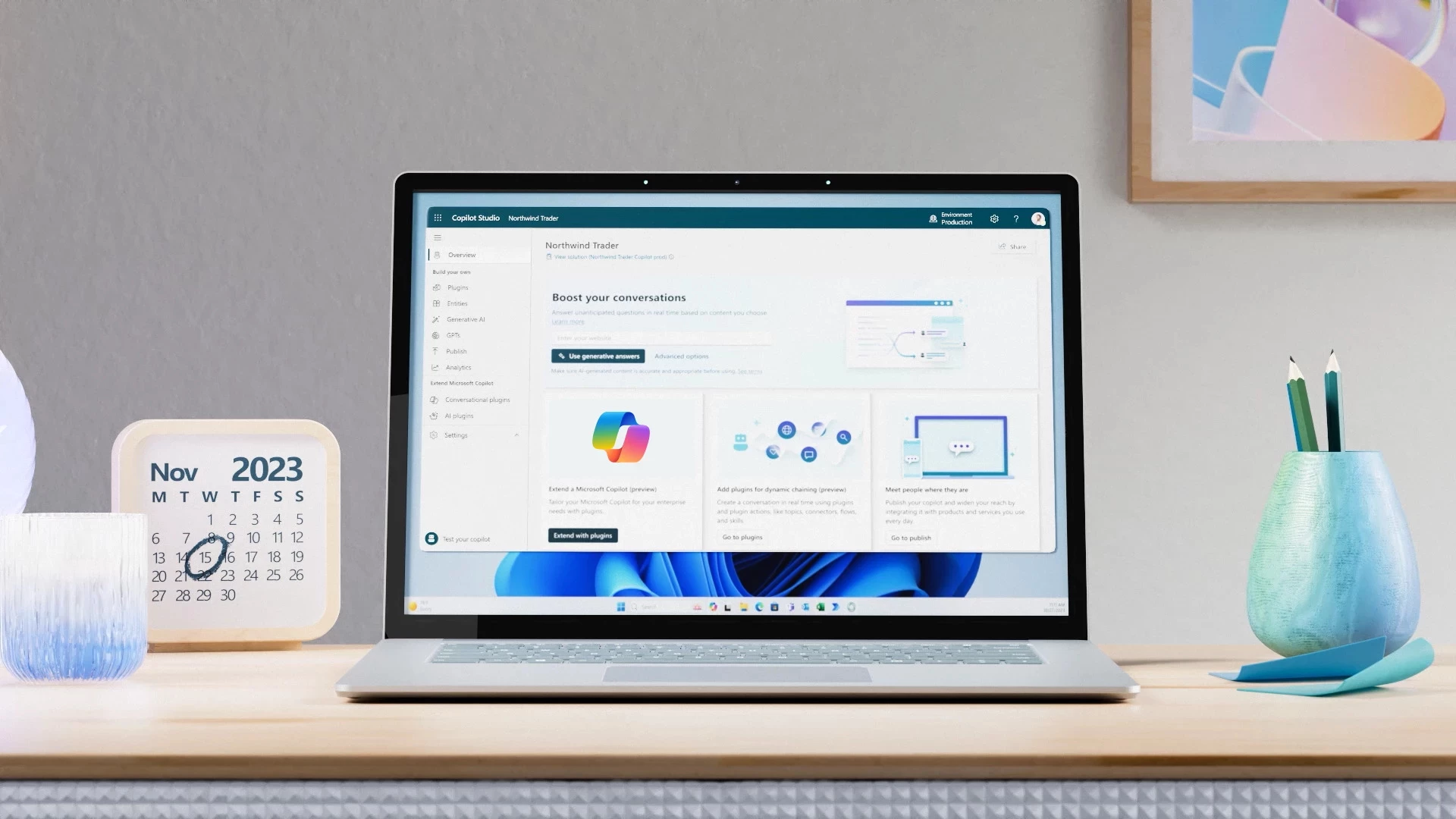With Power Automate making a huge difference in our working lives, many more people are creating them to help with personal productivity or streamlining processes across teams or whole organisations.
With the increase in production of Power Automate flows, comes the need to be able to monitor them and make sure that they’re running the way we wanted them to.
Let’s outline several ways that this can be done!
Weekly email from Microsoft Power Automate
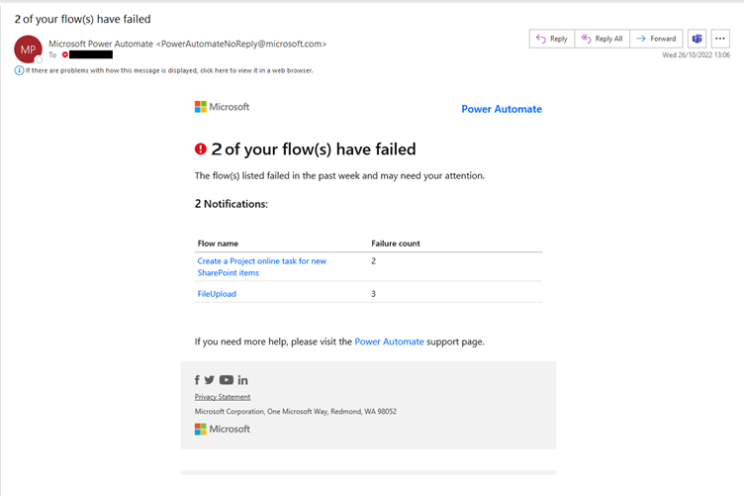
Power Automate sends out a weekly email to the owners of flows that have failed in the previous week, with a count of how many times they failed and the ability to click on the flow name and jump straight to it.
This is great as a weekly recap, but what about when we want to know if a flow has failed more quickly?
Monitor my flows
You can monitor your flows directly from your Power Automate page (https://flow.microsoft.com/ or https://make.powerautomate.com).
Navigate to Monitor > Cloud Flow Activity on the left sidebar menu to see details of the flows that have been running over the last few days. The default view is set to show all activity, but you can choose to only see ‘Failures’.
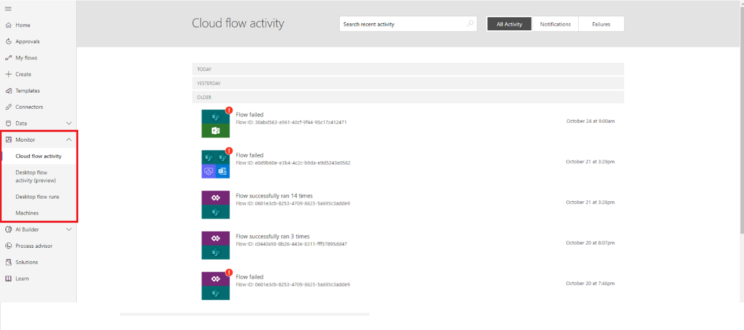
Clicking on the flow in the list will take you directly to that flow run, so that you can see where the flow failed and start working out how to fix it.
You can only see flows that you have access to here. If you’re an administrator and you want to be able to see all the flows running in an environment, you need to…
See Power Automate analytics
Administrators can access analytics for Power Automate from the Power Platform Admin Center.
Here you can see daily and monthly run numbers, split into successful and failed runs, but you also have access to charts showing the different kinds of errors that are occurring when flows fail.
There’s no drilldown option here and you can’t access the actual flows from this page, but it’s a good way to recognise patterns and contact the flow owners to discuss the matter further.
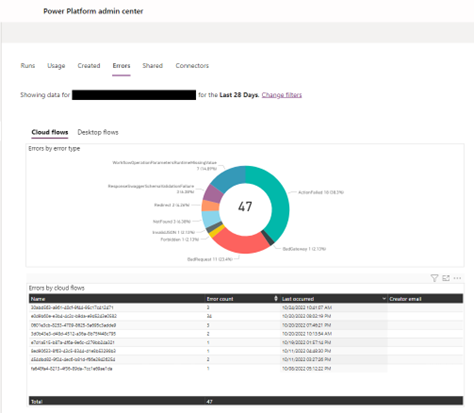
Monitoring means that a user needs to actively go into the Power Automate analytics and look to see if there has been any failures. The best way of ensuring immediate notification when a flow fails is to build some error handling into you flows.
Error Handling
“Error Handling” refers to the process in development where you build mechanisms to detect errors and “handle” them by ensuring the program performs a specific action instead of just failing.
In Power Automate cloud flows, we can easily manage error handling using the “Configure Run After” feature for an action.
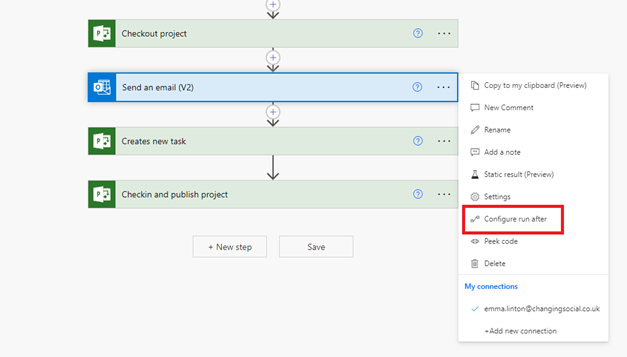
This feature lets you specify the desired actions when a previous action succeeds, fails, is skipped, or times out.
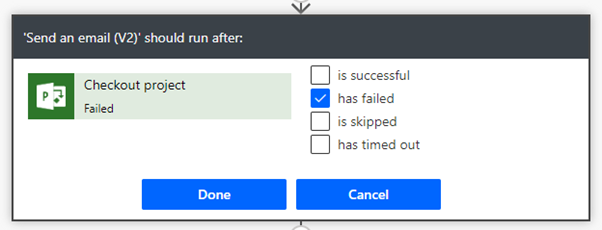
In the mentioned example, you can choose to email the flow’s owner if the “Checkout Project” action fails.
To apply this to a group of actions, use the “Scope” action to encapsulate the main flow actions, allowing you to receive an email if any action within the scope fails.
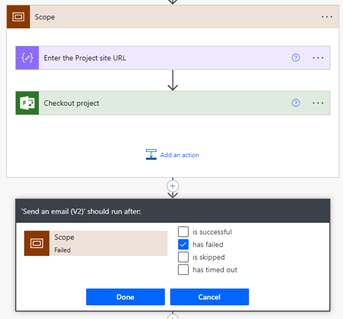
While we’ve used email sending as an example, you could also send notifications to teams or log an error record elsewhere!
Power Platform Centre of Excellence
Finally, it would be remiss of us to not mention Centre of Excellence (CoE).
The Microsoft Power Platform CoE Starter Kit offers a free suite of tools and components to assist in developing a Power Platform adoption strategy. Gaining adoption insights, and establishing governance through audit and compliance.
It enables administrators to monitor all Power Apps and Power Automate flows across every Power Platform environment within your tenant.
Summary
So, to wrap up, there are a number of ways that users can see if Power Automate flows have failed. Most of them involve the user proactively looking at analytics to check the flows runs.
There’s no denying that automation is a powerful way to streamline work flows and achieve consistent results. It’s not the simplest thing to implement in your business, but it can save you time and effort along the way.
If you’re considering automating any processes in your company, don’t be discouraged by its complexity. Instead, invest time in understanding its benefits, how it fits your business, and integrating it into a broader strategy.
If you’re looking for a better way to automate your processes, don’t hesitate to get in touch with us.
We’ll work with you to find a solution that meets all your unique needs, and does it in a way that streamlines your workflow and makes you more efficient. Contact us by clicking on the green ‘Contact’ button on the right of the page.
Share
Related Posts
Our most recent articles
11 April 2024
04 April 2024
21 March 2024