
As we come to the end of 2022, Microsoft has launched some amazing new updates as one festive treat for Teams users!
This month Microsoft has launched some great enhancements for your meeting experience, exciting new features for messaging, and updates to make prioritising your notifications more efficient.
We can’t wait to take you through what’s new in the Microsoft Teams November update!
For easy check-in’s during your meeting, try the new 1-click Instant Poll
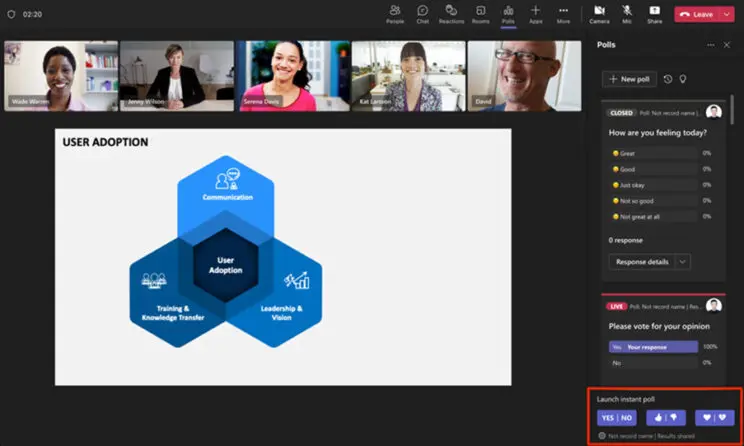
When you need a quick response from the members in your meeting, give Microsoft Polls a try!
Presenters can use polls in real-time with a set of pre-defined responses – such as yes/no, thumbs up/down – to get instant answers to their questions.
There’s no need to spend time drafting polls in advance; simply say your question aloud, then click on the response icon of your choice.
To save time and get speedy responses, try 1-click Instant Polls in your next meeting!
Modern Meeting Experience
Here’s one to add to your browsers – a modern meeting and calling experience to make your Teams calls even smoother.
Available on the web and in Chrome and Edge browsers, this new feature includes enhanced pre-join, dynamic view and an updated control bar.
When you want to ensure that your meeting looks professional and runs perfectly, this update will come in handy!
Microsoft Teams Rooms ‘Companion Device’ Experience Enhancement

Using Proximity Join, Microsoft Teams Rooms on Windows can now conceal the video feeds of meeting members in the room from the front of room display. Less distraction and more interaction!
This optimises the view of your Teams meetings, and allows you to focus on the remote members of your call.
When you join an existing meeting in Teams Rooms with your personal laptop, both the video galleries on Teams Room and the in-room laptops will solely display the remote members video feeds.
Use Hot Desking in Portrait Mode for your Teams Displays

Great news – In the Teams November Update, Teams will now support portrait mode for hot desking!
Using hot desking on Teams display makes it much easier to find the right space to work by letting you find and book flexible workspaces.
As well as booking hot desks, you can also extend bookings (if the hot desk is still available) and set an end-time for your hot desk session.
Once you’ve signed-in, you will be redirected to your own personalised atmospheric experience and at your designated end-time, you’ll be signed-out automatically.
Create the perfect setting to help you focus on-the-go with hot desking on Teams!
Teams Users are now able to Accept or Block a Group Chat Invitation from an Unmanaged User
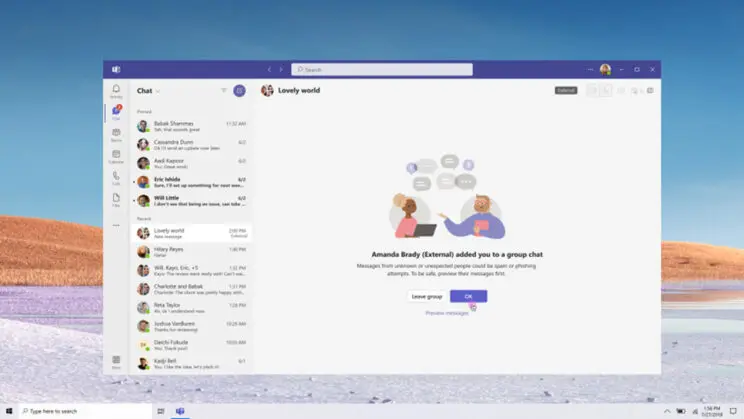
We already love the feature that allows Teams users to block a one-to-one chat from an unmanaged user, but now you can use this for group chat invitations too!
As an extra layer of safety for Teams users, you can now block or accept a group chat information from one or more unmanaged users.
No more unmanaged invitations clogging up your Teams notifications!
Schedule Send
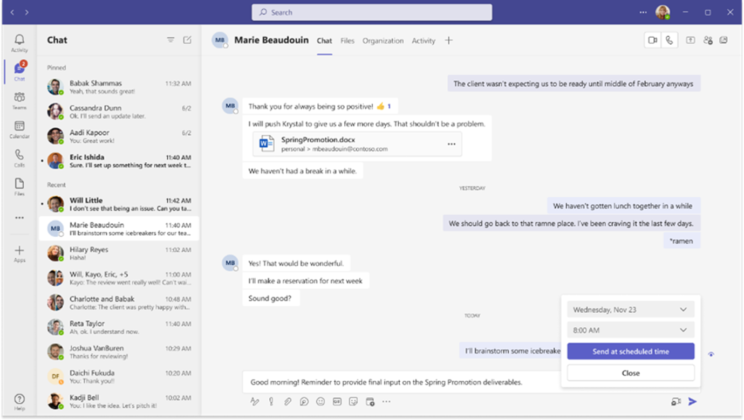
With the rise of remote and hybrid working, colleagues in different time zones with a flexible working hour schedule, it can get quite difficult to coordinate sending emails at the right time.
Using schedule send you can choose the perfect time to send a chat message that won’t bother your team members on their time off.
In the same way that Outlook can delay email delivery, you will now be able to manually choose the date and time you would like a message to be delivered into the chat – even if it’s in the future! By right-clicking the send button, you can schedule your delivery and be sure that your message will be sent exactly when you want it to be.
Be a time traveller and schedule send your messages for the future, today!
Start a Teams Chat with Three New Groups; Distribution Groups, Mail-enabled Security Groups and Office 365 Groups
Whilst still respecting then 250 member limit on group chats, you can now start Teams calls with larger groups.
Thanks to this new update you can call Distribution Groups, Mail-enabled Security and Office 365 groups on Teams.
Just another way that Teams helps users collaborate, on smaller and larger scales!
Click on Search Message Results to view the Entire Chat Conversation History
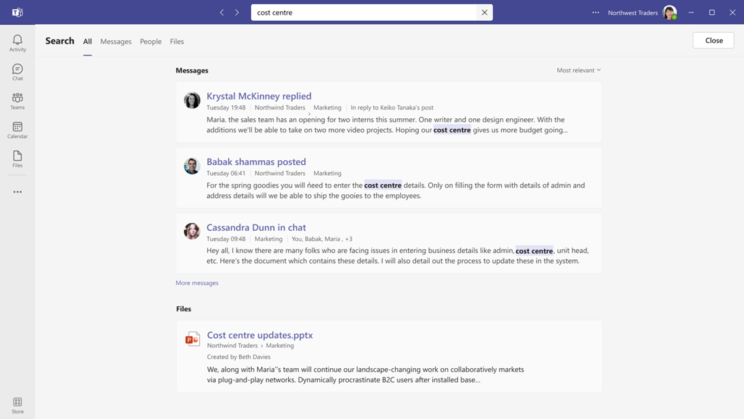
Searching for that important message in a chat has never been easier with this new update!
By clicking on the chat message search you will be now be able to see the entire message stream, regardless of how old the message is.
This streamlines the searching process and gives you access to all mentions of your search, giving you the right context to choose the right message.
No more endless scrolling through chat history – Teams has you covered!
Unread Toggle
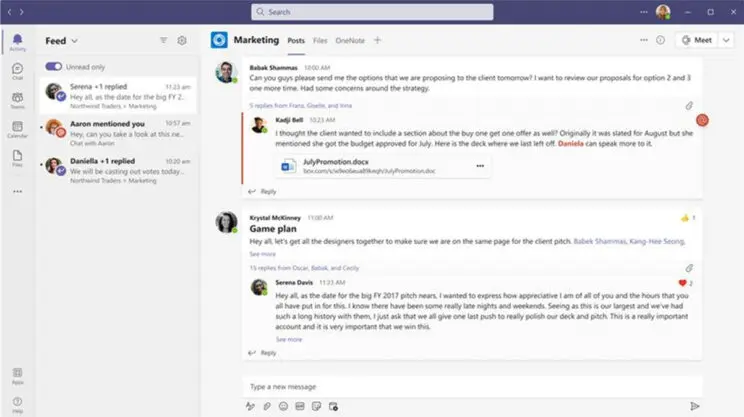
Sometimes the amount of chat notifications we get can be quite overwhelming, but with the introduction of the unread toggle, Teams is here to help!
By turning on the unread toggle on your activity feed panel, users can easily view, organise and get caught up with their notifications. Additionally, users can turn the unread toggle off to see all notifications, read or unread.
Upload Documents from OneDrive for Business in E-Signature Approvals
Documents are now fully accessible, on any device from any location with direct uploads from OneDrive for Business!
When devising an e-signature request in Approvals, this new feature allows users to upload a document directly from OneDrive for Business to be signed. Quick, hassle-free and as on-the-move as you are!
Take a look through our blog posts to read about previous monthly Microsoft updates, and get to know the great apps and features that can help you work better!
As one of the leading Microsoft adoption consultancy’s, we know it all when it comes to Microsoft 365. If you need assistance in adopting the features seen in the Microsoft Teams November Update or would like to know more about our training tools, Microsoft adoption, building apps and more, then fill out the form below and let us know!
Share
Related Posts
Our most recent articles
11 April 2024
04 April 2024
21 March 2024









