
Many of us are using Teams, but is your organisation using it to its fullest potential?
We’ve pulled together 10 Microsoft Teams best practices to help you run and manage a high-performing Teams environment…
1. The ultimate Teams best practice is getting into the habit of using clear names when creating new teams. By this we mean using a clear project title or the purpose of the team instead of an acronym or code. For example, ‘Product X Marketing Campaign’, as opposed to ‘PXMC2021’. Name clarity is key as you create more teams.
2. Another Microsoft Teams tip for better work organisation and making conversations easier to find, is setting up channels that relate to the activities you do in a particular team. For example, the marketing team can set up a separate channel for each marketing activity, like Brand, Design, Summer Campaign 21, Winter Campaign 21/22, and so on.
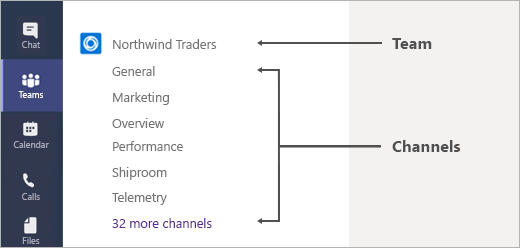
3. Promote ‘working out loud’ on the platform. This Teams tip means encouraging all team members to put conversations in their channels if they are going to be useful to the rest of the team. This keeps ideas flowing and collaboration high. As a leader, be sure to use the conversation threads to ask questions or get support from your colleagues. With you leading the way they’ll be sure to follow.
4. One Microsoft Teams best practice not to miss is looping people into the conversation using the @ sign before their name. This ensures that the message will appear in their activity feed and helps them to respond to high priority messages. Channel announcements and @general are also great ways of cutting through the noise if you have important information to share, but use this sparingly to attract attention only when you really need it.
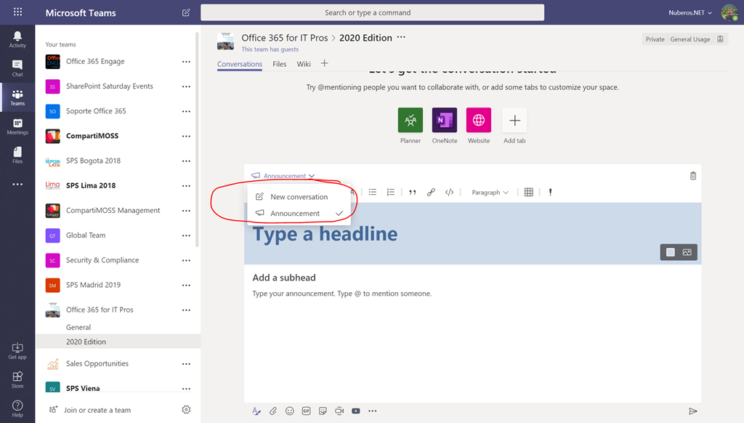
5. This next Teams tip is basic group chat etiquette, but if your conversation is between two people, or has a private nature, make sure to head over to the chat function to reduce notifications for others. We recommend that if you have more than three exchanges via chat to answer a question, jump on a video or voice call instead. Resolving face to face is much more efficient and means you can work through the question together.
6. Moving onto Microsoft Teams best practices in meetings. To keep people engaged, always start off with an agenda. This will make your meetings more concise and keep engagement high.
7. To webcam or not to webcam is a big debate in the world of online meetings. This Teams tip is that whatever their stance is, ask everyone to put their cameras on for at least the first five minutes of the call, or for any introductions if they’re being made.
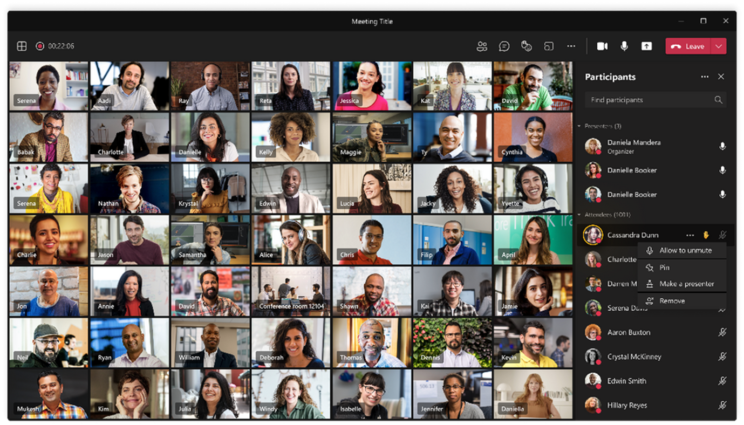
8. Encourage your people to use the ‘raise your hand’ function if you have a point to make or a question to ask in a meeting. We’re all familiar with the awkward silence when two people talk over each other on a virtual call, and nobody can make out what either person is saying. This Teams best practice helps you avoid that.
9. A Microsoft Teams best practice which we love is using polls in the chat function during meetings to keep people engaged and involved. Polls are a great tool for sensing the general stance of your team on a topic, or for reaching a decision. Whether it’s the direction of a project, a date for the finance team meeting, or the design of a marketing poster, why not discuss the pros and cons in your meeting, and then take it to a poll.
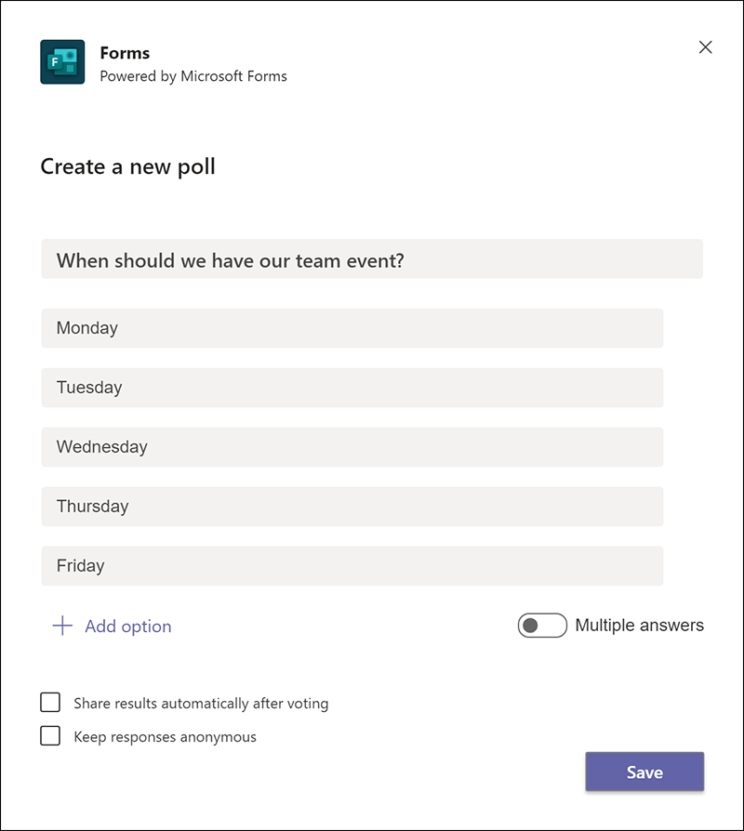
10. Don’t forget to use the emojis available in the meeting function. Applaud good work or give a thumbs up if you agree with a point being raised. This Teams tip makes your team members feel listened to and appreciated.
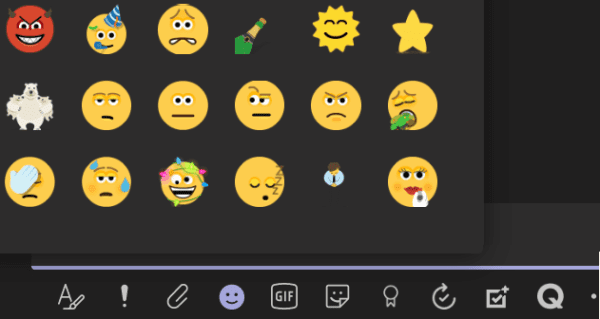
A final word
You can get the most out of your Teams by using our handy Microsoft Teams best practices list above.
Most importantly, remember to manage your Teams by setting up channels in the most efficient way for your organisation, learn to manage conversations by outlining a basic channel etiquette, make meetings engaging by incorporating the chat function, and don’t lock down functionality as this can dull your people’s user experience.
Ultimately, leaders must champion Microsoft Teams by asking the questions, and getting involved in team activity on the platform to see what works best for everyone. Take an active role in meetings, use chat over email and behave in the way you want others to set an example.
Share
Related Posts
Our most recent articles
11 April 2024
04 April 2024
21 March 2024








