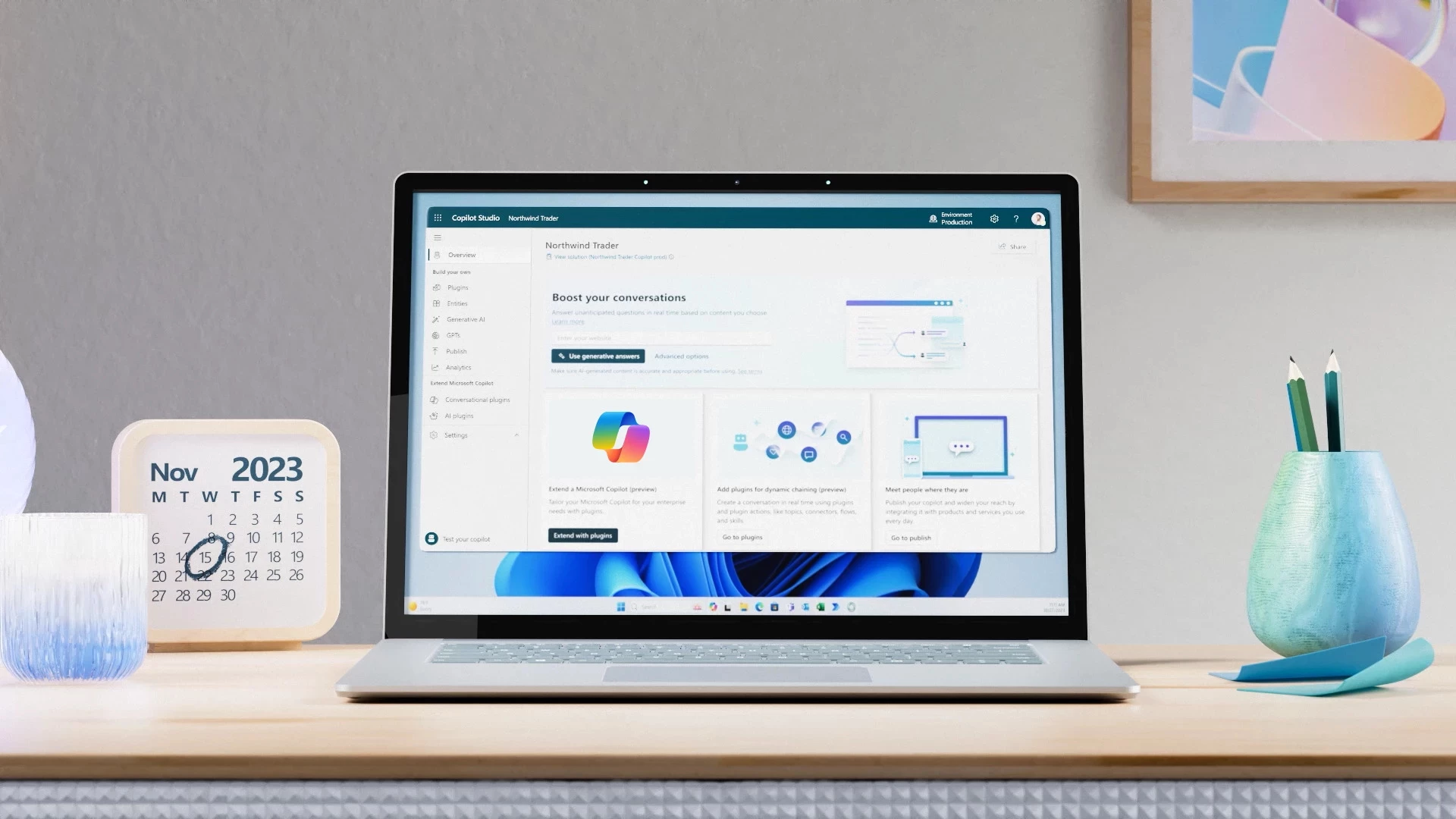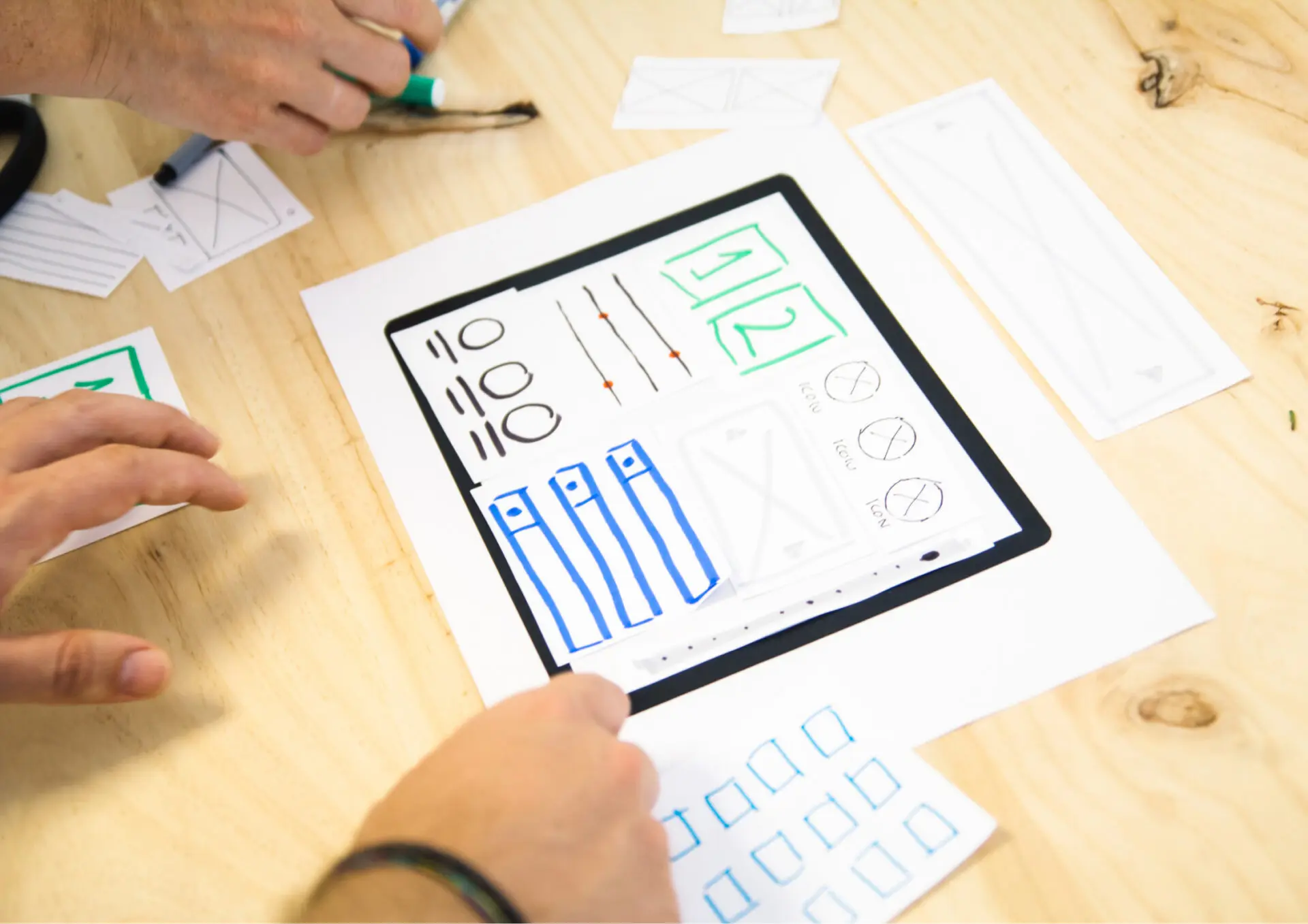
Power Apps is, fundamentally, a development platform for mobile and web apps. It allows “citizen developers” to reach capabilities that were once only reserved for high-end development tools.
What’s more, Power Apps is generally quite easy to learn, it’s a great way to build an app for free, and you can use it to swiftly take charge of your destiny as long as you make the correct decisions when it comes to structuring.
There are two types of Power Apps, model-driven and canvas apps. Microsoft provide the ability to create either app type for free by using a Developer Plan, by using your existing license with allowance for Power Apps, or by building a canvas app directly in Teams.
In this article we will show you how to utilise existing rights with your license to get started.
How To Build An App For Free With Microsoft Power Apps
The easiest way to build an app for free with Power App is to start from the data source. This is a part of one in a three-part process.
In this example, we will start from a SharePoint list that stores consulting interventions, this is a standard connector and doesn’t require additional licenses compared to other sources such as Dataverse.
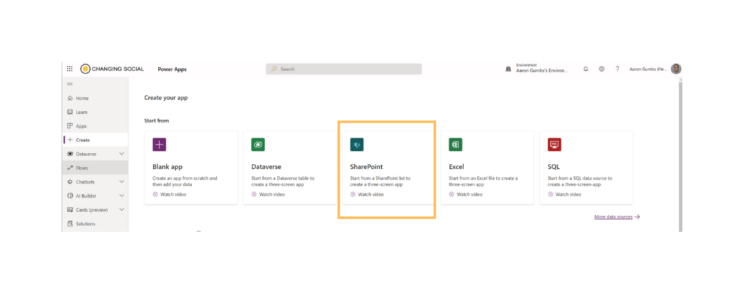
You’ll then be presented with an option to use SharePoint and to choose your SharePoint list:
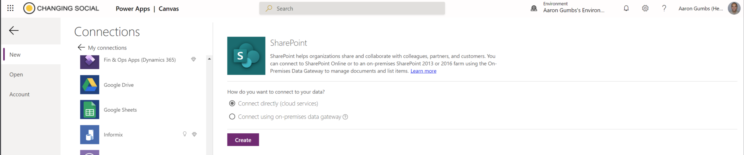
Note that you can also choose on-premise gateway. We’re not going to go into detail for this now, but this will allow you to connect to traditional systems that aren’t on the cloud.
One you’ve created your SharePoint list, this then takes you to the Power Apps Studio where you will find a fully functional canvas app generated by the system:
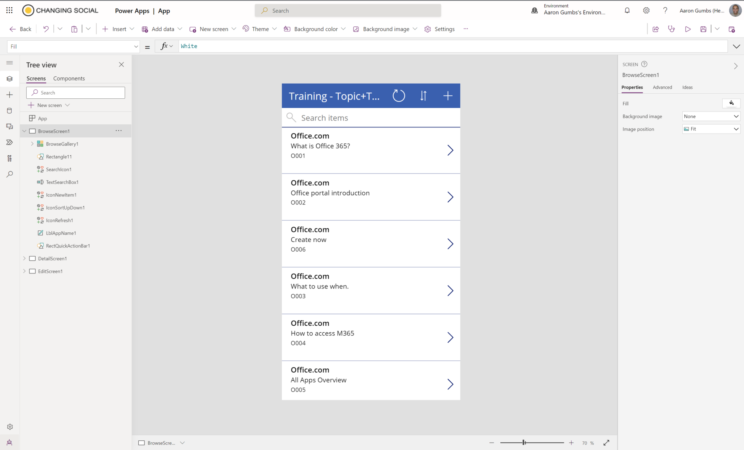
Keeping these in mind that they are just default choices and they hide a much wider set of available options, configurations, and architectural choices that Power Apps provides. We recommend that you rename the components shown in the left-hand panel to make everything more easily identifiable, for example, LabelGalleryItemTitle instead of Label1.
if you want to explore Power Apps in greater detail, we are more than happy to help you!
Access your app from anywhere
There are four tools or environments in which you can work within Power Apps, and they each have their own capabilities and roles.
Power Apps Website
The website is where you’ll begin your Power Apps journey. This is where you will be able to build an app and manage any existing ones. You’ll find the full capabilities of Power Apps from here.
Here’s a small snapshot of some of the templates that might give you some useful ideas for the app:
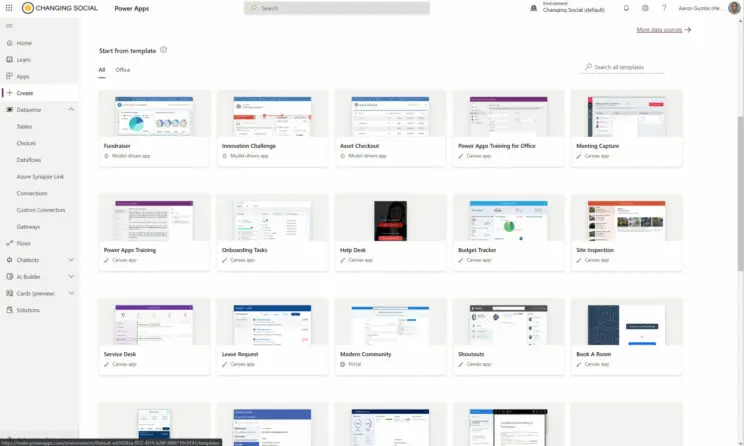
Power Apps Mobile App
This handy mobile app is available on both phones and tablets (iOS, Android and Windows 10 & 11). What a great app to get once you build an app for free. No matter the platform, the app provides a runtime environment where you’ll be able to execute all of your Power Apps apps. This includes the ones that were shared with you as well as the ones you designed and coded yourself.

You can even add shortcuts to your homepage from this app to launch canvas apps directly.
Microsoft Teams
You can even get started from Microsoft Teams (With some limitations). The app will use Dataverse for Teams in this instance.
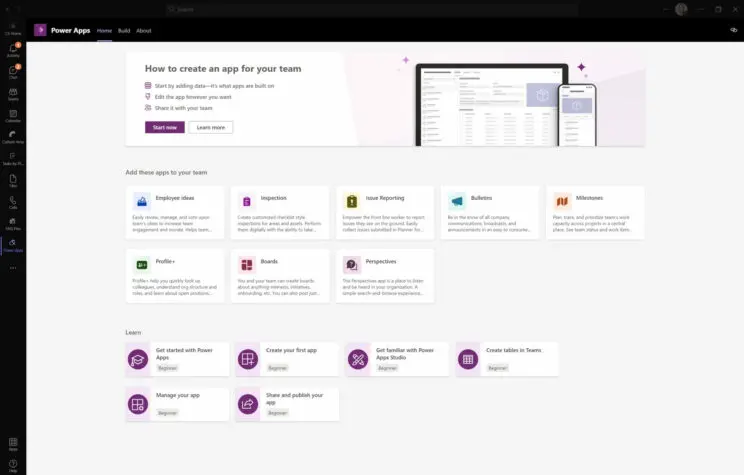
Select Your Power Apps Application Type
There are two main apps you can build with Power Apps:
Canvas Apps and Model-Driven Apps
Build an app for free – Canvas apps; It enables you to organise your data and interface by positioning controls and fields in a “pixel-perfect” user experience. The main focus here is bringing your business knowledge and creativity to the app’s design. Canvas apps target lightweight apps or even disposable apps that can be designed and used in minutes.
Model-driven apps are built on top of Dataverse which is used to help rapidly build forms, processes, and business rules. They focus on targeting heavier apps that are intended to be used intensively by desk-based users (multiple hours at a time).
Remember…
Power Apps are not just for cloud services within the M365 stack. We have the ability to use over 800 connectors for a variety of services on the cloud, and also, the on-premise gateway for more traditional systems.
Do you engage in laborious, manual tasks that sap your productivity? Do you want to use the resources you already have to create your own easy to use applications? We offer a customised software to solve your business difficulties thanks to our years of experience and knowledge. Contact us at [email protected] for a chat or fill in the form below:
Share
Related Posts
Our most recent articles
23 April 2024
11 April 2024
04 April 2024
21 March 2024